Home >Database >Mysql Tutorial >How to use MySQL to create a traceable accounting system table structure to record all financial activities and changes?
How to use MySQL to create a traceable accounting system table structure to record all financial activities and changes?
- WBOYWBOYWBOYWBOYWBOYWBOYWBOYWBOYWBOYWBOYWBOYWBOYWBOriginal
- 2023-10-31 08:03:211316browse
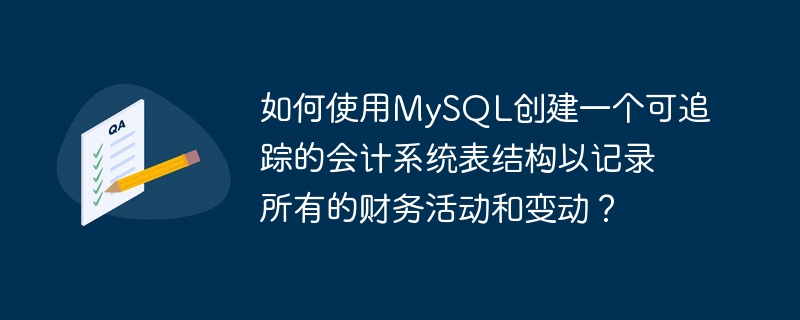
How to use MySQL to create a traceable accounting system table structure to record all financial activities and changes?
Accounting is a vital part of business operations. Establishing a traceable accounting system is key to ensuring that your business's finances are accurate, reliable and transparent. This article will introduce how to use MySQL to create a suitable accounting system table structure and provide specific code examples.
- Create database and table structure
First, create a new database in MySQL and name it "accounting_system":
CREATE DATABASE accounting_system; USE accounting_system;
Next, We create several required tables, including "transactions", "chart_of_accounts" and "account_balances":
CREATE TABLE transactions (
id INT AUTO_INCREMENT PRIMARY KEY,
date DATE NOT NULL,
description VARCHAR(255),
amount DECIMAL(10, 2) NOT NULL
);
CREATE TABLE chart_of_accounts (
id INT AUTO_INCREMENT PRIMARY KEY,
account_code VARCHAR(10) NOT NULL,
account_name VARCHAR(255) NOT NULL,
account_type VARCHAR(50) NOT NULL
);
CREATE TABLE account_balances (
id INT AUTO_INCREMENT PRIMARY KEY,
account_id INT NOT NULL,
balance DECIMAL(10, 2) NOT NULL,
FOREIGN KEY (account_id) REFERENCES chart_of_accounts(id)
);- Insert sample data
Insert into the table created above Some sample data so that we can better understand how it is designed and used:
INSERT INTO chart_of_accounts (account_code, account_name, account_type)
VALUES
('1001', '现金', '资产'),
('1002', '银行存款', '资产'),
('2001', '应付账款', '负债'),
('2002', '应收账款', '资产'),
('3001', '销售收入', '收入'),
('4001', '采购成本', '成本');
INSERT INTO account_balances (account_id, balance)
VALUES
(1, 5000),
(2, 10000),
(3, 2000),
(4, 5000);
INSERT INTO transactions (date, description, amount)
VALUES
('2020-01-01', '收到客户A的付款', 1000),
('2020-01-01', '向供应商B支付款项', -500),
('2020-01-02', '收到客户C的付款', 2000),
('2020-01-03', '向供应商D支付款项', -1000);- Querying balance and summary data
Using the code example below, we can query Balances of specific accounts and financial data summarized by type:
-- 查询特定账户余额 SELECT a.account_code, a.account_name, b.balance FROM chart_of_accounts a JOIN account_balances b ON a.id = b.account_id WHERE a.account_code = '1001'; -- 按类型汇总财务数据 SELECT a.account_type, SUM(t.amount) AS total_amount FROM chart_of_accounts a JOIN transactions t ON a.account_code = t.account_code GROUP BY a.account_type;
With the above table structure and sample code, we have established a basic traceable accounting system. In actual applications, you may need to adjust and optimize the table structure according to specific business needs.
Summary:
This article introduces how to use MySQL to create a traceable accounting system table structure. Accurately recording all financial activities and changes is key to ensuring corporate financial accuracy and transparency. By creating related tables and using sample code, we can query account balances and summarize financial data by type, providing strong support for financial management.
The above is the detailed content of How to use MySQL to create a traceable accounting system table structure to record all financial activities and changes?. For more information, please follow other related articles on the PHP Chinese website!

