Home >Common Problem >What should I do if I can't log in to the Personal Income Tax app?
What should I do if I can't log in to the Personal Income Tax app?
- zbtOriginal
- 2023-10-30 16:30:3622887browse
The personal income tax app cannot be logged in because of network problems, APP problems, account problems, system or environmental problems and other reasons. The solutions are as follows: 1. Network problems, make sure the network environment is good, refresh the web page, or try another network environment; 2. APP problems, try to uninstall the old version and reinstall the latest version; 3. Account problems, register an account, and Make sure the account is activated, check the account password, and make sure it is entered correctly; 4. System or environment problems, try to repair system files, or reinstall the operating system, etc.
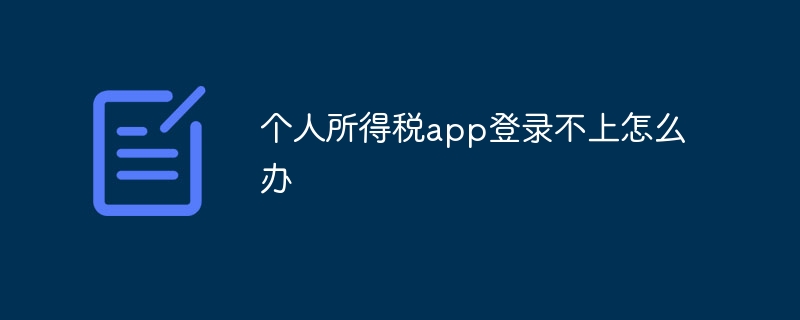
The operating system of this tutorial: ios16.6 system, personal income tax version 1.9.9, iphone14 mobile phone.
Failure to log in to the Personal Income Tax APP may be due to a variety of reasons. Below we will analyze in detail the reasons and solutions for failing to log in to the Personal Income Tax APP.
1. Network problems
Network instability: Network instability may lead to data loss or damage, resulting in the inability to log in to the APP. Please ensure that the network environment is good and avoid logging in when the network condition is poor.
Network delay: The Personal Income Tax APP needs to upload data to the server. If the network delay is high, it may cause login failure. Please try refreshing the web page, or try another network environment.
2. APP problems
The APP version is too low: If the personal income tax APP version is too low, it may not support certain functions, resulting in the inability to log in. Please try to update the APP to the latest version.
APP damage: The Personal Income Tax APP may be damaged during installation, update or use, resulting in the inability to log in normally. Please try uninstalling the old version and reinstalling the latest version.
3. Account issues
The account is not registered or not activated: If the account is not registered or activated, you will not be able to log in. Please register an account first and make sure the account is activated.
Wrong account and password: If the entered account and password are incorrect, you will not be able to log in. Please check your account password to make sure it is entered correctly.
Account banned: If your account is banned, you will not be able to log in. Please check the account status to understand the reason for the ban, and unblock it according to the requirements of the Personal Income Tax APP.
4. System or environment problems
The system version is too low: If the operating system version is too low, it may not be able to support certain functions, resulting in the inability to log in. Please try updating your operating system to the latest version.
System file damage: System files may be damaged during transmission, installation or use, resulting in the inability to log in normally. You can try to repair system files or reinstall the operating system.
File permission issues: There may be permission issues with the Personal Income Tax APP file, resulting in the inability to log in. You can try changing the file permissions to ensure that the APP has sufficient permissions to log in.
Anti-virus software or firewall interference: Anti-virus software or firewall may prevent the personal income tax APP from running normally, resulting in the inability to log in. Please try to turn off the anti-virus software or firewall, or set it to allow the Personal Income Tax APP to run.
5. Other reasons
Personal Income Tax APP server failure: If the Personal Income Tax APP server fails, you may not be able to log in. Please try to log in again later, or contact the Personal Income Tax APP customer service for information.
Mobile phone hardware problems: If there is a problem with the mobile phone hardware, such as battery, screen, etc., it may result in the inability to log in. Please check the condition of your phone's hardware to ensure it is functioning properly.
The above are the reasons and solutions for failing to log in to the Personal Income Tax APP. When you encounter the problem of not being able to log in to the Personal Income Tax APP, you can try to analyze it from the above aspects to find out where the problem lies and take corresponding solutions. Hope this helps.
The above is the detailed content of What should I do if I can't log in to the Personal Income Tax app?. For more information, please follow other related articles on the PHP Chinese website!

