Home >Backend Development >PHP Tutorial >How to use PHP to develop the push function of WeChat official account
How to use PHP to develop the push function of WeChat official account
- WBOYWBOYWBOYWBOYWBOYWBOYWBOYWBOYWBOYWBOYWBOYWBOYWBOriginal
- 2023-10-28 09:25:561107browse
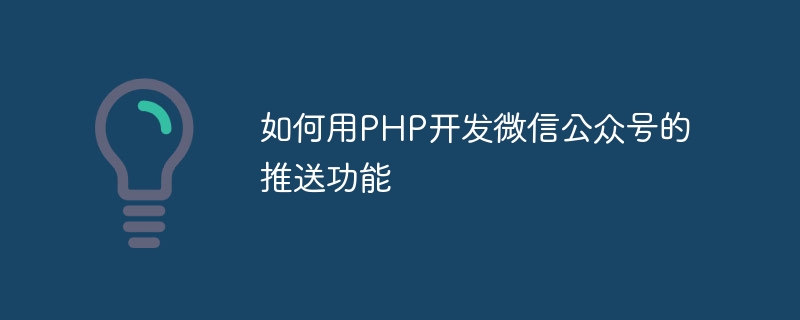
How to use PHP to develop the push function of WeChat official account, you need specific code examples
WeChat official account has become a very important social media platform in modern society , many companies, organizations and individuals display their brands and content on WeChat official accounts. In public accounts, the push function is a very important function, which can convey the latest information, activities and offers to followers through push messages. This article will teach you how to use PHP to develop the WeChat public account push function and provide specific code examples.
First of all, we need to prepare the following steps:
1. Register a WeChat developer account
on the WeChat public platform (https://mp.weixin.qq.com/) Register a developer account and create a service account or subscription account.
2. Obtain AppID and AppSecret
Obtain your AppID and AppSecret in the developer center of the WeChat public platform. These two parameters will be used in subsequent interface calls.
3. Install the PHP environment and related extensions
Install the PHP environment on your server and make sure that the cURL extension and XML extension have been installed. These two extensions will be used in subsequent code.
Now we start writing code. The following is an example of using PHP to develop the WeChat public account push function:
<?php
// 定义AppID和AppSecret
$appID = "你的AppID";
$appSecret = "你的AppSecret";
// 获取access_token
$url = "https://api.weixin.qq.com/cgi-bin/token?grant_type=client_credential&appid=".$appID."&secret=".$appSecret;
$ch = curl_init($url);
curl_setopt($ch, CURLOPT_RETURNTRANSFER, true);
curl_setopt($ch, CURLOPT_SSL_VERIFYPEER, false);
$result = curl_exec($ch);
curl_close($ch);
$result = json_decode($result, true);
$accessToken = $result["access_token"];
// 定义推送消息的接口地址
$url = "https://api.weixin.qq.com/cgi-bin/message/template/send?access_token=".$accessToken;
// 定义推送消息的内容
$data = array(
"touser" => "用户的OpenID",
"template_id" => "消息模板ID",
"data" => array(
"first" => array(
"value" => "您收到了一条新的消息!",
"color" => "#173177"
),
"keyword1" => array(
"value" => "消息标题",
"color" => "#173177"
),
"keyword2" => array(
"value" => "消息内容",
"color" => "#173177"
),
"remark" => array(
"value" => "点击查看详情",
"color" => "#173177"
)
)
);
// 将推送消息转换为JSON格式
$dataJson = json_encode($data);
// 发送推送消息
$ch = curl_init($url);
curl_setopt($ch, CURLOPT_RETURNTRANSFER, true);
curl_setopt($ch, CURLOPT_SSL_VERIFYPEER, false);
curl_setopt($ch, CURLOPT_POST, true);
curl_setopt($ch, CURLOPT_POSTFIELDS, $dataJson);
curl_setopt($ch, CURLOPT_HTTPHEADER, array('Content-Type: application/json'));
$result = curl_exec($ch);
curl_close($ch);
$result = json_decode($result, true);
if ($result["errcode"] == 0) {
echo "推送成功!";
} else {
echo "推送失败,错误代码:" . $result["errcode"] . ",错误信息:" . $result["errmsg"];
}
?>In the above example code, we first obtain the access_token by calling the WeChat API interface. This access_token will be used in subsequent interface calls. . Then, we define the interface address of the push message and the content of the push message, including the recipient's OpenID, message template ID and the specific content of the message. Next, convert the push message to JSON format and send a POST request through the cURL library to push the message to the user. Finally, determine whether the push is successful based on the results returned by the interface.
Through the above code examples, we can use PHP to implement the push function of WeChat official accounts. You can modify the content and code logic of the push message according to your own needs. Of course, before using it, you need to replace the AppID, AppSecret, user's OpenID and message template ID parameters in the sample code with your own actual values.
I hope this article can be helpful to you in developing the WeChat public account push function in PHP. I wish your development work goes smoothly!
The above is the detailed content of How to use PHP to develop the push function of WeChat official account. For more information, please follow other related articles on the PHP Chinese website!
Related articles
See more- Detailed explanation of customer service interface examples for WeChat public account development (with code)
- php WeChat public account development to obtain user WeChat personal information
- How to solve the WeChat official account error code 10003?
- Design ideas for the mall event message push function developed in PHP
- Tutorial: Use Firebase Cloud Messaging to implement scheduled message push functions in PHP applications

