Home >Backend Development >PHP Tutorial >How to use PHP to develop the AR experience function of WeChat applet?
How to use PHP to develop the AR experience function of WeChat applet?
- WBOYWBOYWBOYWBOYWBOYWBOYWBOYWBOYWBOYWBOYWBOYWBOYWBOriginal
- 2023-10-28 09:12:11935browse
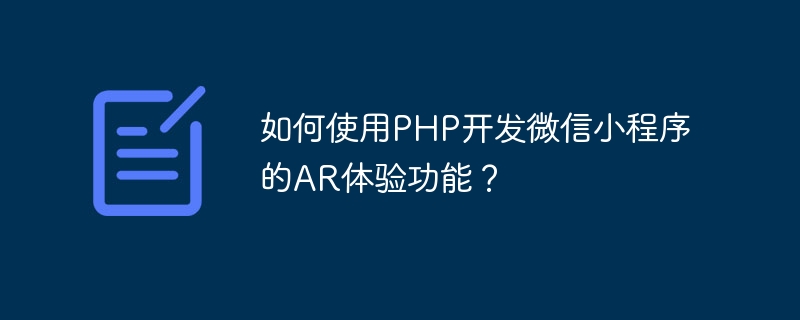
How to use PHP to develop the AR experience function of WeChat mini program?
With the development of AR (augmented reality) technology, the demand for its application in WeChat mini programs is becoming more and more widespread. As one of the most popular mobile application platforms in China, WeChat mini programs have a huge user base. Therefore, developers are increasingly hoping to implement AR experience functions in WeChat mini programs. This article will introduce how to use PHP to develop the AR experience function of WeChat applet, and provide some code examples for reference.
Step One: Preparation
Before starting development, you need to prepare the following tasks:
- WeChat applet development environment: Make sure you have installed WeChat development tool.
- Server environment: Since the AR function requires access to server-side data and resources, you need to have certain server development experience.
- Appid of WeChat mini program: Apply for an appid of a mini program on the WeChat development platform and complete the basic configuration of the mini program.
Step 2: Configure the server environment
To use the AR function in PHP development, you need to build a Web server to store AR-related resources and data. You can use common web server software such as Apache and Nginx.
On the server side, we need to create a folder to save AR-related resource files, such as the "ar" folder, and set the corresponding permissions. In addition, you also need to create a PHP file to handle AR requests sent by the applet.
The following is a simplified demonstration code:
//接受小程序上传的AR资源图片并保存
if(isset($_FILES['ar_image']) && $_FILES['ar_image']['error'] == 0) {
$file_name = $_FILES['ar_image']['name'];
$tmp_name = $_FILES['ar_image']['tmp_name'];
move_uploaded_file($tmp_name, 'ar/' . $file_name);
//保存成功后,返回文件的URL给小程序
echo json_encode(array('url' => 'https://yourdomain.com/ar/' . $file_name));
}Through the above code, we can accept the AR images uploaded by the mini program and save them to the "ar" folder of the server. In addition, we also return the file URL after successful saving to facilitate subsequent use of the mini program.
Step 3: Implement the AR experience in the mini program
To implement the AR experience in the WeChat mini program, we need to use the AR plug-in. WeChat provides an AR plug-in interface for developers to use.
First, add the configuration of the AR plug-in in the app.json file in the project folder of the mini program:
{
"plugins": {
"AR CofPXGI3b7it8nyLeixtbpw61zAsA": {
"version": "1.0.0",
"provider": "wx7ajjjhhha5y4470332138@"
}
}
}Then, on the page where you need to use the AR function Introduce the AR plug-in:
<ar wx:if="{{arPluginLoaded}}" bind:aRendernodeused="onARRenderNodeUsed"></ar>Next, call the AR plug-in interface in the JS code of the mini program:
Page({
data: {
arPluginLoaded: false
},
onLoad: function() {
var that = this;
wx.loadPlugin('AR CofPXGI3b7it8nyLeixtbpw61zAsA', {
success: function() {
console.log('AR插件加载成功');
that.setData({
arPluginLoaded: true
});
},
fail: function() {
console.log('AR插件加载失败');
}
});
},
onARRenderNodeUsed: function(e) {
var url = e.detail.url;
//将AR的资源图片URL发送给服务器保存
wx.uploadFile({
url: 'https://yourdomain.com/ar_upload.php',
filePath: url,
name: 'ar_image',
success: function(res) {
var data = JSON.parse(res.data);
//获取服务器返回的文件URL,进行后续逻辑处理
var imageUrl = data.url;
console.log('AR资源图片URL:', imageUrl);
}
})
}
})Through the above code, we can realize the loading of the AR plug-in and the AR resource image Upload and save. When the AR plug-in is loaded successfully, we can use the components of the AR plug-in in the mini program and bind the "onARRenderNodeUsed" event listener to obtain the URL of the AR resource image. Then, send that URL to the server for saving.
It should be noted that the URL in the above code needs to be replaced with your own actual server address.
Summary:
Through the above steps, we can use PHP to develop the AR experience function of the WeChat applet. First, we need to configure the server environment and create the corresponding PHP file to handle the AR request of the mini program. Then, introduce the AR plug-in into the mini program and use the functions of the plug-in to realize the AR experience. At the same time, we need to pay attention to security issues and ensure the security of the server environment.
I hope this article can be helpful to use PHP to develop the AR experience function of WeChat applet.
Reference documentation:
- WeChat Mini Program Development Document: https://developers.weixin.qq.com/miniprogram/dev/
- WeChat Mini Program AR Plug-in documentation: https://developers.weixin.qq.com/miniprogram/dev/extended/weixinar/README.html
The above is the detailed content of How to use PHP to develop the AR experience function of WeChat applet?. For more information, please follow other related articles on the PHP Chinese website!

