Home >Web Front-end >JS Tutorial >How to use Layui to develop a medical service platform that supports online appointment and visit management
How to use Layui to develop a medical service platform that supports online appointment and visit management
- WBOYWBOYWBOYWBOYWBOYWBOYWBOYWBOYWBOYWBOYWBOYWBOYWBOriginal
- 2023-10-27 18:52:471638browse
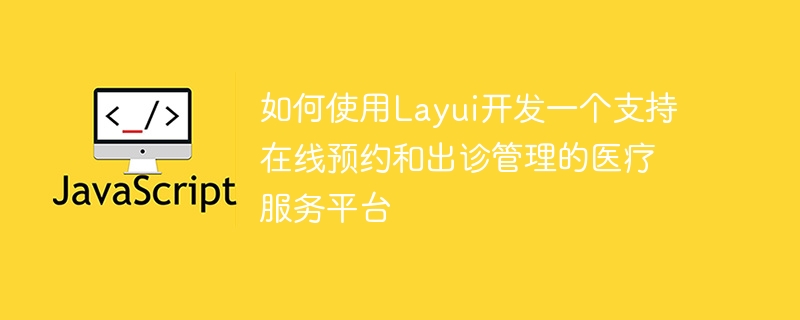
How to use Layui to develop a medical service platform that supports online appointment and visit management
Overview:
With the development of the Internet, more and more medical services Services began to migrate online. In order to facilitate patients to make online appointments and doctors to manage visits, we can use Layui, a front-end framework, for development. This article will introduce how to use Layui to build a medical service platform and provide specific code examples.
Technical background:
Layui is a lightweight front-end framework suitable for developing various web applications. It provides rich UI components and styles, as well as simple API interfaces, making it easy for developers to quickly build interfaces and interact.
Development steps:
- Install Layui
First, we need to introduce the Layui framework into the project. It can be introduced by using a CDN link, or you can download the source file and add it to the project. Just introduce Layui's css and js files into the HTML page. Specific examples are as follows:
<!DOCTYPE html> <html> <head> <meta charset="utf-8"> <link href="https://cdn.bootcdn.net/ajax/libs/layui/2.5.6/css/layui.css" rel="stylesheet"> </head> <body> <!-- 页面内容 --> <script src="https://cdn.bootcdn.net/ajax/libs/layui/2.5.6/layui.js"></script> </body> </html>
- Design page layout
Use Layui's Grid system for page layout. The page can be divided into multiple areas according to needs, and each area uses different class styles. For example, you can uselayui-col-md4to divide the page into 4 columns, with each column occupying 1/4 of the page width. At the same time, components and styles provided by Layui can be used in each area.
<div class="layui-container">
<div class="layui-row">
<div class="layui-col-md4">
<!-- 左侧区域 -->
</div>
<div class="layui-col-md8">
<!-- 右侧区域 -->
</div>
</div>
</div>- Realize the reservation function
Realize the reservation function in the left area. You can use the form components and button components provided by Layui to implement form input and submission operations. You can add listening events to perform form validation when the user clicks the appointment button, and send data to the backend for processing.
<div class="layui-card">
<div class="layui-card-header">在线预约</div>
<div class="layui-card-body">
<form class="layui-form">
<div class="layui-form-item">
<label class="layui-form-label">姓名</label>
<div class="layui-input-block">
<input type="text" name="name" lay-verify="required" placeholder="请输入姓名" autocomplete="off" class="layui-input">
</div>
</div>
<div class="layui-form-item">
<label class="layui-form-label">手机</label>
<div class="layui-input-block">
<input type="text" name="phone" lay-verify="required|phone" placeholder="请输入手机号" autocomplete="off" class="layui-input">
</div>
</div>
<div class="layui-form-item">
<div class="layui-input-block">
<button class="layui-btn" lay-submit lay-filter="submit">确认预约</button>
</div>
</div>
</form>
</div>
</div>Add monitoring of the form submit button in Javascript, and perform form verification and data submission.
layui.use('form', function(){
var form = layui.form;
// 监听提交按钮
form.on('submit(submit)', function(data){
// 表单验证通过
// 发送预约请求并处理返回结果
return false;
});
});- Realize house call management
Implement the house call management function in the right area. You can use the table component provided by Layui to display the doctor's visit information, and add buttons for adding, editing and deleting operations. You can listen to button events and perform operations when the user clicks.
<div class="layui-card">
<div class="layui-card-header">出诊管理</div>
<div class="layui-card-body">
<button class="layui-btn layui-btn-primary">添加</button>
<table class="layui-table">
<colgroup>
<col width="150">
<col width="200">
<col width="150">
<col>
</colgroup>
<thead>
<tr>
<th>科室</th>
<th>医生姓名</th>
<th>出诊时间</th>
<th>操作</th>
</tr>
</thead>
<tbody>
<!-- 表格数据 -->
</tbody>
</table>
</div>
</div>Add monitoring of the button in Javascript and perform corresponding processing according to the user's operation.
layui.use('table', function(){
var table = layui.table;
// 监听添加按钮
table.on('tool(doctorTable)', function(obj){
var data = obj.data;
if(obj.event === 'add'){
// 添加操作
} else if(obj.event === 'edit'){
// 编辑操作
} else if(obj.event === 'delete'){
// 删除操作
}
});
});Summary:
Using Layui, you can quickly build a medical service platform that supports online appointment and visit management. Through reasonable page layout and the use of components and styles provided by Layui, the interface can be made more beautiful and easier to use. At the same time, Javascript is used to interact with the back-end data to realize the functions of appointment and visit management. The above is a basic framework, and developers can expand and optimize functions according to actual needs.
The above is the detailed content of How to use Layui to develop a medical service platform that supports online appointment and visit management. For more information, please follow other related articles on the PHP Chinese website!

