Home >Web Front-end >JS Tutorial >How to use the Layui framework to develop an online learning platform that supports instant quizzes and learning tracking
How to use the Layui framework to develop an online learning platform that supports instant quizzes and learning tracking
- WBOYWBOYWBOYWBOYWBOYWBOYWBOYWBOYWBOYWBOYWBOYWBOYWBOriginal
- 2023-10-27 17:43:491447browse
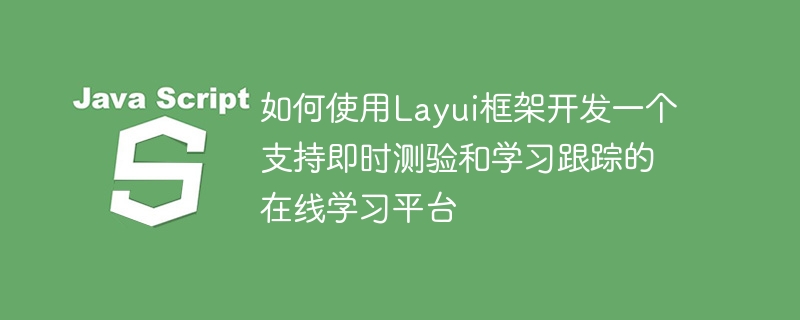
How to use the Layui framework to develop an online learning platform that supports instant testing and learning tracking
In recent years, with the rapid development of the Internet, online learning has gradually become a Popular learning styles. To meet the needs of students and educational institutions, it has become increasingly important to develop an online learning platform that supports instant quizzes and learning tracking. This article will introduce how to use the Layui framework to develop a powerful online learning platform. In the following content, we will focus on how to implement instant quizzes and learning tracking functions, and provide specific code examples.
1. Preliminary preparations
- Installing the Layui framework
First, we need to introduce the Layui framework into the project. You can download the relevant files on the Layui official website, unzip them and introduce them into the project. In the HTML code, use the<link>tag to introduce Layui’s CSS file, and use the<script></script>tag to introduce Layui’s JS file. - Set HTML structure
In HTML, we need to establish the necessary tag structure. Build user interfaces through HTML. For example, you can use the<div> tag to divide different sections of the learning platform, use the <code><form></form>tag to create user input boxes, etc.2. Implement the instant test function
- Introduce the form module
In order to realize the instant test function, we need to introduce the form module of Layui. In the corresponding HTML page, use the<script></script>tag to introduce the JS file of the form module. - Create form elements
Use the form elements provided by Layui to create test questions and answer input boxes for the learning platform. For example, you can create a form element using<div class="layui-form-item">, using the <code><input>tag and<textarea> </textarea>tag to create an input box. - Set the submit button function
Use Layui's form module to set the submit button function. You can useform.on('submit(formDemo)', function(data){ // dosomething })to set the form submission event. - Realize the instant judgment function
Use Layui's form module to perform instant judgment on the input content through theform.verify()function. You can determine whether the answer is correct before submitting the form, and give a prompt if it is incorrect. - Introduce the table module
In order to implement the learning tracking function, we need to introduce the table module of Layui. In the corresponding HTML page, use the<script></script>tag to introduce the JS file of the table module. - Create table structure
Use the table elements provided by Layui to create a learning record table for the learning platform. For example, you can use the<table> tag and the <code><thead> and <code><tbody> tags to create a table structure. <li>Dynamic loading of data<br>Use Layui's table module to dynamically load learning record data through the <code>table.render()function. You can use thedatafield to specify the data source and thecolsfield to define the columns of the table. - Add paging function
Use Layui's table module to enable paging function through thepageparameter of thetable.render()function.
3. Implement the learning tracking function
The above are brief steps and sample code for using the Layui framework to develop an online learning platform that supports instant quizzes and learning tracking. With these sample codes, you can start creating your own online learning platform and modify and optimize it according to your actual needs. I hope this article can help you, and I wish you success in development!
- Introduce the form module
The above is the detailed content of How to use the Layui framework to develop an online learning platform that supports instant quizzes and learning tracking. For more information, please follow other related articles on the PHP Chinese website!

