 Java
Java javaTutorial
javaTutorial How to use network programming functions in Java for network communication and data transmission
How to use network programming functions in Java for network communication and data transmission
How to use network programming functions in Java for network communication and data transmission
Network communication is one of the most important applications in the modern computer field. In Java, we can use network programming functions to implement network communication and data transmission. This article will introduce how to use Java's network programming functions, including establishing TCP and UDP connections, and provide specific code examples.
1. Use TCP for network communication
TCP (Transmission Control Protocol) is a reliable transmission protocol that provides connection-oriented, reliable byte stream transmission. The following is a sample code that uses TCP for network communication:
import java.io.*;
import java.net.*;
public class TCPClient {
public static void main(String[] args) {
try {
// 创建Socket对象,指定服务器的IP地址和端口号
Socket socket = new Socket("127.0.0.1", 8888);
// 创建输入流和输出流
OutputStream out = socket.getOutputStream();
InputStream in = socket.getInputStream();
// 发送数据到服务器
String message = "Hello, Server!";
out.write(message.getBytes());
// 接收服务器返回的数据
byte[] buffer = new byte[1024];
int length = in.read(buffer);
// 关闭连接
socket.close();
// 输出接收到的数据
System.out.println("Message from server: " + new String(buffer, 0, length));
} catch (IOException e) {
e.printStackTrace();
}
}
}
In the above code example, a TCP client is created, a connection is established with the server through the Socket object, and an input stream and an output stream are created for data Transmit and receive the data returned by the server through the read() method. Finally, the connection is closed.
Correspondingly, we also need a TCP server to receive the data sent by the client and return:
import java.io.*;
import java.net.*;
public class TCPServer {
public static void main(String[] args) {
try {
// 创建ServerSocket对象,监听指定的端口号
ServerSocket serverSocket = new ServerSocket(8888);
// 等待客户端的连接
Socket socket = serverSocket.accept();
// 创建输入流和输出流
InputStream in = socket.getInputStream();
OutputStream out = socket.getOutputStream();
// 接收客户端发送的数据
byte[] buffer = new byte[1024];
int length = in.read(buffer);
// 处理数据
String message = new String(buffer, 0, length);
System.out.println("Message from client: " + message);
// 发送数据到客户端
String response = "Hello, Client!";
out.write(response.getBytes());
// 关闭连接
socket.close();
serverSocket.close();
} catch (IOException e) {
e.printStackTrace();
}
}
}
In the above code example, a TCP server is created and monitors the specified data through the ServerSocket object. Port number, and wait for the client's connection through the accept() method. When a client connection is received, an input stream and an output stream are created for data transmission. After receiving the data sent by the client, the corresponding processing can be performed, and then the data is sent to the client through the output stream. Finally, the connection is closed.
2. Use UDP for network communication
UDP (User Datagram Protocol) is a simple transmission protocol that provides connectionless and unreliable data transmission. The following is a sample code that uses UDP for network communication:
import java.io.*;
import java.net.*;
public class UDPClient {
public static void main(String[] args) {
try {
// 创建DatagramSocket对象
DatagramSocket socket = new DatagramSocket();
// 创建发送数据包
String message = "Hello, Server!";
DatagramPacket packet = new DatagramPacket(message.getBytes(), message.length(), InetAddress.getByName("127.0.0.1"), 8888);
// 发送数据包
socket.send(packet);
// 创建接收数据包
byte[] buffer = new byte[1024];
DatagramPacket receivePacket = new DatagramPacket(buffer, buffer.length);
// 接收服务器返回的数据包
socket.receive(receivePacket);
// 关闭连接
socket.close();
// 输出接收到的数据
String response = new String(receivePacket.getData(), 0, receivePacket.getLength());
System.out.println("Message from server: " + response);
} catch (IOException e) {
e.printStackTrace();
}
}
}
In the above code example, a UDP client is created, the connection with the server is realized through the DatagramSocket object, and a sending data packet and a receiving data packet are created. And send data to the server through the send() method, and receive the data packet returned by the server through the receive() method. Finally, the connection is closed.
Correspondingly, we also need a UDP server to receive the data sent by the client and return:
import java.io.*;
import java.net.*;
public class UDPServer {
public static void main(String[] args) {
try {
// 创建DatagramSocket对象,指定端口号
DatagramSocket socket = new DatagramSocket(8888);
// 创建接收数据包
byte[] buffer = new byte[1024];
DatagramPacket packet = new DatagramPacket(buffer, buffer.length);
// 接收客户端发送的数据包
socket.receive(packet);
// 处理数据
String message = new String(packet.getData(), 0, packet.getLength());
System.out.println("Message from client: " + message);
// 发送数据包给客户端
String response = "Hello, Client!";
DatagramPacket responsePacket = new DatagramPacket(response.getBytes(), response.length(), packet.getAddress(), packet.getPort());
socket.send(responsePacket);
// 关闭连接
socket.close();
} catch (IOException e) {
e.printStackTrace();
}
}
}
In the above code example, a UDP server is created and the port number is specified through the DatagramSocket object. , and create a receive packet. After receiving the data packet sent by the client, you can perform corresponding processing, then create a send data packet and send the data packet to the client. Finally, the connection is closed.
Summary:
Through the above code examples, we can see that using network programming functions in Java for network communication and data transmission is relatively simple. We can use the TCP protocol to achieve connection-oriented reliable transmission, or we can use the UDP protocol to achieve connectionless unreliable transmission. I hope the sample code in this article can help readers understand how to use network programming functions in Java for network communication and data transmission.
The above is the detailed content of How to use network programming functions in Java for network communication and data transmission. For more information, please follow other related articles on the PHP Chinese website!
 tcp/ip的全称是啥Nov 29, 2022 pm 04:25 PM
tcp/ip的全称是啥Nov 29, 2022 pm 04:25 PMtcp/ip全称是“Transmission Control Protocol/Internet Protocol”,中文意思为“传输控制协议/网际协议”。TCP/IP协议不仅仅指的是TCP和IP两个协议,而是指一个由FTP、SMTP、TCP、UDP、IP等协议构成的协议簇,只是因为在TCP/IP协议中TCP协议和IP协议最具代表性,所以被称为TCP/IP协议。
 如何利用PHP与TCP/IP协议进行数据通信Jul 29, 2023 pm 01:46 PM
如何利用PHP与TCP/IP协议进行数据通信Jul 29, 2023 pm 01:46 PM如何利用PHP与TCP/IP协议进行数据通信引言:在现代互联网时代,数据通信是非常重要的一个方面。无论是客户端与服务器之间的通信,还是不同服务器之间的通信,TCP/IP协议一直是最常用的通信协议之一。本文将介绍如何利用PHP语言与TCP/IP协议进行数据通信,并提供相关的代码示例。一、TCP/IP协议简介TCP/IP协议是Internet协议簇的基础,它定义
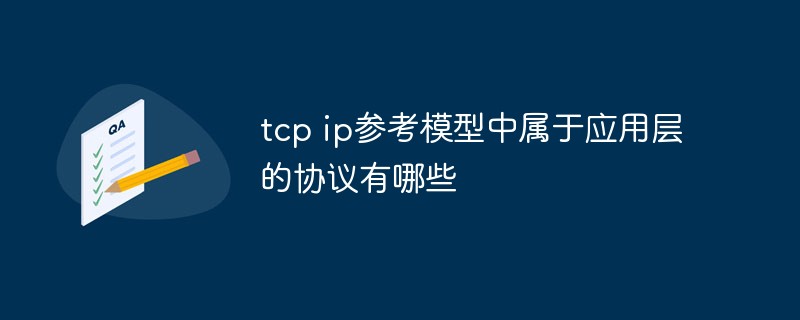 tcp ip参考模型中属于应用层的协议有哪些Jul 04, 2022 am 10:09 AM
tcp ip参考模型中属于应用层的协议有哪些Jul 04, 2022 am 10:09 AM应用层协议有:1、Telnet,允许一台机器上的用户,登录到远程机器上,并进行工作;2、FTP,提供了将文件从一台机器上移到另一台机器上的方法;3、SMTP,是一种提供电子邮件传输的协议;4、SNMP,是用于在IP网络管理网络节点的一种标准协议;5、DNS,主要用于将人们所熟悉的网址“翻译”成电脑可以理解的IP地址;6、HTTP,是一个请求-响应协议,用于在WWW上获取主页。
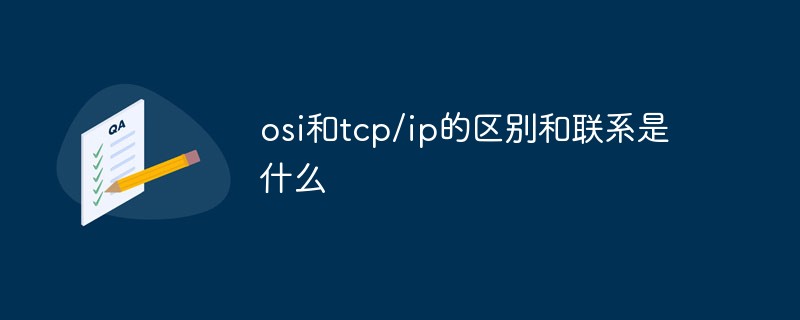 osi和tcp/ip的区别和联系是什么Aug 15, 2022 pm 01:55 PM
osi和tcp/ip的区别和联系是什么Aug 15, 2022 pm 01:55 PM区别:1、TCP/IP是一个协议簇,而OSI是一个模型;2、TCP/IP是五层结构,而OSI是七层结构;3、TCP/IP的第三层仅支持IP协议,OSI支持所有的网络层协议。联系:1、OSI引入了服务、接口、协议、分层的概念,而TCP/IP借鉴了OSI的概念;2、OSI先有模型,后有协议,先有标准,后进行实践,而TCP/IP先有协议和应用再提出了模型,且是参照的OSI模型。
 tcp和ip的区别是什么Sep 04, 2023 pm 02:19 PM
tcp和ip的区别是什么Sep 04, 2023 pm 02:19 PMTCP和IP是互联网中两个不同的协议:1、TCP是一种运输层协议,而IP是一种网络层协议;2、TCP提供了数据包的分段、排序、确认和重传等功能,而IP协议负责为数据包提供源和目标地址;3、TCP是面向连接的协议,而IP协议是无连接的;4、TCP还提供流量控制和拥塞控制。
 PHP和Apache NiFi集成实现数据流管理和处理Jun 25, 2023 pm 12:25 PM
PHP和Apache NiFi集成实现数据流管理和处理Jun 25, 2023 pm 12:25 PM在大数据时代,数据管理和处理成为了企业发展的重要一环。而对于数据流的处理,ApacheNiFi是一种领先的开源数据流处理工具。PHP语言对于网站和应用的开发十分熟悉,那么如何将PHP和ApacheNiFi集成实现数据流管理和处理呢?一、ApacheNiFi简介ApacheNiFi是一个强大的、可视化的数据流处理工具。它可以通过可视化的方式,将数据从各
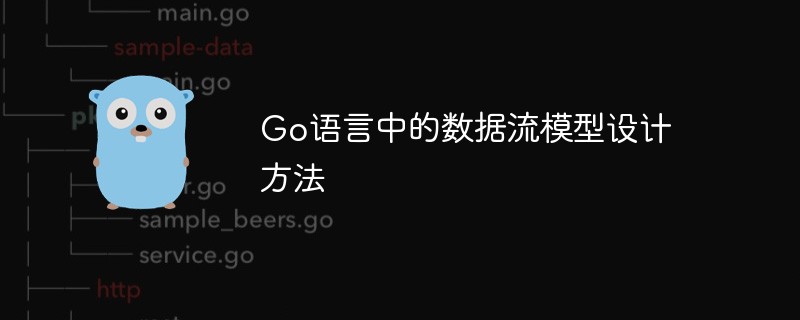 Go语言中的数据流模型设计方法May 31, 2023 pm 11:21 PM
Go语言中的数据流模型设计方法May 31, 2023 pm 11:21 PM随着互联网应用的不断增多,数据的处理变得越来越重要。为了更好地处理数据,提高系统的效率和可靠性,数据流模型设计成为了一种重要的方法。本文将介绍如何在Go语言中设计数据流模型,包括流管道、分组、过滤器等。流管道流管道是数据流模型的基础组成部分,可以将数据从一个处理单元传递到另一个处理单元。在Go语言中,可以使用channel作为管道,channel支持数据的异
 Go语言中的常见TCP/IP错误解析May 31, 2023 pm 10:21 PM
Go语言中的常见TCP/IP错误解析May 31, 2023 pm 10:21 PMGo语言是一门不断发展壮大的编程语言,它被设计得非常适合实现高性能、可靠性和并发性等方面的网络应用程序。在使用Go编写TCP/IP协议相关的网络程序时,我们很容易遇到各种错误,而一些常见的TCP/IP错误也会给程序的调试带来一定的难度。本文将围绕着如何解决Go语言中的常见TCP/IP错误这一主题展开阐述。一、EOF错误EOF(EndOfFile)错误通常


Hot AI Tools

Undresser.AI Undress
AI-powered app for creating realistic nude photos

AI Clothes Remover
Online AI tool for removing clothes from photos.

Undress AI Tool
Undress images for free

Clothoff.io
AI clothes remover

AI Hentai Generator
Generate AI Hentai for free.

Hot Article

Hot Tools

SublimeText3 English version
Recommended: Win version, supports code prompts!

DVWA
Damn Vulnerable Web App (DVWA) is a PHP/MySQL web application that is very vulnerable. Its main goals are to be an aid for security professionals to test their skills and tools in a legal environment, to help web developers better understand the process of securing web applications, and to help teachers/students teach/learn in a classroom environment Web application security. The goal of DVWA is to practice some of the most common web vulnerabilities through a simple and straightforward interface, with varying degrees of difficulty. Please note that this software

mPDF
mPDF is a PHP library that can generate PDF files from UTF-8 encoded HTML. The original author, Ian Back, wrote mPDF to output PDF files "on the fly" from his website and handle different languages. It is slower than original scripts like HTML2FPDF and produces larger files when using Unicode fonts, but supports CSS styles etc. and has a lot of enhancements. Supports almost all languages, including RTL (Arabic and Hebrew) and CJK (Chinese, Japanese and Korean). Supports nested block-level elements (such as P, DIV),

Notepad++7.3.1
Easy-to-use and free code editor

PhpStorm Mac version
The latest (2018.2.1) professional PHP integrated development tool





