 Web Front-end
Web Front-end JS Tutorial
JS Tutorial How to use Layui to develop a medical appointment platform that supports online appointments
How to use Layui to develop a medical appointment platform that supports online appointments
Use Layui to develop a medical appointment platform that supports online appointments
With the rapid development of technology, people's lifestyles have also undergone major changes. In their busy schedules, many people hope to make an appointment for medical services online and get help from doctors quickly and conveniently. To meet this need, we can use the Layui framework to develop a medical appointment platform that supports online appointments.
Layui is a lightweight front-end UI framework. It provides rich UI components and flexible extension mechanisms, which can help us quickly build a beautiful and easy-to-use website.
First, we need a database to store relevant information about doctors and patients. In this example, we can create a database called "medical" and create two tables in it: "doctors" and "appointments". The table "doctors" contains information such as the doctor's name, professional title, and department. The table "appointments" is used to store the patient's appointment information, including the patient's name, the doctor who made the appointment, and the appointment time. In this example, we use MySQL database to store data.
Next, we need to create a web application to implement the functions of the medical appointment platform. We can use Java to write background logic and use Layui to realize the display and interaction of front-end pages.
First, we need to introduce the relevant files of Layui. Add the following code to the HTML:
<!DOCTYPE html> <html> <head> <meta charset="utf-8"> <title>医疗预约平台</title> <link rel="stylesheet" href="layui/css/layui.css"> </head> <body> <!-- 主体内容 --> <script src="layui/layui.js"></script> <script> // layui相关的JavaScript代码放在这里 </script> </body> </html>
Then, we can use Layui's form component to add doctor information and enter appointment information. Add the following code to JavaScript:
// 医生信息添加表单
var doctorForm = layui.form;
doctorForm.render();
doctorForm.on('submit(addDoctor)', function(data){
// 提交医生信息到后台
return false;
});
// 预约信息录入表单
var appointmentForm = layui.form;
appointmentForm.render();
appointmentForm.on('submit(addAppointment)', function(data){
// 提交预约信息到后台
return false;
});Next, we need to implement the background logic to handle the data submission request of the front-end page. We can use Java's Spring Boot framework to build background applications and write corresponding controllers, services, and data access layers.
In the doctor management module, you can use the following code to add doctor information:
@Controller
@RequestMapping("/doctor")
public class DoctorController {
@Autowired
private DoctorService doctorService;
@PostMapping("/")
public String addDoctor(Doctor doctor) {
doctorService.addDoctor(doctor);
return "redirect:/";
}
}
@Service
public class DoctorService {
@Autowired
private DoctorRepository doctorRepository;
public void addDoctor(Doctor doctor) {
doctorRepository.save(doctor);
}
}
@Repository
public interface DoctorRepository extends JpaRepository<Doctor, Long> {
}Similarly, in the appointment management module, you can use the following code to enter appointment information Function:
@Controller
@RequestMapping("/appointment")
public class AppointmentController {
@Autowired
private AppointmentService appointmentService;
@PostMapping("/")
public String addAppointment(Appointment appointment) {
appointmentService.addAppointment(appointment);
return "redirect:/";
}
}
@Service
public class AppointmentService {
@Autowired
private AppointmentRepository appointmentRepository;
public void addAppointment(Appointment appointment) {
appointmentRepository.save(appointment);
}
}
@Repository
public interface AppointmentRepository extends JpaRepository<Appointment, Long> {
}In this example, we use Spring Boot’s @Controller, @Service, and @Repository annotations to define the controller, service, and data access layer. At the same time, we used Spring Data JPA to simplify database operations.
Finally, we can run the application and access the application URL in the browser. By filling in the doctor information and appointment information, we can realize the function of medical appointment.
The above are the specific steps and code examples for using Layui to develop a medical appointment platform that supports online appointments. Through reasonable design and implementation, we can realize a convenient and fast medical appointment platform to meet people's needs for online appointment of medical services.
The above is the detailed content of How to use Layui to develop a medical appointment platform that supports online appointments. For more information, please follow other related articles on the PHP Chinese website!
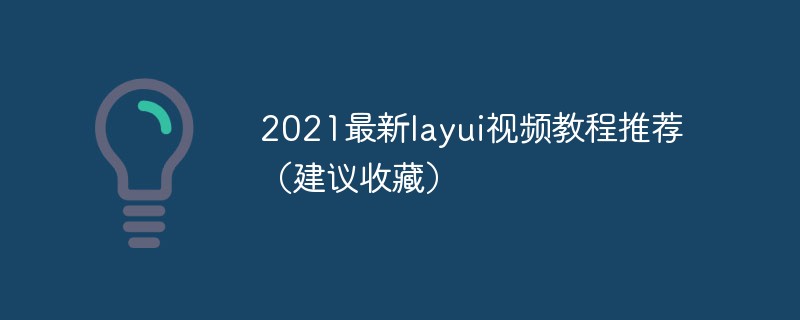 2023最新layui视频教程推荐(建议收藏)Jul 19, 2021 pm 05:22 PM
2023最新layui视频教程推荐(建议收藏)Jul 19, 2021 pm 05:22 PM以下为大家整理了前端UI框架 — layui的视频教程,不需要从迅雷、百度云之类的第三方网盘平台下载,全部在线免费观看。教程由浅入深,有前端基础的人就能学习,从安装到案例讲解,全面详细,帮助你更快更好的掌握layui框架!
 如何利用Layui开发一个具有分页功能的数据展示页面Oct 24, 2023 pm 01:10 PM
如何利用Layui开发一个具有分页功能的数据展示页面Oct 24, 2023 pm 01:10 PM如何利用Layui开发一个具有分页功能的数据展示页面Layui是一个轻量级的前端UI框架,提供了简洁美观的界面组件和丰富的交互体验。在开发中,我们经常会遇到需要展示大量数据并进行分页的情况。以下是一个利用Layui开发的具有分页功能的数据展示页面的示例。首先,我们需要引入Layui的相关文件和依赖。在html页面的<head>标签中加入以下代
 如何利用Layui实现图片拖拽和缩放效果Oct 24, 2023 am 09:16 AM
如何利用Layui实现图片拖拽和缩放效果Oct 24, 2023 am 09:16 AM如何利用Layui实现图片拖拽和缩放效果在现代网页设计中,图片的交互效果成为增加网页活力和用户体验的重要手段。其中,图片拖拽和缩放效果是常见且受欢迎的交互方式之一。本文将介绍如何使用Layui框架实现图片拖拽和缩放效果,并提供具体的代码示例。一、引入Layui框架和相关依赖:首先,我们需要在HTML文件中引入Layui框架和相关依赖。可以通过以下代码示例引入
 如何利用Layui实现图片轮播图功能Oct 24, 2023 am 08:27 AM
如何利用Layui实现图片轮播图功能Oct 24, 2023 am 08:27 AM如何利用Layui实现图片轮播图功能现如今,图片轮播图已经成为了网页设计中常见的元素之一。它可以使网页更加生动活泼,吸引用户的眼球,提升用户体验。在本文中,我们将介绍如何利用Layui框架来实现一个简单的图片轮播图功能。首先,我们需要在HTML页面中引入Layui的核心文件和样式文件:<linkrel="stylesheet"h
 如何使用Layui开发一个支持图片放大缩小的相册功能Oct 24, 2023 am 09:02 AM
如何使用Layui开发一个支持图片放大缩小的相册功能Oct 24, 2023 am 09:02 AM如何使用Layui开发一个支持图片放大缩小的相册功能相册功能在现代的网页应用中非常常见,通过展示用户上传的图片,让用户能够方便地浏览和管理图片。为了提供更好的用户体验,一种常见的需求是支持图片的放大和缩小功能。本文章将介绍如何使用Layui框架开发一个支持图片放大缩小的相册功能,同时提供具体的代码示例。首先,确保您已经引入Layui框架的CSS和JS文件。您
 如何使用Layui开发一个支持文件上传和下载的资源管理系统Oct 24, 2023 am 09:19 AM
如何使用Layui开发一个支持文件上传和下载的资源管理系统Oct 24, 2023 am 09:19 AM如何使用Layui开发一个支持文件上传和下载的资源管理系统引言:随着互联网的发展,数据资源的管理已经成为一项重要的任务。无论是企业内部的文档管理,还是个人的文件存储,都需要一个高效且易于使用的资源管理系统。Layui是一款轻量级的前端框架,具有简洁明了的设计以及丰富的组件库,非常适合用来进行资源管理系统的开发。本文将介绍如何使用Layui开发一个支持文
 如何利用Layui实现图片反色和亮度调节功能Oct 25, 2023 am 09:10 AM
如何利用Layui实现图片反色和亮度调节功能Oct 25, 2023 am 09:10 AM如何利用Layui实现图片反色和亮度调节功能引言:在前端开发中,经常会遇到需要对图片进行特效处理的情况。本文将介绍如何利用Layui框架实现图片反色和亮度调节功能,并提供具体代码实例供参考。一、Layui简介:Layui是一款优秀的前端UI框架,具有简洁、美观、易用等特点。它提供了丰富的前端组件,让开发者能够轻松搭建出精美的网站。二、准备工作:在开始之前,我
 如何使用Layui框架开发一个支持实时通讯的在线客服系统Oct 25, 2023 am 08:47 AM
如何使用Layui框架开发一个支持实时通讯的在线客服系统Oct 25, 2023 am 08:47 AM如何使用Layui框架开发一个支持实时通讯的在线客服系统概述:在线客服系统是现代企业提供与客户交流的重要渠道之一,而实时通讯是在线客服系统的关键技术之一。本文将介绍如何使用Layui框架开发一个支持实时通讯的在线客服系统,并提供具体的代码示例。一、准备工作安装Node.js:在开发环境中安装Node.js,并配置好相关环境。安装Layui:在项目中引入Lay


Hot AI Tools

Undresser.AI Undress
AI-powered app for creating realistic nude photos

AI Clothes Remover
Online AI tool for removing clothes from photos.

Undress AI Tool
Undress images for free

Clothoff.io
AI clothes remover

AI Hentai Generator
Generate AI Hentai for free.

Hot Article

Hot Tools

EditPlus Chinese cracked version
Small size, syntax highlighting, does not support code prompt function

ZendStudio 13.5.1 Mac
Powerful PHP integrated development environment

VSCode Windows 64-bit Download
A free and powerful IDE editor launched by Microsoft

SublimeText3 Mac version
God-level code editing software (SublimeText3)

Dreamweaver Mac version
Visual web development tools




