Home >Web Front-end >CSS Tutorial >CSS gradient property optimization tips: linear-gradient and radial-gradient
CSS gradient property optimization tips: linear-gradient and radial-gradient
- 王林Original
- 2023-10-27 13:06:11995browse
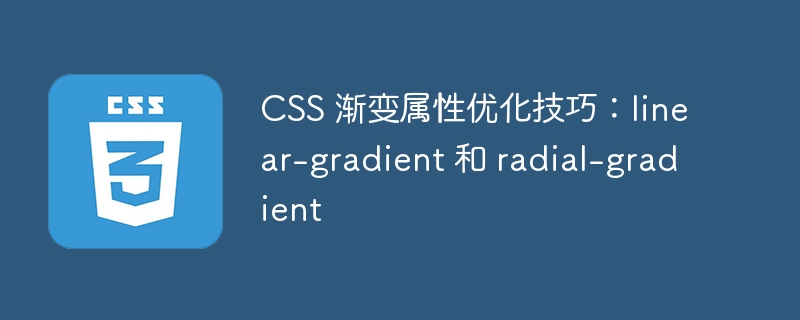
CSS gradient attribute optimization skills: linear-gradient and radial-gradient
In web design, the gradient effect is a very common and attractive effect. In gradient effects, CSS linear-gradient and radial-gradient are two commonly used attributes. This article will describe how to optimize the use of these two properties, as well as some specific code examples.
1. Linear gradient linear-gradient
Linear gradient is a transition effect from one color to another. We can use the linear-gradient property of CSS to create a linear gradient effect. Here is a simple linear gradient example:
background: linear-gradient(to right, #ff0000, #0000ff);
The above code will create a horizontal linear gradient from red to blue. to right means that the direction of the gradient is from left to right. We can also use values such as to left, to top and to bottom to change the direction of the gradient.
Optimization Tip 1: Use transparent colors
When creating a gradient effect, we can use transparent colors to achieve a softer transition effect. Here is an example:
background: linear-gradient(to right, #ff0000, transparent);
The above code will create a horizontal linear gradient from red to transparent. By using transparent, we can make the gradient effect more natural.
Optimization Tip 2: Use color scales
In addition to using simple two colors to create a gradient effect, we can also use multiple color scales to achieve more complex gradient effects. Here is an example:
background: linear-gradient(to right, #ff0000, #00ff00, #0000ff);
The above code will create a horizontal linear gradient from red to green to blue. We can add more color stops to achieve a richer gradient effect.
2. Radial gradient radial-gradient
Radial gradient is a transition effect that radiates outward from a center point. We can create a radial gradient effect using the CSS radial-gradient property. Here is a simple radial gradient example:
background: radial-gradient(circle, #ff0000, #0000ff);
The above code will create a red to blue radial gradient. Circle indicates that the shape of the gradient is circular. We can also use other values to define the shape of the gradient, such as ellipse, closest-side, closest-corner, etc.
Optimization Tip 1: Use Radius
When creating a radial gradient, we can use the radius to control the diffusion range of the gradient. Here is an example:
background: radial-gradient(circle at center, #ff0000 20%, #0000ff);
The above code will create a radial gradient from red to blue, with the center point of the gradient at the center of the element and a spread of 20% of the element.
Optimization Tip 2: Use Shapes
In addition to using circles to create radial gradients, we can also use other shapes to achieve more special effects. Here is an example:
background: radial-gradient(ellipse at center, #ff0000, #0000ff);
The above code will create an oval radial gradient from red to blue.
In summary, gradient effects can be easily achieved using the linear-gradient and radial-gradient properties of CSS. By optimizing the color selection of the gradient, using transparent colors, adding color stops, adjusting the shape and radius of the gradient, etc., we can create a variety of cool gradient effects. I hope the above content can help you optimize the design and implementation of gradient effects.
Reference link:
- CSS linear-gradient: https://developer.mozilla.org/en-US/docs/Web/CSS/linear-gradient
- CSS radial-gradient: https://developer.mozilla.org/en-US/docs/Web/CSS/radial-gradient
The above is the detailed content of CSS gradient property optimization tips: linear-gradient and radial-gradient. For more information, please follow other related articles on the PHP Chinese website!

