Home >Web Front-end >JS Tutorial >Advanced techniques on how to use HTML, CSS and jQuery to achieve smooth scrolling effects on pages
Advanced techniques on how to use HTML, CSS and jQuery to achieve smooth scrolling effects on pages
- WBOYWBOYWBOYWBOYWBOYWBOYWBOYWBOYWBOYWBOYWBOYWBOYWBOriginal
- 2023-10-27 12:48:14975browse
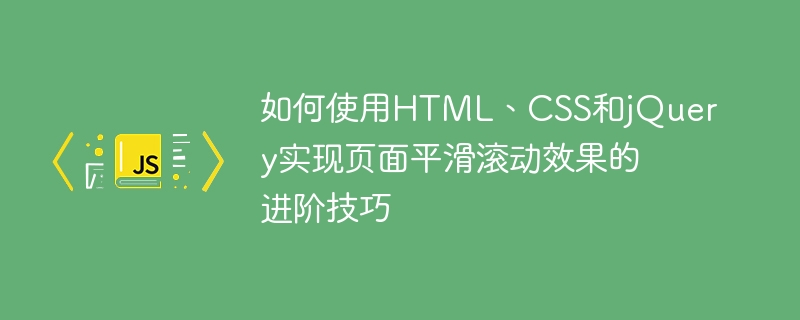
Advanced techniques on how to use HTML, CSS and jQuery to achieve smooth scrolling effects on pages
In modern web design, smooth scrolling effects have become a common requirement. Through the smooth scrolling effect, the page can switch views more smoothly, enhancing the user experience. This article will introduce some advanced techniques on how to use HTML, CSS and jQuery to achieve a smooth scrolling effect on the page, and provide specific code examples.
1. Basic Principles
Before we begin, we need to understand the basic principles of achieving a smooth scrolling effect on the page. The basic principle is to achieve the scrolling effect of the page through jQuery's animate() function. The animate() function achieves animation effects by changing the value of CSS properties. We can use this feature to achieve smooth scrolling effects on the page.
2. Implementation steps
- HTML structure
First, we need to set the appropriate structure in HTML to support the smooth scrolling effect. Generally, we can use anchor points to achieve a smooth scrolling effect. We can set corresponding anchor points in the navigation bar of the page or other locations where a smooth scrolling effect needs to be achieved. For example, we set a link in the navigation bar, and the target is a certain element in the page, such as:
Then, set the corresponding The id of the target element, such as:
...
With this setting, when the user When you click the "Section 1" link in the navigation bar, the page will smoothly scroll to the location of the element with the id "section1".
- CSS Style
In order to achieve a smooth scrolling effect, we need to set appropriate CSS styles for the elements in the page. Specifically, we need to set the height and position of each target element. For example, we can set a relative positioning for the target element and give it a suitable height, such as:
section1 {
position: relative;
height: 700px;
}
- jQuery code
Finally, we need to use jQuery to achieve a smooth scrolling effect. Specifically, we need to add a click event to the anchor link in the page and use the animate() function in the event handler to achieve the scrolling effect. The code example is as follows:
$('a').on('click', function(e) {
e.preventDefault(); // Prevent the default link jump behavior
var target = $(this).attr('href'); // Get the id of the target element
$('html, body').animate({
scrollTop: $(target).offset().top // 使用animate()函数实现滚动效果
}, 1000); // The scrolling time interval can be adjusted as needed
});
With this setting, when the user clicks the anchor link in the page, the page will smoothly scroll to the corresponding target element position.
3. Advanced techniques
In addition to the basic principles and implementation steps, the following are some advanced techniques that can enhance the experience of smooth scrolling.
- Easing effect
Easing effect can make the scrolling process smoother and more natural. In the animate() function, we can set the type of easing effect and the speed of easing. For example, you can use the easing library to achieve various easing effects, such as:
$('html, body').animate({
scrollTop: $(target).offset().top
}, 1000, 'easeInOutExpo');
- Navigation bar style switching
When the page scrolls to the target position, we can add or remove CSS classes to change the link style in the navigation bar to improve user experience. For example, you can use the scroll event to monitor the scroll position of the page and change the style of the navigation bar based on the scroll position.
$(window).scroll(function() {
var scrollDistance = $(window).scrollTop(); // Get the scroll position of the page
$('section').each (function(i) {
if ($(this).position().top <= scrollDistance) {
$('nav a.active').removeClass('active');
$('nav a').eq(i).addClass('active');
}});
});
With this setting, when scrolling to a certain target position on the page, the corresponding link in the navigation bar Will be set to a .active CSS class.
- Scroll to top button
In a long page, in order to facilitate users to quickly return to the top, we can add a scroll to top button at the bottom of the page. When the user clicks the button, the page will smoothly scroll to the top position. The specific implementation is similar to the previous way of adding anchor points to the target element.
$('#scrollToTop').click(function() {
$('html , body').animate({
scrollTop: 0
}, 1000);
});
With this setting, when the user clicks the scroll to top button, the page will scroll smoothly to the top position.
Summary:
With reasonable HTML structure, CSS styles and jQuery code, we can easily achieve a smooth scrolling effect on the page. During the implementation process, you can adjust the scrolling time interval, the type and speed of the easing effect, and other techniques as needed to improve the user experience. I hope the content of this article is helpful to you!
The above is the detailed content of Advanced techniques on how to use HTML, CSS and jQuery to achieve smooth scrolling effects on pages. For more information, please follow other related articles on the PHP Chinese website!

