Home >Web Front-end >HTML Tutorial >HTML tutorial: How to use Flexbox for even distribution
HTML tutorial: How to use Flexbox for even distribution
- 王林Original
- 2023-10-27 08:52:011584browse
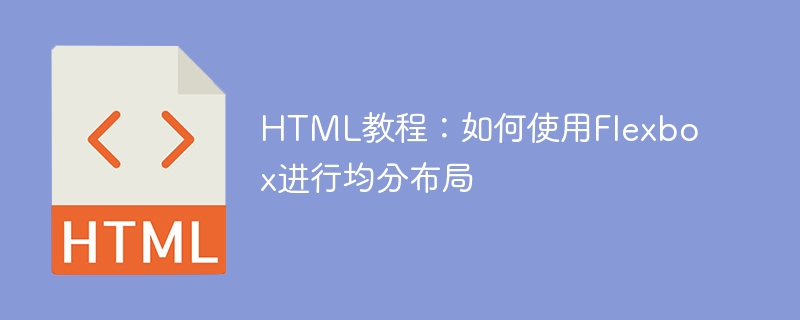
HTML Tutorial: How to use Flexbox for even distribution
In web design and development, achieving even distribution is a common requirement. In the past, we often needed to resort to various CSS tricks and techniques to achieve this. However, since the emergence of Flexbox technology, we can easily achieve even distribution without the need for complex CSS code. This article will introduce how to use Flexbox to achieve even distribution, and attach specific code examples.
What is Flexbox?
Flexbox is a layout model introduced in CSS3, whose full name is Flexible Box. It is a simple and flexible layout method that can easily arrange elements in both horizontal and vertical directions.
Steps to use Flexbox for even distribution:
- Create HTML structure
First, we need to create an element that contains the elements that need to be evenly distributed HTML structure. In this example, we create a parent container with four child elements.
<div class="container"> <div class="box"></div> <div class="box"></div> <div class="box"></div> <div class="box"></div> </div>
- Set the style of the parent container
Next, we need to set the style of the parent container to achieve even distribution. First, we need to set the display property of the parent container to flex.
.container {
display: flex;
}- Realize the even distribution of elements
Now, we can achieve the even distribution of elements by setting the flex property of the parent container. In this example, we set the flex property of the parent container to 1, which means that the child elements will equally divide the available space of the parent container.
.container {
display: flex;
flex: 1;
}- Set the style of child elements
Finally, we can set the style of child elements to beautify the page. In this example, we set the background color of the child elements to different values.
.box {
background-color: #f1c40f;
margin: 10px;
padding: 20px;
}Complete code example:
<!DOCTYPE html>
<html>
<head>
<style>
.container {
display: flex;
flex: 1;
}
.box {
background-color: #f1c40f;
margin: 10px;
padding: 20px;
}
</style>
</head>
<body>
<div class="container">
<div class="box"></div>
<div class="box"></div>
<div class="box"></div>
<div class="box"></div>
</div>
</body>
</html>Using the above code, we can implement a simple even distribution. After running the code, you can see that the four child elements are evenly distributed in the parent container and have the same width.
Summary:
Flexbox is a powerful layout model that can easily achieve even distribution. With a simple setup, we can allow elements to occupy a portion of the available space in the parent container. I hope this article helps you understand how to use Flexbox for even distribution. Start using Flexbox and you will enjoy a simpler and more flexible layout experience!
The above is the detailed content of HTML tutorial: How to use Flexbox for even distribution. For more information, please follow other related articles on the PHP Chinese website!

