Home >Web Front-end >JS Tutorial >How to use Layui to achieve horizontal scrolling effect of images
How to use Layui to achieve horizontal scrolling effect of images
- WBOYWBOYWBOYWBOYWBOYWBOYWBOYWBOYWBOYWBOYWBOYWBOYWBOriginal
- 2023-10-27 08:42:53963browse
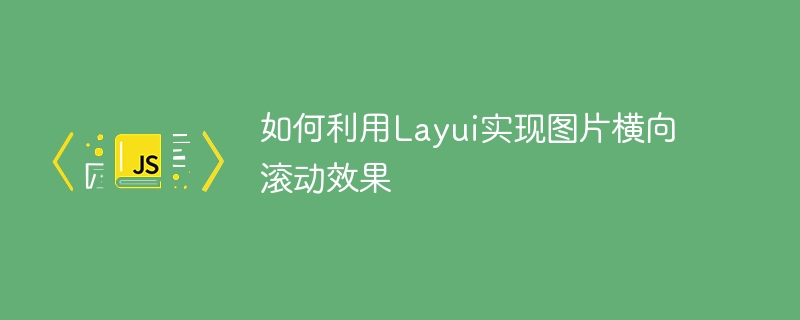
How to use Layui to achieve the horizontal scrolling effect of images
The development of technology has brought web design and user experience to a new level. The horizontal scrolling effect of pictures has become a common method in the design of major websites. Through this effect, multiple pictures can be well displayed and navigated.
Layui is a lightweight front-end UI framework developed based on jQuery. Compared with other frameworks, Layui is smaller, faster, and easy to learn and use. This article will introduce how to use Layui to achieve the horizontal scrolling effect of images, and provide specific code examples.
1. Preparation
Before using Layui to achieve the horizontal scrolling effect of images, we need to introduce Layui related files into the project. In the HTML file, introduce Layui's CSS and JS files through the following code:
<link rel="stylesheet" href="http://cdn.staticfile.org/layui/2.5.4/css/layui.css"> <script src="http://cdn.staticfile.org/layui/2.5.4/layui.js"></script>
Next, we need to create a div container to host the image, and set a fixed width for the container to display multiple images. images and implement horizontal scrolling. For example:
<div class="scroll-container">
<div class="scroll-content">
<img src="image1.jpg" alt="How to use Layui to achieve horizontal scrolling effect of images" >
<img src="image2.jpg" alt="How to use Layui to achieve horizontal scrolling effect of images" >
<img src="image3.jpg" alt="How to use Layui to achieve horizontal scrolling effect of images" >
<img src="image4.jpg" alt="How to use Layui to achieve horizontal scrolling effect of images" >
<img src="image5.jpg" alt="How to use Layui to achieve horizontal scrolling effect of images" >
</div>
</div>In order to achieve the scrolling effect, we need to define the scroll-container style in CSS and set the overflow attribute to hidden so that the image content is not visible when it exceeds the scope of the container:
.scroll-container {
width: 800px;
overflow: hidden;
} 2. Use Layui to achieve horizontal scrolling
After introducing the Layui framework in the HTML file, we can use Layui's Carousel carousel module to achieve the horizontal scrolling effect of the image. First, introduce the Carousel module into the JS code:
<script>
layui.use('carousel', function(){
var carousel = layui.carousel;
//执行一个轮播实例
carousel.render({
elem: '.scroll-content',
width: '100%', //设置容器宽度
height: '200px', //设置容器高度
arrow: 'always', //始终显示箭头
anim: 'fade', //切换动画方式
interval: 3000, //自动切换的时间间隔
autoplay: true //是否自动切换
});
});
</script>In the above code, we pass in the selector (.scroll-content) of a div container containing an image by calling the render method of the carousel module, and Set some parameters to achieve horizontal scrolling effect. For example, we set the elem parameter to .scroll-content, the width parameter to '100%', the height parameter to '200px', the arrow is always displayed, the switching animation mode is fade, the automatic switching interval is 3000 milliseconds, and whether to automatically switch .
3. Complete code example
The following is a complete example code for using Layui to achieve the horizontal scrolling effect of images:
<!DOCTYPE html>
<html>
<head>
<meta charset="UTF-8">
<title>图片横向滚动效果</title>
<link rel="stylesheet" href="http://cdn.staticfile.org/layui/2.5.4/css/layui.css">
</head>
<body>
<div class="scroll-container">
<div class="scroll-content">
<img src="image1.jpg" alt="How to use Layui to achieve horizontal scrolling effect of images" >
<img src="image2.jpg" alt="How to use Layui to achieve horizontal scrolling effect of images" >
<img src="image3.jpg" alt="How to use Layui to achieve horizontal scrolling effect of images" >
<img src="image4.jpg" alt="How to use Layui to achieve horizontal scrolling effect of images" >
<img src="image5.jpg" alt="How to use Layui to achieve horizontal scrolling effect of images" >
</div>
</div>
<script src="http://cdn.staticfile.org/layui/2.5.4/layui.js"></script>
<script>
layui.use('carousel', function(){
var carousel = layui.carousel;
//执行一个轮播实例
carousel.render({
elem: '.scroll-content',
width: '100%', //设置容器宽度
height: '200px', //设置容器高度
arrow: 'always', //始终显示箭头
anim: 'fade', //切换动画方式
interval: 3000, //自动切换的时间间隔
autoplay: true //是否自动切换
});
});
</script>
</body>
</html>In actual applications, just add the image in the example code Replace the path with the actual image path in your project to achieve a customized display effect.
Summary
It is very simple to use Layui to achieve the horizontal scrolling effect of images. You only need to introduce the relevant files of Layui, define the image container and CSS style in HTML, and then use Layui's Carousel module to achieve the scrolling effect. I hope this article can inspire everyone and enable everyone to better use the Layui framework to achieve excellent front-end design.
The above is the detailed content of How to use Layui to achieve horizontal scrolling effect of images. For more information, please follow other related articles on the PHP Chinese website!

