Home >Backend Development >PHP8 >How does PHP8 use Named Arguments to achieve more flexible calling of optional parameters?
How does PHP8 use Named Arguments to achieve more flexible calling of optional parameters?
- 王林Original
- 2023-10-27 08:20:09561browse
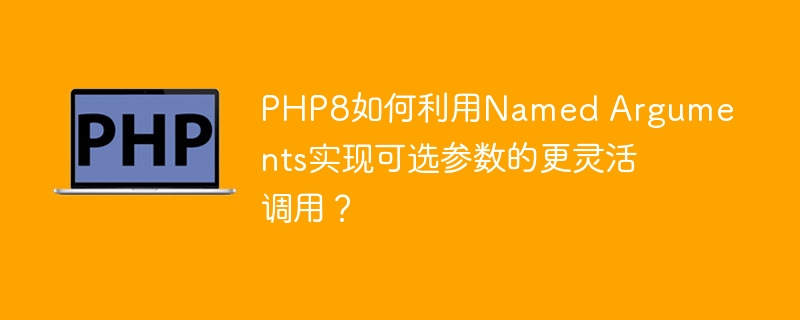
How does PHP8 use Named Arguments to achieve more flexible calling of optional parameters?
With the release of PHP8, an important new feature - Named Arguments (named parameters), brings greater flexibility and readability to our development work. Named Arguments allow us to pass parameters by parameter name instead of position, which makes it clearer to understand and call functions, especially when the function has a large number of optional parameters.
In previous PHP versions, in order to use optional parameters, we usually need to specify a default value for each optional parameter in the function definition, and then pass the parameters based on the parameter position when calling the function. This approach can easily lead to confusion and errors when there are many optional parameters. However, with Named Arguments, we can pass parameters directly through parameter names, making the code more intuitive and understandable.
Below we use specific code examples to illustrate how to use Named Arguments.
Suppose we have a function for generating user profile cards:
function generateUserProfile($name, $age, $gender, $occupation = "未知", $hobbies = [])
{
// 生成用户资料卡的逻辑代码
}In previous PHP versions, we needed to pass parameters in order. If there are optional parameters, they can be omitted:
generateUserProfile("张三", 25, "男", "程序员");In this example, the parameters $name, $age and $gender are required, while the parameters $occupation and $hobbies are optional and have default values.
However, if we do not pass parameters in order, it will easily lead to parameter confusion and the code will not be readable. And if the parameter name changes, we also need to modify the positional parameter code of each function call.
With Named Arguments, we can pass parameters directly through parameter names and no longer need to care about parameter location. Here is an example of using Named Arguments:
generateUserProfile(name: "张三", age: 25, gender: "男", occupation: "程序员");
By using parameter names, we can clearly know the role of each parameter, regardless of their order. This approach not only makes the code more readable, but also improves development efficiency. Especially when the function has multiple optional parameters, we can accurately specify the required parameters without passing default values or omitting parameters. .
In addition to passing named parameters directly, PHP8 also supports passing named parameters through destructuring assignment syntax. Here is an example of passing named parameters using destructuring assignment syntax:
$args = [
"name" => "张三",
"age" => 25,
"gender" => "男",
"occupation" => "程序员"
];
generateUserProfile(...$args);In this example, we can put the named parameters in an associative array and then pass them to the function through destructuring assignment syntax. This method is especially useful when there are too many parameters or when there are dynamically passed parameters.
To summarize, PHP8’s Named Arguments provide us with a more flexible and intuitive way to call functions, especially when there are multiple optional parameters. We can pass parameters by parameter name instead of relying on parameter position, making the code more readable and easier to maintain. If you are using PHP8 or considering upgrading to PHP8, you might as well try using Named Arguments to improve your development efficiency and code quality.
The above is the detailed content of How does PHP8 use Named Arguments to achieve more flexible calling of optional parameters?. For more information, please follow other related articles on the PHP Chinese website!

