Home >Backend Development >PHP Tutorial >How to use PHP to implement the task export function of WeChat applet?
How to use PHP to implement the task export function of WeChat applet?
- 王林Original
- 2023-10-27 08:03:201484browse
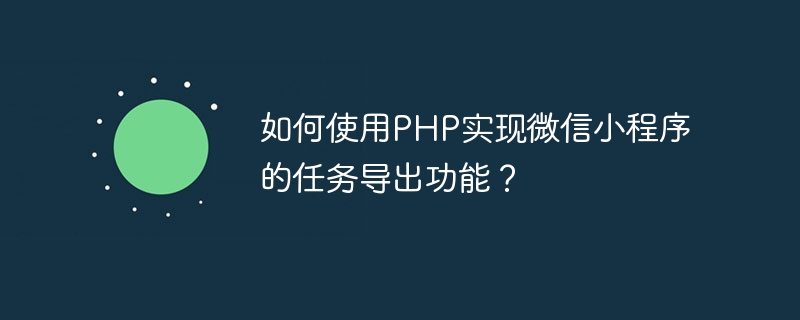
How to use PHP to implement the task export function of WeChat applet?
WeChat mini programs have become an indispensable part of modern life. The task management function provides users with great convenience. However, sometimes users may need to export the tasks in the mini program for more analysis or backup. This article will use PHP to implement the task export function of the WeChat applet and provide specific code examples for reference.
First of all, in WeChat mini programs, user tasks are usually stored in JSON format. We need to obtain and process this data through PHP.
Step 1: Obtain user task data
To obtain user task data, we need to use the API interface and access_token provided by the WeChat applet. First, we need to obtain access_token, the code is as follows:
$url = "https://api.weixin.qq.com/cgi-bin/token?grant_type=client_credential&appid=YOUR_APPID&secret=YOUR_APPSECRET"; $response = file_get_contents($url); $result = json_decode($response, true); $access_token = $result['access_token'];
Here you need to replace YOUR_APPID and YOUR_APPSECRET with the AppID and AppSecret of your own applet.
Next, we can use access_token to obtain user task data. The code is as follows:
$url = "https://api.weixin.qq.com/wxa/business/gettasklist?access_token=".$access_token;
$data = array(
"query" => "全部", // 查询任务类型,这里是获取全部任务
"page" => 1, // 页数,默认为第一页
"page_size" => 100 // 页面大小,默认为100
);
$options = array(
'http' => array(
'header' => "Content-type: application/x-www-form-urlencoded
",
'method' => 'POST',
'content' => http_build_query($data),
),
);
$context = stream_context_create($options);
$response = file_get_contents($url, false, $context);
$result = json_decode($response, true);
$tasks = $result['tasks'];In this code, we use the gettasklist interface of the WeChat applet to obtain the user's task data. You can adjust the query conditions according to your needs.
Step 2: Convert data format and export
After obtaining the user's task data, we need to convert it to a specific format and export it. Here we convert the data into CSV format and export it as a file.
First, we need to convert the task data to CSV format:
$headers = array(
"任务名称",
"任务状态",
"任务创建时间",
"任务截止时间"
);
$csvData = implode(',', $headers)."
"; // 将表头转换为CSV格式
foreach($tasks as $task) {
$rowData = array(
$task['name'],
$task['status'],
date('Y-m-d H:i:s', $task['create_time']),
date('Y-m-d H:i:s', $task['end_time'])
);
$csvData .= implode(',', $rowData)."
"; // 将每行数据转换为CSV格式
}Next, we export the CSV data to a file:
$filename = "task_export_".date('YmdHis').".csv"; // 导出文件的名称,使用当前时间作为后缀
$filepath = "/path/to/save/".$filename; // 导出文件的保存路径
file_put_contents($filepath, $csvData); // 将CSV数据写入文件Here we need to change /path/to Replace /save/ with the path where you wish to save the file.
Finally, we can provide an export button in the WeChat applet, call the above export code when the user clicks, and export the task data to a CSV file.
To sum up, by using PHP, we can easily implement the task export function of WeChat applet. Export the user's task data in CSV format and can do so with a simple click. Hope this article can be helpful to you!
The above is the detailed content of How to use PHP to implement the task export function of WeChat applet?. For more information, please follow other related articles on the PHP Chinese website!
Related articles
See more- An introduction to the steps for individuals to obtain the APPID of WeChat mini programs
- The latest 10 thinkphp video tutorial recommendations in 2023
- How to open php file? How to run php file?
- Facing the huge losses of PHP Chinese website, should I pay for my feelings? (Brother Pig)
- PHP generates graphic verification code (enhanced interference type)

