Home >Web Front-end >Front-end Q&A >What are the descendant selectors in css?
What are the descendant selectors in css?
- DDDOriginal
- 2023-10-26 17:06:471677browse
css descendant selectors include: 1. Space-separated descendant selector, which will select all descendant elements of all elements that match the parent element, and can set styles for all descendant elements; 2. > separated descendant selection The selector will select all direct descendant elements of elements that match the parent element, and you can set styles for direct descendant elements; 3. The pseudo-element descendant selector will select all descendant elements of elements that match the parent element, including pseudo elements, and you can Set styles for pseudo-element descendant elements and more.
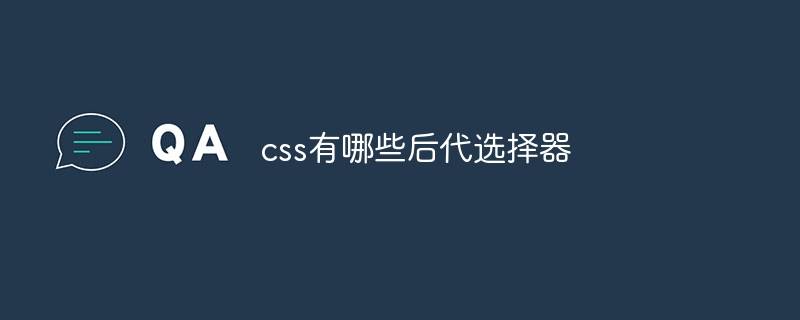
# Operating system for this tutorial: Windows 10 system, Dell G3 computer.
CSS descendant selector is a selector used to select all descendant elements of an element. The descendant selector consists of two selectors, the first selector is used to select the parent element, and the second selector is used to select the descendant element. Descendant selectors can be separated by spaces or the > symbol.
CSS descendant selectors have the following types:
Space-separated descendant selectors:
Using space-separated descendant selectors will select all All descendant elements of an element that matches the parent element. For example, the selector div span selects all span elements that match any div element.
> sign-delimited descendant selector:
Using a > sign-delimited descendant selector will select all direct descendant elements of elements that match the parent element. For example, the selector div > span selects all span elements that are direct children of elements that match the div element.
Pseudo-element descendant selector:
The pseudo-element descendant selector selects all descendant elements of elements that match the parent element, including pseudo-elements. For example, the selector div:after span selects all span elements that match a div element, including the div element's after pseudo-element.
The following is an example of using the CSS descendant selector:
div {
background-color: red;
}
div span {
color: blue;
}
> 号分隔后代选择器:
div > span {
color: green;
}
伪元素后代选择器:
div:after span {
color: yellow;
}This code sets the background color of all div elements to red and the color of all span elements of all div elements to blue . Using > delimits descendant selectors to set the color of all span elements that are direct children of div elements to green. Use the pseudo-element descendant selector to set the color of the span elements of all div elements' after pseudo-elements to yellow.
In practical applications, CSS descendant selectors can be used in the following scenarios:
Setting styles for all descendant elements: You can use space-delimited descendant selectors to set styles for all descendant elements. For example, you can use the div span selector to style all span elements for all div elements.
Set styles for direct descendant elements: You can use the > sign to separate descendant selectors to set styles for direct descendant elements. For example, you can use the selector div > span to style all span elements that are direct children of div elements.
Set styles for pseudo-element descendant elements: You can use the pseudo-element descendant selector to set styles for pseudo-element descendant elements. For example, you can use the selector div:after span to style the span element of the after pseudo-element of all div elements.
The above is the detailed content of What are the descendant selectors in css?. For more information, please follow other related articles on the PHP Chinese website!
Related articles
See more- How to make the overflow part of text display ellipsis in css? (code example)
- How to set border color gradient in css3? Two implementation methods of css3 border color gradient
- How to center CSS absolute positioning? Four implementation methods of css absolute positioning and centering
- Use css3 to implement various triangle style collections in web pages (principle analysis)
- How to make a triangle in css

