Home >Common Problem >Why can't my computer open videos?
Why can't my computer open videos?
- 百草Original
- 2023-10-26 14:38:538218browse
The computer cannot open the video because the video file has not been downloaded, there is no player that supports this video, the video file suffix has been modified, the video file association is incorrect, and the video file can only be opened on the specified website. Corrupted video files, software issues, hardware issues, virus infection, lack of necessary codecs and network issues. Detailed introduction: 1. The video file is not downloaded. If the video is downloaded from some website platforms, the video may show that the download is completed in the background, but the encoding is not completed, and the download task is canceled, it will not be opened, etc. .
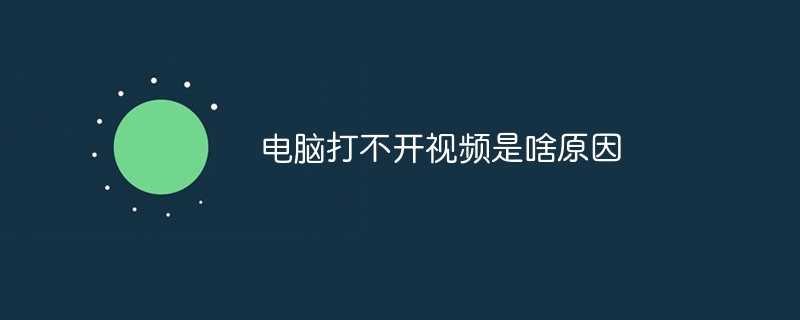
The operating system for this tutorial: Windows 10 system, DELL G3 computer.
There are many reasons why the computer cannot open the video, including the video file has not been downloaded, there is no player that supports this video, the video file suffix has been modified, the video file association is incorrect, the video file is in the specified The website cannot be opened, the video file is damaged, etc. The following are some detailed solutions:
1. The video file is not downloaded
If the video is downloaded from some website platforms, the video may show that the download is completed in the background, but the encoding is not completed. If you cancel the download task again, it will fail to open. At this time, the video needs to be downloaded again.
2. There is no player that supports this video
Some videos in special formats cannot be opened directly using the general video player that comes with the computer. You need to re-download one that meets the format requirements. Information recovery software or hardware, or video format conversion.
3. The video file suffix has been modified
Sometimes, some users will modify the video file by modifying the image suffix. Doing this may result in the video file being unable to be opened. At this time, you only need to change the video file suffix name back to the original suffix.
4. Video file association is incorrect
If the opened video file is not associated with any program, the icon display will be blank. At this point you just need to choose a program to read the video. It is also possible that the file has been set to be opened by a certain application by default, but the associated application is damaged, and the video file cannot be opened. At this point you only need to reinstall the associated applications.
5. Video files can only be opened on designated websites
Many domestic video websites or apps have unique video formats. After the video is downloaded, it can only be opened on its website or app. . If the video file cannot be opened, it needs to be opened on the website specified for the video.
6. The video file is damaged
It may be that the video file has been saved for too long or is infected with a virus, etc., causing the video file to be damaged. At this time, you can try to use some professional video repair tools to repair it.
7. Software problem
It may be that there is a problem with the video playback software on the computer and needs to be reinstalled or updated. Or there is a problem with the operating system itself and it needs to be repaired or reinstalled.
8. Hardware problems
The computer's graphics card, audio card or other hardware may have malfunctioned, resulting in the inability to play the video normally. At this time, you need to check whether the hardware is normal. If it needs to be replaced or repaired, you need to find a professional to handle it.
9. Virus infection
If your computer is infected with a virus or malware, the video may not play properly. At this time, you need to use anti-virus software to scan and remove viruses.
10. Lack of necessary decoders
Some video formats require specific decoders to play properly. If the computer does not have the corresponding decoder installed, it will not be able to play. At this time, you need to download and install the corresponding decoder.
11. Network problem
If the online video cannot be played, it may be caused by network problems. At this time, you need to check whether the network connection is normal, or try to use other network connection methods.
In short, there are many reasons why the computer cannot open the video, and they need to be investigated and dealt with according to the specific situation. You can follow the above steps to check and eliminate the possibility of failure one by one, and finally find the reason why the computer cannot open the video and solve the problem.
The above is the detailed content of Why can't my computer open videos?. For more information, please follow other related articles on the PHP Chinese website!

