Home >Web Front-end >CSS Tutorial >How to achieve smooth scrolling background fade-in of web pages through pure CSS
How to achieve smooth scrolling background fade-in of web pages through pure CSS
- WBOYWBOYWBOYWBOYWBOYWBOYWBOYWBOYWBOYWBOYWBOYWBOYWBOriginal
- 2023-10-26 13:04:58971browse
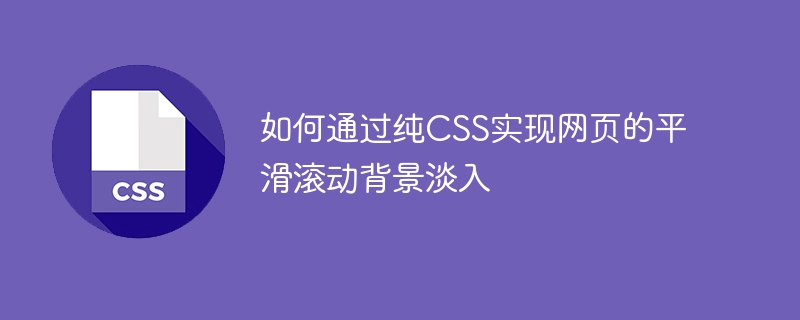
How to achieve smooth scrolling background fade-in of web pages through pure CSS
1. Introduction
Today’s web design pays more and more attention to user experience, and dynamic effects It often brings better visual effects and interactive experience to users. This article will introduce in detail how to achieve the smooth scrolling background fade-in effect of web pages through pure CSS, and provide specific code examples to help readers quickly master the implementation method.
2. The implementation principle of scrolling background fade-in
The implementation principle of scrolling background fade-in is mainly achieved through the transition effect of CSS and the change of outline transparency. When the user scrolls the page, by listening to the scroll event, the percentage value of the scroll position is obtained, and the smooth scrolling effect of the background is achieved through the transition effect of CSS3. At the same time, by changing the outline transparency of the background, the fade-in effect of the background is achieved.
3. Specific implementation steps
- HTML structure
First you need to build a basic HTML structure, including a main container with a scrolling effect, and add a scrolling background to it element.
<div class="container"> <div class="bg"></div> <!-- 页面内容 --> ... </div>
- CSS Style
Set corresponding styles for container and background elements, and place the background element at the bottom through the z-index attribute. The background element needs to occupy the entire container and set the transparency to 0.
.container {
position: relative;
overflow: hidden;
width: 100%;
height: 600px;
}
.bg {
position: absolute;
top: 0;
left: 0;
width: 100%;
height: 100%;
background-image: url(背景图片的路径);
background-position: center;
background-size: cover;
opacity: 0;
z-index: -1;
transition: opacity 0.5s ease; /* 过渡效果 */
}- JavaScript code
In order to implement the monitoring of scroll events, we need to use JavaScript to listen to page scroll events, calculate the percentage value of the scroll position in real time, and apply it to the background The transparency of the element.
window.addEventListener("scroll", function() {
var scrollTop = document.documentElement.scrollTop || document.body.scrollTop;
var scrollHeight = document.documentElement.scrollHeight || document.body.scrollHeight;
var clientHeight = document.documentElement.clientHeight || document.body.clientHeight;
var scrollPercent = (scrollTop / (scrollHeight - clientHeight)) * 100;
var bg = document.querySelector(".bg");
bg.style.opacity = scrollPercent / 100;
});4. Effect display and optimization
Through the implementation of the above code, we have completed the scrolling background fade-in effect. As the user scrolls the page, the background will smoothly scroll and fade in at the same time, providing a dynamic, smooth interactive feel.
In order to improve the user experience, some optimizations can also be carried out according to the actual situation, for example:
- Preload background images: If the background image is large, you can use image preloading technology to load it in advance Load image resources to ensure that the background can be displayed in time when scrolling.
- Reasonable scrolling speed and transparency changes: The background scrolling speed and transparency change curve can be adjusted according to actual needs, making the effect more natural and smooth.
5. Summary
This article uses pure CSS technology to achieve the smooth scrolling background fade-in effect of web pages, and provides specific code examples. By studying this article, you can easily master the implementation method, add dynamic and interactive special effects to your web design, and improve the user's visual experience. At the same time, the quality of the effect can be further improved through optimization. I hope this article is helpful to you, and I wish you better results in web design!
The above is the detailed content of How to achieve smooth scrolling background fade-in of web pages through pure CSS. For more information, please follow other related articles on the PHP Chinese website!

