Home >Web Front-end >CSS Tutorial >CSS transparency properties: opacity and rgba
CSS transparency properties: opacity and rgba
- WBOYWBOYWBOYWBOYWBOYWBOYWBOYWBOYWBOYWBOYWBOYWBOYWBOriginal
- 2023-10-26 12:30:491393browse
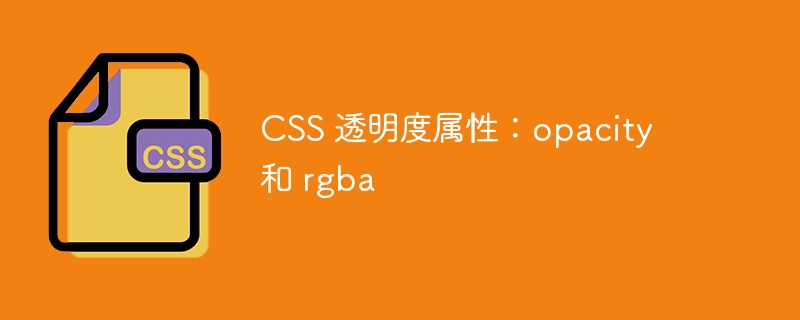
CSS transparency properties: opacity and rgba
In web design, transparency is a very important effect, which can make the background or content of an element half transparent. CSS provides different methods to achieve transparency effects, the two most commonly used are opacity and rgba.
- opacity attribute
opacity is a property in CSS. It is used to control the transparency of an element. It can set a value between 0 and 1. Where 0 means completely transparent and 1 means completely opaque.
For example, we can use the following code to set the background of a div element to be semi-transparent:
<div style="background-color: red; opacity: 0.5;">This is a div with opacity</div>
By setting the opacity to 0.5, we can see that the background of the div element becomes semi-transparent , the red part becomes lighter, showing the content under the background.
It should be noted that when an element has transparency set, all its child elements will also inherit this transparency. If we don't want the child elements to inherit transparency, we can use the following method:
<div class="parent">
<div class="child">
<p>This is a paragraph</p>
</div>
</div>
<style>
.parent {
background-color: red;
opacity: 0.5;
}
.child {
background-color: white;
opacity: 1;
}
</style>In the above code, the parent element parent sets the transparency to 0.5, and the child element child sets the transparency to 1. In this way, the background of the child element will not be affected by the transparency of the parent element, and will appear completely opaque.
- rgba color value
In addition to using the opacity attribute, we can also use rgba color values to achieve transparency effects. rgba color value is a CSS color representation method that can set the background and text color of an element, and can add a transparency value after the color value.
For example, we can use the following code to set the background of a div element to translucent red:
<div style="background-color: rgba(255, 0, 0, 0.5);">This is a div with rgba color</div>
In the above code, rgba(255, 0, 0, 0.5) Indicates red with a transparency of 0.5. In this way, we can not only control the transparency of the element, but also set the color of the element at the same time.
It should be noted that when using rgba color values, the transparency value can be any number between 0 and 1. 0 means completely transparent, 1 means completely opaque.
Summary:
In web design, transparency is a very important effect, which can be achieved through the CSS opacity property and rgba color value. The opacity attribute can directly set the transparency of the element, while the rgba color value can control the transparency of the element's background and text color. By using these two methods flexibly, we can achieve various transparency effects and add more beauty to the web page.
I hope this article will help you understand the CSS transparency property. If you have any questions or concerns, please feel free to ask me.
The above is the detailed content of CSS transparency properties: opacity and rgba. For more information, please follow other related articles on the PHP Chinese website!

