Home >Backend Development >PHP Tutorial >How to use PHP to develop the live shopping function of WeChat mini program?
How to use PHP to develop the live shopping function of WeChat mini program?
- WBOYWBOYWBOYWBOYWBOYWBOYWBOYWBOYWBOYWBOYWBOYWBOYWBOriginal
- 2023-10-26 11:58:46787browse
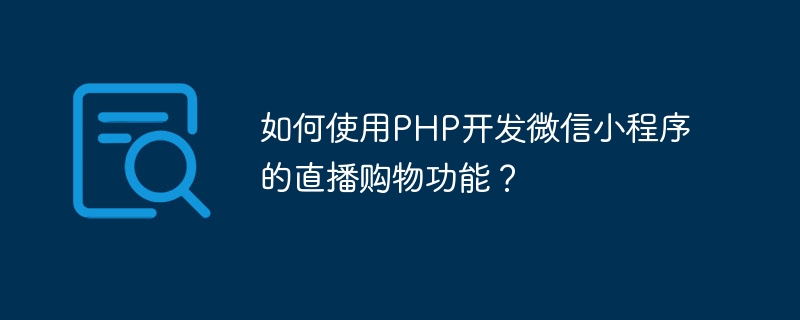
How to use PHP to develop the live shopping function of WeChat mini program?
With the development of WeChat mini programs, the live shopping function has gradually become the focus of major e-commerce platforms. Through the live shopping function of the WeChat mini program, merchants can display products during the live broadcast, and viewers can purchase products directly during the live broadcast, achieving a fast and efficient shopping experience. In this article, we will learn how to use PHP to develop the live shopping function of the WeChat applet. Specific code examples will be given for your reference.
Preparation work
Before using PHP to develop the live shopping function of the WeChat applet, we need to do some preparation work. First, we need to ensure that the following conditions are met:
- has registered a WeChat mini program development platform account and has the AppID of the mini program.
- The live broadcast function has been activated and the live broadcast room ID has been obtained.
- Install the PHP running environment and ensure that the PHP version is above 7.0.
Code implementation
Next, we will start to implement the live shopping function of the WeChat applet. First, we need to write PHP code to interact with the WeChat applet backend.
- Get the live broadcast room list
$appid = "your_appid"; // AppID of the mini program
$appsecret = "your_appsecret "; // AppSecret of the mini program
$accessToken = ""; // Store the obtained access_token
// Get access_token
function getAccessToken($appid, $appsecret) {
global $accessToken;
$url = "https://api.weixin.qq.com/cgi-bin/token?grant_type=client_credential&appid={$appid}&secret={$appsecret}";
$response = file_get_contents($url);
$result = json_decode($response, true);
$accessToken = $result["access_token"];}
// Get the list of live broadcast rooms
function getLiveRooms() {
global $accessToken;
$url = "https://api.weixin.qq.com/wxa/business/getliveinfo?access_token={$accessToken}";
$response = file_get_contents($url);
$result = json_decode($response, true);
return $result;}
// Call the function to get access_token
getAccessToken( $appid, $appsecret);
// Call the function to get the live room list
$liveRooms = getLiveRooms();
// Output the live room list
foreach ($liveRooms ["room_info"] as $room) {
echo "直播间ID:{$room["roomid"]}";
echo "直播间标题:{$room["name"]}";
echo "直播间封面图:{$room["cover_img"]}
";
}
?>
In the above code, we first obtain the access_token through the getAccessToken function, and then obtain the live broadcast room list through the getLiveRooms function. Finally, we output and display the relevant information of the live broadcast room.
- Get Live broadcast room product list
$appid = "your_appid"; // Mini Program's AppID
$appsecret = "your_appsecret"; // Mini Program's AppSecret
$accessToken = ""; // Store the obtained access_token
// Get access_token
function getAccessToken($appid, $appsecret) {
global $accessToken;
$url = "https://api.weixin.qq.com/cgi-bin/token?grant_type=client_credential&appid={$appid}&secret={$appsecret}";
$response = file_get_contents($url);
$result = json_decode($response, true);
$accessToken = $result["access_token"];}
// Get the live room product list
function getLiveGoods($roomId) {
global $accessToken;
$url = "https://api.weixin.qq.com/wxaapi/broadcast/room/getgoodslist?access_token={$accessToken}";
$data = [
"roomId" => $roomId
];
$options = [
"http" => [
"method" => "POST",
"header" => "Content-type: application/json",
"content" => json_encode($data)
]
];
$context = stream_context_create($options);
$response = file_get_contents($url, false, $context);
$result = json_decode($response, true);
return $result;}
// Call the function to get access_token
getAccessToken($appid, $appsecret) ;
// Call the function to get the live room product list
$roomId = "your_roomid"; // Live room ID
$liveGoods = getLiveGoods($roomId);
/ / Output the live room product list
foreach ($liveGoods["goods_info"] as $goods) {
echo "商品ID:{$goods["goods_id"]}";
echo "商品标题:{$goods["name"]}";
echo "商品封面图:{$goods["cover_img"]}";
echo "商品价格:{$goods["price"]}
";
}
?>
In the above code, we obtained the product list of the live broadcast room based on the live broadcast room ID through the getLiveGoods function, and performed the output display .
Summary
Through the above code examples, we have learned how to use PHP to develop the live shopping function of the WeChat applet. In actual development, we can further improve the code according to needs and combine it with front-end technology to achieve a better user experience. I hope this article can be helpful to everyone!
The above is the detailed content of How to use PHP to develop the live shopping function of WeChat mini program?. For more information, please follow other related articles on the PHP Chinese website!

