Home >Web Front-end >JS Tutorial >How to use Layui to achieve image gradient switching effect
How to use Layui to achieve image gradient switching effect
- WBOYWBOYWBOYWBOYWBOYWBOYWBOYWBOYWBOYWBOYWBOYWBOYWBOriginal
- 2023-10-26 11:46:59845browse
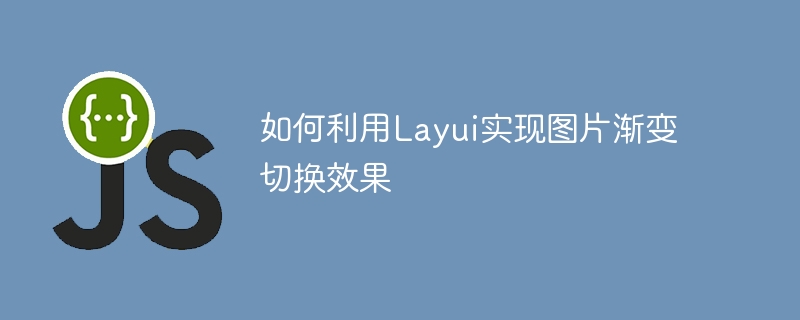
How to use Layui to achieve image gradient switching effect
Layui is a lightweight front-end UI framework that provides rich components and simple API, making development People can quickly build beautiful, responsive web pages. One of the common requirements is to realize the gradient switching effect of pictures, and realize the switching of pictures through gradient to improve the user experience. This article will introduce how to use the Layui framework to achieve this effect, including detailed code examples.
Preparation work
First of all, you need to prepare the Layui framework file. You can download the latest version of Layui file from the official website, unzip it and introduce it to your in the HTML page. Introduce Layui's CSS file and Layui's JavaScript file into the tag of the HTML page. The example is as follows:
<link rel="stylesheet" href="path/to/layui/css/layui.css"> <script src="path/to/layui/layui.js"></script>
HTML structure
Next, we need to prepare an HTML structure containing images to achieve the image switching effect. We can use Layui's Carousel component to achieve the carousel effect. The code example is as follows:
<div class="layui-carousel" id="carousel">
<div carousel-item>
<div><img src="/static/imghwm/default1.png" data-src="path/to/img1.jpg" class="lazy" alt="How to use Layui to achieve image gradient switching effect" ></div>
<div><img src="/static/imghwm/default1.png" data-src="path/to/img2.jpg" class="lazy" alt="How to use Layui to achieve image gradient switching effect" ></div>
<div><img src="/static/imghwm/default1.png" data-src="path/to/img3.jpg" class="lazy" alt="How to use Layui to achieve image gradient switching effect" ></div>
</div>
</div>Through the above code, you can put the images that need to be rotated into <div carousel-item> tag, and place the tag in <code><div class="layui-carousel" id="carousel">. <p><strong>JavaScript code</strong></p>
<p>Next, we use Layui’s JavaScript code to achieve the gradient switching effect of the image. Through the property configuration in the Carousel component, we can customize the properties of the gradient effect, such as switching mode, switching speed, etc. The code example is as follows: </p><pre class='brush:javascript;toolbar:false;'>layui.use('carousel', function(){
var carousel = layui.carousel;
//图片轮播
carousel.render({
elem: '#carousel',
interval: 3000, //切换间隔时间,单位ms
anim: 'fade', //切换动画方式
width: '100%', //轮播图容器的宽度
height: '300px', //轮播图容器的高度
indicator: 'none', //是否显示指示器
arrow: 'hover', //箭头显示方式
});
});</pre><p>In the above code, we load Layui's Carousel module through <code>layui.use('carousel', function(){}). Then, render the carousel container through the carousel.render({}) method. In the render method, we can set multiple properties to achieve different effects. Among them, the elem attribute is used to specify the HTML element that needs to be rendered. Here it is set to #carousel, which corresponds to the id attribute in HTML. intervalThe attribute is used to set the switching interval, in milliseconds, and the default is 5000. The anim attribute is used to set the switching animation method. Here, it is set to fade to indicate gradient switching.
Running effect
After completing the above code, you can open the HTML page in the browser for preview and see that the image has been switched according to the gradient method. You can also customize other attributes according to your needs to achieve more effects.
To sum up, we have achieved the image gradient switching effect through the Carousel component of the Layui framework. Through concise code examples, you can easily apply this effect in your own projects to improve user experience. I hope the content of this article is helpful to you!
The above is the detailed content of How to use Layui to achieve image gradient switching effect. For more information, please follow other related articles on the PHP Chinese website!

