Home >Backend Development >PHP Tutorial >How to use PHP to implement live broadcast function on WeChat official account
How to use PHP to implement live broadcast function on WeChat official account
- WBOYWBOYWBOYWBOYWBOYWBOYWBOYWBOYWBOYWBOYWBOYWBOYWBOriginal
- 2023-10-26 11:30:131277browse
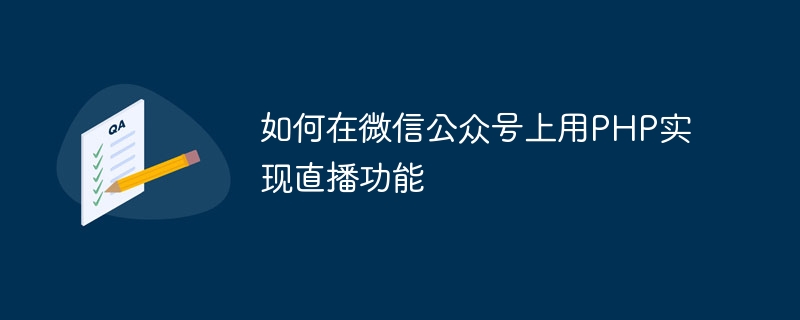
How to use PHP to implement live broadcast function on WeChat public account
With the continuous development of technology and the popularity of smartphones, live broadcast has become a popular social media media approach. Many companies and individuals have also begun to open live broadcast rooms on WeChat public accounts to attract more fans and user attention.
This article will introduce how to use PHP to implement the live broadcast function on WeChat public accounts, and provide specific code examples to help developers quickly build a live broadcast platform.
1. Preparation
- WeChat public account developer account and server, make sure the certification and configuration of the public account have been completed.
- To install the PHP environment, it is recommended to use the Nginx PHP-FPM combination.
- Install MySQL database.
2. Obtain the WeChat AccessToken
Get the AccessToken through the WeChat interface for subsequent WeChat interface calls.
<?php $url = "https://api.weixin.qq.com/cgi-bin/token?grant_type=client_credential&appid=YOUR_APPID&secret=YOUR_APPSECRET"; $result = file_get_contents($url); $result = json_decode($result, true); $access_token = $result['access_token']; ?>
3. Create a live broadcast event
- To create a page for a live broadcast event, you can use HTML and CSS to design the interface.
<!DOCTYPE html>
<html>
<head>
<meta charset="utf-8">
<title>创建直播活动</title>
<style>
/* 样式表代码 */
</style>
</head>
<body>
<h1>创建直播活动</h1>
<form method="post" action="create_live.php">
<input type="text" name="title" placeholder="请输入直播标题">
<input type="submit" value="创建直播">
</form>
</body>
</html>- PHP code to create a live event.
<?php
$title = $_POST['title'];
// 生成直播活动的唯一标识
$stream_name = uniqid();
// 将直播信息保存到数据库
$conn = mysqli_connect("localhost", "username", "password", "database");
$sql = "INSERT INTO live_streams (stream_name, title) VALUES ('$stream_name', '$title')";
mysqli_query($conn, $sql);
// 调用微信接口创建直播间
$url = "https://api.weixin.qq.com/wxaapi/broadcast/room/create?access_token=$access_token";
$data = array(
'name' => $title,
'coverImg' => '直播封面地址',
'startTime' => '直播开始时间',
'endTime' => '直播结束时间',
'anchorName' => '主播名称',
'anchorWechat' => '主播微信号',
'anchorImg' => '主播头像地址',
'shareImg' => '直播分享图片地址'
);
$postData = json_encode($data, JSON_UNESCAPED_UNICODE);
$result = file_get_contents($url, false, stream_context_create(array(
'http' => array(
'method' => 'POST',
'header' => 'Content-type: application/json',
'content' => $postData
)
)));
// 处理微信接口返回的结果
$result = json_decode($result, true);
if ($result['errcode'] == 0) {
echo "直播创建成功";
} else {
echo "直播创建失败:" . $result['errmsg'];
}
?>4. Live broadcast room list and details page
- The live broadcast room list page displays the created live broadcast activities.
<!DOCTYPE html>
<html>
<head>
<meta charset="utf-8">
<title>直播间列表</title>
<style>
/* 样式表代码 */
</style>
</head>
<body>
<h1>直播间列表</h1>
<ul>
<?php
$conn = mysqli_connect("localhost", "username", "password", "database");
$sql = "SELECT * FROM live_streams";
$result = mysqli_query($conn, $sql);
while ($row = mysqli_fetch_assoc($result)) {
echo "<li><a href='stream_detail.php?stream_name=".$row['stream_name']."'>".$row['title']."</a></li>";
}
?>
</ul>
</body>
</html>- The live broadcast room details page displays the detailed information of the live broadcast and the live broadcast player.
<?php
$stream_name = $_GET['stream_name'];
$conn = mysqli_connect("localhost", "username", "password", "database");
$sql = "SELECT * FROM live_streams WHERE stream_name='$stream_name'";
$result = mysqli_query($conn, $sql);
$row = mysqli_fetch_assoc($result);
?>
<!DOCTYPE html>
<html>
<head>
<meta charset="utf-8">
<title>直播详情</title>
<style>
/* 样式表代码 */
</style>
</head>
<body>
<h1><?php echo $row['title']; ?></h1>
<video src="http://livestream.example.com/<?php echo $row['stream_name']; ?>/index.m3u8" autoplay></video>
<p><?php echo $row['description']; ?></p>
</body>
</html>The above is a specific code example to implement the live broadcast function of WeChat public account through PHP. Developers can modify and expand according to their own needs to achieve richer live broadcast functions and user experience. Hope this article can be helpful to developers.
The above is the detailed content of How to use PHP to implement live broadcast function on WeChat official account. For more information, please follow other related articles on the PHP Chinese website!
Related articles
See more- Complete Tutorial on WeChat Public Account Development 1
- How to open a mini program using a WeChat official account
- What should I do if my WeChat official account can only send messages 4 times a month?
- What should I do if the article created by the WeChat official account cannot be saved?
- Best practices for developing live streaming functions in PHP

