Home >Web Front-end >JS Tutorial >HTML, CSS and jQuery: Make a button with elastic effect
HTML, CSS and jQuery: Make a button with elastic effect
- 王林Original
- 2023-10-26 11:10:42990browse
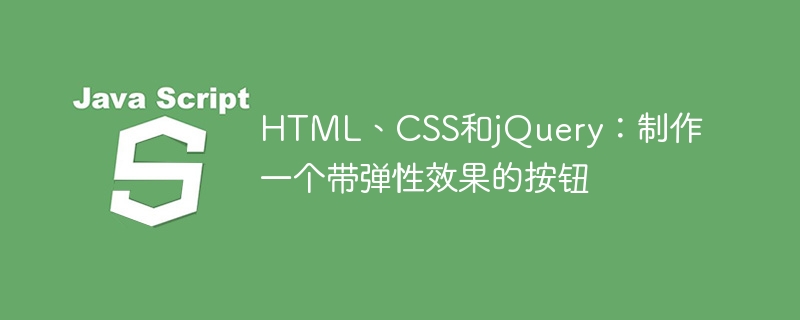
HTML, CSS and jQuery: Make a button with elastic effect
In modern web development, the button is a common element used to trigger various actions and interact. This article will introduce how to use HTML, CSS and jQuery to create a button with elastic effects to improve user experience and increase the interactivity of web pages.
First, we need to create a button element in HTML. You can use the following code:
<button class="elastic-button">点击我</button>
Next, use CSS styles to define the appearance of the button. We will use the transform property of CSS to achieve the elastic effect of the button. You can add the following style code:
.elastic-button {
width: 200px;
height: 50px;
padding: 10px;
background-color: #f0f0f0;
border: none;
border-radius: 5px;
font-size: 16px;
cursor: pointer;
transition: all 0.3s ease-in-out;
}
.elastic-button:hover {
transform: scale(1.1);
}In the above code, we define the width, height, margin, background color, border style, etc. of the button. The transition attribute specifies the duration and easing function of the animation effect. The transform attribute is used for the elastic effect of the button, and the scale function is used to achieve the scaling effect of the button when the mouse is hovering.
So far, we have completed the basic style and elastic effect of the button. However, if we want to trigger other actions by clicking the button, we need to use jQuery. The following is a simple sample code:
$('.elastic-button').click(function() {
// 你的操作代码
alert('按钮被点击了!');
});In the above code, we use jQuery's selector to select the button element and bind a function through the click event. In this example, when the button is clicked, a prompt box will pop up saying "The button was clicked!". You can modify this part of the code as needed to implement other specific operations.
Finally, put the above code into an HTML file and introduce the required jQuery library file to display buttons with elastic effects in the browser and implement corresponding interactive operations.
To sum up, this article introduces how to use HTML, CSS and jQuery to create a button with elastic effect. With some simple code examples, you can easily style and interact with buttons. I hope this article will be helpful to your practice in web development!
The above is the detailed content of HTML, CSS and jQuery: Make a button with elastic effect. For more information, please follow other related articles on the PHP Chinese website!

