Home >Backend Development >PHP Tutorial >How to use PHP to implement the task management function of WeChat applet?
How to use PHP to implement the task management function of WeChat applet?
- 王林Original
- 2023-10-26 10:42:20874browse
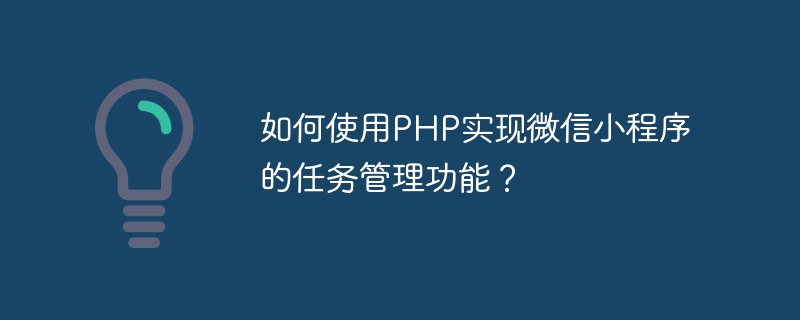
How to use PHP to implement the task management function of WeChat applet?
With the rapid development of WeChat mini programs, more and more developers are beginning to pay attention to how to use PHP language to develop the functions of WeChat mini programs. Among them, task management is one of the common and important functions in WeChat mini programs. This article will introduce how to use PHP to implement the task management function of WeChat applet and provide specific code examples.
To implement the task management function, we first need to understand the basic structure of the WeChat applet. WeChat applet mainly consists of two parts: front-end and back-end. The front end is responsible for displaying interfaces, interactions, etc., while the back end is responsible for data storage and processing. PHP is a powerful and widely used server scripting language suitable for back-end development. The following are the steps to use PHP to implement the task management function of the WeChat applet:
Step 1: Create a database
First, we need to create a database to store task-related information. Can be created using relational databases such as MySQL. In the database, we can create a table named tasks, which can contain fields such as the task's ID, title, content, creation time, etc.
Step 2: Backend writing interface
In PHP, you can use frameworks such as Laravel, CodeIgniter, etc. to simplify interface development. The following is a sample code for getting the task list interface written using the Laravel framework:
<?php
namespace AppHttpControllers;
use IlluminateHttpRequest;
use AppModelsTask;
class TaskController extends Controller
{
public function index()
{
// 获取任务列表
$tasks = Task::all();
return response()->json([
'status' => 'success',
'data' => $tasks
]);
}
}Step 3: Front-end writing code to call the interface
In the front-end code of the WeChat applet, you can use the applet framework such as Vue. js, React.js, etc. to write relevant code. The following is a sample code written using Vue.js to call the task list interface:
// 小程序中的JavaScript代码
export default {
data() {
return {
tasks: []
}
},
mounted() {
// 获取任务列表接口
this.$http.get('/api/tasks')
.then(response => {
this.tasks = response.data.data;
})
.catch(error => {
console.log(error);
});
}
}Through the above code, the front end can call the back end interface to obtain the task list, and display the obtained data on the page.
Step 4: Front-end and back-end interaction and function expansion
Through the above steps, we have realized the basic functions of the task management function of the WeChat applet. At the same time, we can also implement other functions, such as adding tasks, deleting tasks, updating tasks, etc., by adding new interfaces and modifying the front-end code.
Summary
Through the introduction of this article, we have learned how to use PHP to implement the task management function of WeChat applet, and provided specific code examples. I hope it will be helpful for everyone to understand WeChat applet development and PHP back-end development. Of course, actual development still needs to be improved and expanded according to specific needs. I hope you can further learn and apply it according to your own needs to achieve more functions.
The above is the detailed content of How to use PHP to implement the task management function of WeChat applet?. For more information, please follow other related articles on the PHP Chinese website!

