Home >Web Front-end >CSS Tutorial >How to use CSS to create a countdown effect
How to use CSS to create a countdown effect
- 王林Original
- 2023-10-26 10:36:141957browse
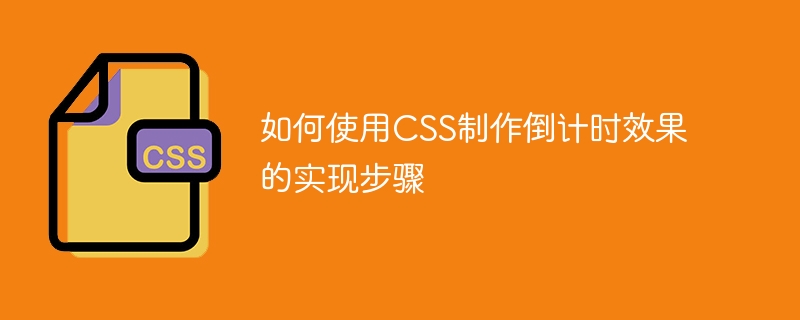
Steps on how to use CSS to create a countdown effect
The countdown effect is a common function in web development, which can present users with a dynamic effect of countdown and give people a sense of wonder. A sense of urgency and anticipation. This article will introduce how to use CSS to achieve the countdown effect, and give detailed implementation steps and code examples.
The implementation steps are as follows:
Step 1: HTML structure construction
First, create a div container in HTML to wrap the countdown content. For example:
<div class="countdown-container"> <span class="days"></span> <span class="hours"></span> <span class="minutes"></span> <span class="seconds"></span> </div>
In this example, we use four span elements to represent the days, hours, minutes and seconds of the countdown respectively.
Step 2: CSS style setting
Next, we need to set the style for each countdown part. For example:
.countdown-container {
display: flex;
}
.countdown-container span {
font-size: 30px;
padding: 10px;
margin: 10px;
background-color: #f1f1f1;
border-radius: 5px;
}In this example, we set the countdown container to flex layout and set some basic styles for each countdown part, such as font size, padding, margin, background color and Border radius, etc.
Step 3: Use JavaScript to update the countdown
The countdown effect requires JavaScript to update the countdown value. We can use the setInterval function to regularly update the countdown and display the updated value on the corresponding span element.
function countdown() {
var targetDate = new Date("2023/01/01"); // 设置倒计时目标日期
var currentDate = new Date(); // 获取当前日期
var timeDifference = targetDate - currentDate; // 计算目标日期与当前日期的时间差
var days = Math.floor(timeDifference / (1000 * 60 * 60 * 24)); // 计算剩余天数
var hours = Math.floor((timeDifference % (1000 * 60 * 60 * 24)) / (1000 * 60 * 60)); // 计算剩余小时数
var minutes = Math.floor((timeDifference % (1000 * 60 * 60)) / (1000 * 60)); // 计算剩余分钟数
var seconds = Math.floor((timeDifference % (1000 * 60)) / 1000); // 计算剩余秒数
document.querySelector(".days").innerHTML = days + "天"; // 更新剩余天数
document.querySelector(".hours").innerHTML = hours + "小时"; // 更新剩余小时数
document.querySelector(".minutes").innerHTML = minutes + "分钟"; // 更新剩余分钟数
document.querySelector(".seconds").innerHTML = seconds + "秒"; // 更新剩余秒数
}
setInterval(countdown, 1000); // 每隔一秒更新一次倒计时In this example, we define a countdown function to calculate and update the countdown value, and then use the setInterval function to call the function every 1 second. Inside the function, we use a Date object to get the current date and target date, and calculate the time difference. Then, we use the textContent attribute to update the calculated value to the corresponding span element.
So far, we have completed all the steps of using CSS to create a countdown effect. You can run this page in your browser to see the dynamic countdown effect.
To summarize, the steps to use CSS to create a countdown effect include: building an HTML structure, setting CSS styles, and using JavaScript to update the countdown. Through these steps, we can easily implement a web page element with a countdown effect. I hope this article will be helpful for you to learn CSS to create countdown effects!
The above is the detailed content of How to use CSS to create a countdown effect. For more information, please follow other related articles on the PHP Chinese website!

