Home >Backend Development >PHP Tutorial >How to use PHP to develop the photo editing function of WeChat applet?
How to use PHP to develop the photo editing function of WeChat applet?
- 王林Original
- 2023-10-26 09:43:48787browse
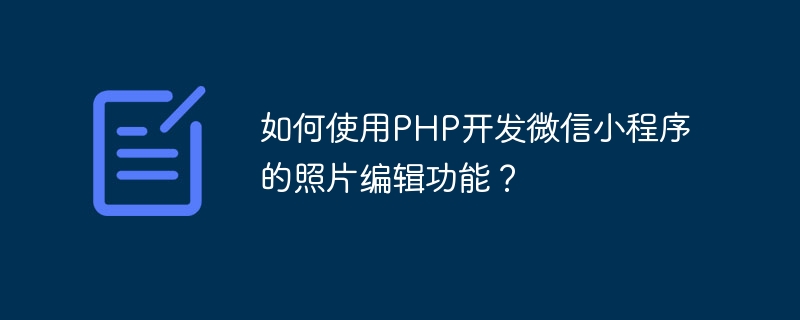
How to use PHP to develop the photo editing function of WeChat applet?
With the rapid development of WeChat mini programs, more and more developers are paying attention to implementing photo editing functions in mini programs. This article will introduce how to use PHP to develop the photo editing function of WeChat applet and give specific code examples.
First of all, we need to understand the basic principles of the photo editing function in the WeChat applet. The photo editing function of the WeChat applet is actually operated through Canvas on the front end, and then the modified pictures are uploaded to the server for processing. Therefore, we need to use PHP to process the image data passed by the front end to implement the photo editing function.
The following is a specific code example, taking the cropping and filtering functions of the WeChat applet as an example:
- First, use the Canvas element in the WeChat applet front-end page. The edited picture is drawn on Canvas:
<canvas id="canvas" style="width:750rpx;height:750rpx;"></canvas>
- In the JavaScript code, obtain the image data to be processed and draw it through Canvas:
// 获取图片数据
var imgData = wx.getStorageSync('imgData');
// 创建Canvas对象
var ctx = wx.createCanvasContext('canvas');
// 绘制图片
ctx.drawImage(imgData, 0, 0, 750, 750);
// 绘制完成后,导出图片数据
ctx.toTempFilePath({
success: function(res) {
var tempFilePath = res.tempFilePath;
// 将图片路径上传到服务器进行处理
wx.uploadFile({
url: 'https://your_server_url.com/editPhoto.php',
filePath: tempFilePath,
name: 'photo',
success: function(res) {
// 处理结果返回后,进行相应操作
}
})
}
})- In the editPhoto.php file, use PHP to process the image data passed by the front end to implement the corresponding editing function:
<?php // 获取上传的图片数据 $photoData = $_FILES['photo']['tmp_name']; // 进行相应的编辑操作,比如裁剪、滤镜等 $editPhoto = // 在此处添加相应的编辑代码 // 保存编辑后的图片 $imagePath = 'edited_photos/'.time().'.jpg'; imagejpeg($editPhoto, $imagePath); // 返回编辑后的图片路径给前端 echo $imagePath; ?>
In the above code, we first obtain the front end through $_FILES'photo' The image data passed. Then use PHP's image processing functions to perform corresponding editing operations, such as cropping, filters, etc. Finally, save the edited image to the server and return the edited image path to the front end.
It should be noted that the above code is just a simple example. In actual applications, more complex editing operations may be required based on specific needs. In addition, you also need to ensure that the GD library or other related image processing libraries are installed on the server to ensure the normal operation of the code.
To sum up, developing the photo editing function of the WeChat applet through PHP is not complicated. You only need to understand the principles of the WeChat applet and combine it with the corresponding image processing functions to achieve it. Hope this article is helpful to everyone.
The above is the detailed content of How to use PHP to develop the photo editing function of WeChat applet?. For more information, please follow other related articles on the PHP Chinese website!

