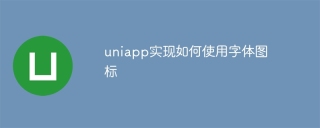
Uniapp is a cross-platform development framework based on the Vue.js framework. It can package applications into applications for multiple platforms such as Android, iOS, and Web at the same time. Using font icons in Uniapp is a very common requirement. This article will introduce in detail how to use font icons in Uniapp and provide corresponding code examples.
1. Preparation
Before starting, you need to prepare the font icon file you need to use. Common font icon libraries include Font Awesome, Iconfont, etc. You can download the corresponding font files (usually in .woff or .ttf format) through the official website. After the download is complete, place the font file in the project's static directory for reference in the application.
2. Introduce the font icon file
Introduce the font icon file into the App.vue file, and the font icon can be used globally. In the style tag of the App.vue file, add the following style code:
@font-face {
font-family: 'iconfont';
src: url('@/static/iconfont .woff') format('woff'), url('@/static/iconfont.ttf') format('truetype');
}
.iconfont {
font-family: "iconfont" ;
font-size: 16px;
font-style: normal;
-webkit-font-smoothing: antialiased;
-moz-osx-font-smoothing: grayscale;
}
This code defines a font style named 'iconfont' and applies the font file to the font style.
3. Use the font icon
- Use it in the template
Where you need to use the font icon, use the i tag and add the class 'iconfont' to it, and at the same time Set a specific icon style for the class attribute.
<text class="iconfont icon-home"></text>
In the above code, An icon with class 'icon-home' is used, and the 'iconfont' class is used as the font style. You can replace the icon name with the corresponding class name according to the specific usage of the font icon library.
- Used in styles
You can use font icons in styles to achieve some special effects, such as using font icons in buttons.
<button class="btn"> <text class="iconfont icon-search"></text> 搜索 </button>
4. Summary
This article introduces in detail the method of using font icons in Uniapp. And provides corresponding code examples. By introducing the font icon file and adding the corresponding class name where needed, you can use the font icon in the Uniapp application. This can add more beautiful and personalized interface effects to the application and improve the user experience. At the same time, using font icons also has good maintainability, making it easy to replace and add new icons to the application at any time. I hope this article can help Uniapp developers better use font icons.
The above is the detailed content of How to use font icons in uniapp implementation. For more information, please follow other related articles on the PHP Chinese website!

Hot AI Tools

Undresser.AI Undress
AI-powered app for creating realistic nude photos

AI Clothes Remover
Online AI tool for removing clothes from photos.

Undress AI Tool
Undress images for free

Clothoff.io
AI clothes remover

Video Face Swap
Swap faces in any video effortlessly with our completely free AI face swap tool!

Hot Article

Hot Tools

WebStorm Mac version
Useful JavaScript development tools

ZendStudio 13.5.1 Mac
Powerful PHP integrated development environment

SublimeText3 Mac version
God-level code editing software (SublimeText3)

SublimeText3 Chinese version
Chinese version, very easy to use

SublimeText3 Linux new version
SublimeText3 Linux latest version





