Home >Java >javaTutorial >ChatGPT Java: How to implement automatic camera control and target recognition
ChatGPT Java: How to implement automatic camera control and target recognition
- WBOYWBOYWBOYWBOYWBOYWBOYWBOYWBOYWBOYWBOYWBOYWBOYWBOriginal
- 2023-10-25 12:49:52976browse
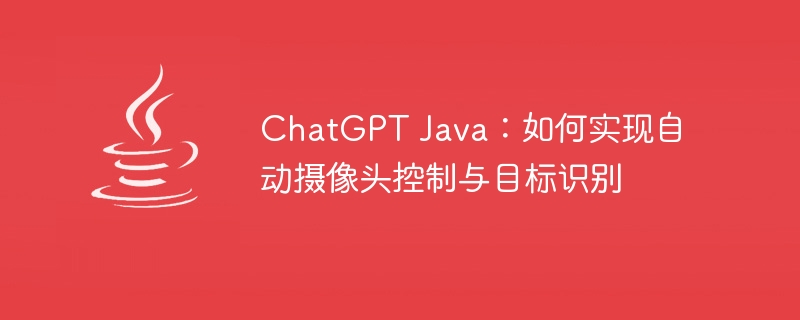
ChatGPT Java: How to implement automatic camera control and target recognition
Camera control and target recognition are a very important part of modern technology. They are widely used in security monitoring, autonomous driving, smart home and other fields. This article will introduce how to use Java language to implement automatic camera control and target recognition, and give specific code examples.
- Set up the camera
Before automatic camera control, we first need to set up the camera. Java's open source library "OpenCV" provides rich functions, including camera operation. The following is a simple sample code for opening and setting up the camera:
import org.opencv.core.Core;
import org.opencv.core.Mat;
import org.opencv.core.MatOfRect;
import org.opencv.core.Point;
import org.opencv.core.Rect;
import org.opencv.core.Scalar;
import org.opencv.core.Size;
import org.opencv.imgcodecs.Imgcodecs;
import org.opencv.imgproc.Imgproc;
import org.opencv.objdetect.CascadeClassifier;
import org.opencv.videoio.VideoCapture;
public class CameraControl {
public static void main(String[] args) {
System.loadLibrary(Core.NATIVE_LIBRARY_NAME);
VideoCapture videoCapture = new VideoCapture(0);
if (!videoCapture.isOpened()) {
System.out.println("Failed to open the camera.");
return;
}
Mat frame = new Mat();
while (true) {
videoCapture.read(frame);
// 执行摄像头控制逻辑
// 显示图像
Imgproc.imshow("Camera", frame);
if (Imgproc.waitKey(1) >= 0) {
break;
}
}
videoCapture.release();
Imgproc.destroyAllWindows();
}
}The above code opens the camera through the VideoCapture class and uses a while loop to continuously read camera frames. You can add the corresponding code in the "Execute camera control logic" section to process the image according to your needs.
- Target recognition
Target recognition is one of the core functions of automatic camera control. Here, we will use the Cascade Classifier in OpenCV for object detection. Cascade classifier is a machine learning-based object recognition algorithm that can automatically identify specific objects in images.
The following is a simple sample code for target recognition using a cascade classifier:
public class ObjectRecognition {
public static void main(String[] args) {
System.loadLibrary(Core.NATIVE_LIBRARY_NAME);
CascadeClassifier cascadeClassifier = new CascadeClassifier("cascade.xml");
VideoCapture videoCapture = new VideoCapture(0);
if (!videoCapture.isOpened()) {
System.out.println("Failed to open the camera.");
return;
}
Mat frame = new Mat();
while (true) {
videoCapture.read(frame);
MatOfRect objects = new MatOfRect();
cascadeClassifier.detectMultiScale(frame, objects);
for (Rect rect : objects.toArray()) {
Imgproc.rectangle(frame, new Point(rect.x, rect.y), new Point(rect.x + rect.width, rect.y + rect.height), new Scalar(0, 255, 0), 2);
}
Imgproc.imshow("Object Recognition", frame);
if (Imgproc.waitKey(1) >= 0) {
break;
}
}
videoCapture.release();
Imgproc.destroyAllWindows();
}
}In the above code, we use the CascadeClassifier class to load a cascade classifier and It is applied to every frame of image. After identifying the target, we use the rectangle method to draw a rectangular box in the image to mark the target location.
- Summary
This article introduces how to use Java to implement automatic camera control and target recognition. By setting up a camera and using OpenCV for image processing and object recognition, a more intelligent and automated camera system can be achieved. Hope this article helps you!
The above is the detailed content of ChatGPT Java: How to implement automatic camera control and target recognition. For more information, please follow other related articles on the PHP Chinese website!
Related articles
See more- web/html5 calls the camera to achieve the QR code scanning effect (code example)
- How to install camera software in win7 system
- Computers can perform automatic control processing because they can
- What is the basis for computer automatic control processing?
- Java developers must master: Best practices for using Baidu AI interface to achieve target recognition

