Home >Web Front-end >HTML Tutorial >How to implement a full-screen parallax layout using HTML and CSS
How to implement a full-screen parallax layout using HTML and CSS
- WBOYWBOYWBOYWBOYWBOYWBOYWBOYWBOYWBOYWBOYWBOYWBOYWBOriginal
- 2023-10-25 12:33:571222browse
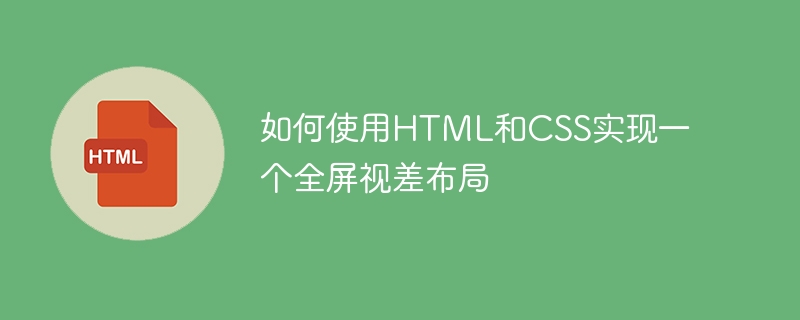
How to use HTML and CSS to implement a full-screen parallax layout
The full-screen parallax effect is a technology often used in web design, which can bring users more A richer, more engaging visual experience. This article will introduce how to use HTML and CSS to implement a simple full-screen parallax layout, and provide specific code examples.
The principle of the parallax effect is to create different levels of three-dimensionality by simultaneously scrolling multiple layers of background images at different speeds. The following code example will use HTML markup and CSS styles to implement a simple full-screen parallax effect.
First, we need to create a basic frame structure in HTML. Add three
<!DOCTYPE html>
<html>
<head>
<title>全屏视差布局</title>
<style>
/* 设置全屏视差布局的样式 */
body {
margin: 0;
padding: 0;
overflow: hidden; /* 隐藏滚动条 */
}
.parallax {
width: 100%;
height: 100vh; /* 设置全屏高度 */
position: relative;
overflow: hidden;
}
.parallax__layer {
position: absolute;
top: 0;
bottom: 0;
left: 0;
right: 0;
}
.parallax__layer--back {
transform: translateZ(-1px); /* 设置背景层的视差深度 */
}
.parallax__layer--base {
transform: translateZ(0);
}
.parallax__layer--front {
transform: translateZ(1px); /* 设置前景层的视差深度 */
}
.content {
position: relative;
z-index: 2; /* 将内容层置于最上层 */
padding: 50px;
text-align: center;
color: #fff;
}
</style>
</head>
<body>
<div class="parallax">
<div class="parallax__layer parallax__layer--back">
<img src="back.jpg" alt="背景层" />
</div>
<div class="parallax__layer parallax__layer--base">
<img src="base.jpg" alt="基础层" />
</div>
<div class="parallax__layer parallax__layer--front">
<img src="front.jpg" alt="前景层" />
</div>
<div class="content">
<h1>欢迎来到全屏视差布局</h1>
<p>这是一个简单的全屏视差效果示例</p>
</div>
</div>
</body>
</html>Next, we need to set different background images for these three background layers to achieve the parallax effect. In the above code, we use three tags to display different background images. You need to replace the corresponding image file path with your own image file path.
Finally, add the corresponding style in the
/* 设置全屏视差布局的样式 */
.parallax {
width: 100%;
height: 100vh; /* 设置全屏高度 */
position: relative;
overflow: hidden;
}
.parallax__layer {
position: absolute;
top: 0;
bottom: 0;
left: 0;
right: 0;
}
.parallax__layer--back {
transform: translateZ(-1px); /* 设置背景层的视差深度 */
}
.parallax__layer--base {
transform: translateZ(0);
}
.parallax__layer--front {
transform: translateZ(1px); /* 设置前景层的视差深度 */
}
.content {
position: relative;
z-index: 2; /* 将内容层置于最上层 */
padding: 50px;
text-align: center;
color: #fff;
}In the above example code, we also set the styles of
andThis is the basic steps and code example to implement a simple full-screen parallax layout using HTML and CSS. You can further modify and expand it according to your needs and creativity to create a more unique and attractive full-screen parallax effect. I hope this article can help you understand and practice full-screen parallax layout!
The above is the detailed content of How to implement a full-screen parallax layout using HTML and CSS. For more information, please follow other related articles on the PHP Chinese website!
Related articles
See more- How to center img image with css? The display attribute of css implements image centering (code example)
- How to center the background image in css? Introduction to the method of centering the background image (code example)
- How to use spaces in html
- How to click on an image to jump to the page in html
- How to set css to exceed the display ellipses

