Home >Web Front-end >JS Tutorial >How to make a responsive video player using HTML, CSS and jQuery
How to make a responsive video player using HTML, CSS and jQuery
- WBOYWBOYWBOYWBOYWBOYWBOYWBOYWBOYWBOYWBOYWBOYWBOYWBOriginal
- 2023-10-25 11:43:49773browse
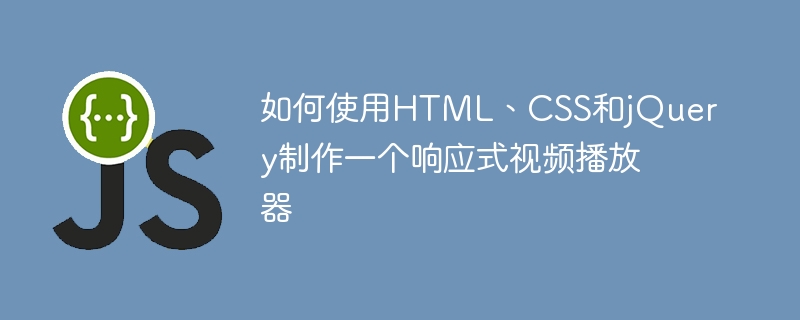
How to use HTML, CSS and jQuery to make a responsive video player
With the rapid development of the Internet, video players have become essential on the Internet a tool. How to make a responsive video player? This article will introduce how to use HTML, CSS and jQuery to implement a simple responsive video player, and provide specific code examples.
- Create HTML structure
First, we need to create a basic HTML structure to place the various elements of the video player. The following is a simple HTML structure example:
<div class="video-player">
<video id="my-video" controls>
<source src="video.mp4" type="video/mp4">
Your browser does not support the video tag.
</video>
<div class="controls">
<button class="play-pause"></button>
<div class="progress-bar">
<div class="progress"></div>
</div>
<div class="volume-bar">
<div class="volume"></div>
</div>
</div>
</div>In the above HTML code, we have created a <div> element with the "video-player" class, containing A <code><video></video> element is used to play videos, as well as some control buttons and progress bars, etc.
- Write CSS styles
Next, we need to write CSS styles to beautify the video player. The following is a simple CSS style example:
.video-player {
position: relative;
width: 100%;
max-width: 800px;
margin: 0 auto;
}
.video-player video {
width: 100%;
height: auto;
}
.controls {
position: absolute;
bottom: 0;
left: 0;
right: 0;
background-color: rgba(0, 0, 0, 0.4);
display: flex;
justify-content: space-between;
padding: 5px;
}
.play-pause {
background-image: url(play-pause.png);
background-size: cover;
width: 30px;
height: 30px;
cursor: pointer;
}
.progress-bar {
flex-grow: 1;
height: 5px;
background-color: #fff;
margin: 10px;
}
.progress {
height: 100%;
background-color: #ff0000;
width: 0;
}
.volume-bar {
flex-grow: 1;
height: 5px;
background-color: #fff;
margin: 10px;
}
.volume {
height: 100%;
background-color: #ff0000;
width: 50%;
}In the above CSS code, we set the size, position, color and other styles of the video player, as well as the styles of control buttons and progress bars, etc.
- Use jQuery to add interactive features
Finally, we use jQuery to add interactive features so that the video player can respond to user operations. The following is a simple jQuery code example:
$(document).ready(function() {
var video = $("#my-video")[0];
var playPauseBtn = $(".play-pause");
var progressBar = $(".progress");
var volumeBar = $(".volume");
playPauseBtn.on("click", function() {
if (video.paused) {
video.play();
playPauseBtn.css("background-image", "url(pause.png)");
} else {
video.pause();
playPauseBtn.css("background-image", "url(play.png)");
}
});
video.addEventListener("timeupdate", function() {
var progress = video.currentTime / video.duration * 100;
progressBar.width(progress + "%");
});
volumeBar.on("click", function(event) {
var volume = event.offsetX / volumeBar.width();
video.volume = volume;
volumeBar.width(volume * 100 + "%");
});
});In the above jQuery code, we use the document.ready() method to ensure that the page is loaded before executing the code. Then, we obtain elements such as video elements, play buttons, progress bars, and volume bars, and add corresponding event handlers to control playback, progress, volume, etc.
At this point, a simple responsive video player is completed. You can further beautify and expand it according to your needs.
Summary:
This article introduces how to use HTML, CSS and jQuery to make a simple responsive video player, and provides relevant code examples. By understanding and applying these basic front-end technologies, you can create more complex and feature-rich video players based on your needs. Hope this article is helpful to you!
The above is the detailed content of How to make a responsive video player using HTML, CSS and jQuery. For more information, please follow other related articles on the PHP Chinese website!
Related articles
See more- What does class mean in html? Introduction to the usage of html's class attribute (with examples)
- How to set background color in html? Detailed analysis of HTML background color code
- How to connect external css files in html?
- How to use jquery to achieve click expand and shrink effect
- What is the role of jquery?

