Home >Web Front-end >JS Tutorial >How to use JavaScript to achieve the transparency change effect of the fixed navigation bar at the bottom of the web page?
How to use JavaScript to achieve the transparency change effect of the fixed navigation bar at the bottom of the web page?
- WBOYWBOYWBOYWBOYWBOYWBOYWBOYWBOYWBOYWBOYWBOYWBOYWBOriginal
- 2023-10-25 11:37:591218browse
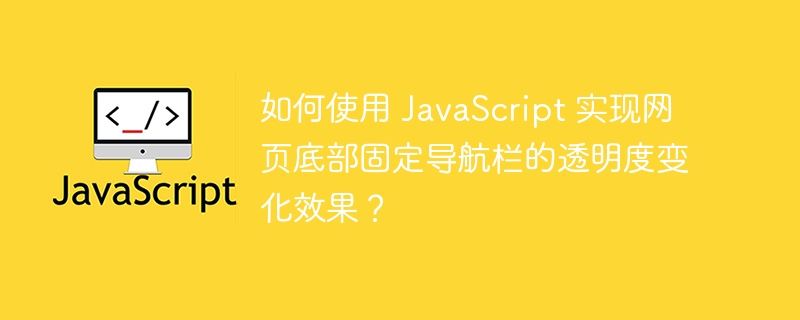
How to use JavaScript to achieve the transparency change effect of the fixed navigation bar at the bottom of the web page?
In today’s web design, the bottom fixed navigation bar has become a very common element. In order to improve the user experience and page aesthetics, we often add transparency changes to the navigation bar. This article will teach you how to use JavaScript to achieve transparency changes in the fixed navigation bar at the bottom of the web page.
- Add HTML structure
In your HTML file, add a div element with an id as a container for the bottom fixed navigation bar. For example:
<div id="navbar"> <!-- 导航栏内容 --> </div>
- Set the basic style
Use CSS to set the basic style of the bottom fixed navigation bar, for example:
#navbar {
position: fixed;
bottom: 0;
width: 100%;
height: 50px;
background-color: #ffffff; // 背景色
opacity: 1; // 初始透明度
transition: opacity 0.5s; // 过渡动画效果
}- Add JavaScript function
In your JavaScript file, reference the id of the bottom fixed navigation bar and listen for scroll events. For example:
window.addEventListener('scroll', function() {
var navbar = document.getElementById('navbar');
var scrollTop = document.documentElement.scrollTop || document.body.scrollTop;
// 计算滚动高度与页面高度比率,用来决定透明度的变化
var opacity = scrollTop / (document.documentElement.scrollHeight - window.innerHeight);
// 更新导航栏的透明度样式
navbar.style.opacity = 1 - opacity;
});- Testing effect
Save your file and open it in the browser. When the page scrolls, the transparency of the fixed navigation bar at the bottom will change with scrolling. .
The above is how to use JavaScript to achieve the transparency change effect of the fixed navigation bar at the bottom of the web page. By listening to scroll events and calculating the ratio of scroll height to page height, we can dynamically change the transparency style of the navigation bar to achieve a smoother and more beautiful web design. Hope this article is helpful to you!
The above is the detailed content of How to use JavaScript to achieve the transparency change effect of the fixed navigation bar at the bottom of the web page?. For more information, please follow other related articles on the PHP Chinese website!

