Home >Java >javaTutorial >ChatGPT Java: How to achieve intelligent dialogue generation and situational interaction
ChatGPT Java: How to achieve intelligent dialogue generation and situational interaction
- 王林Original
- 2023-10-25 11:13:501605browse
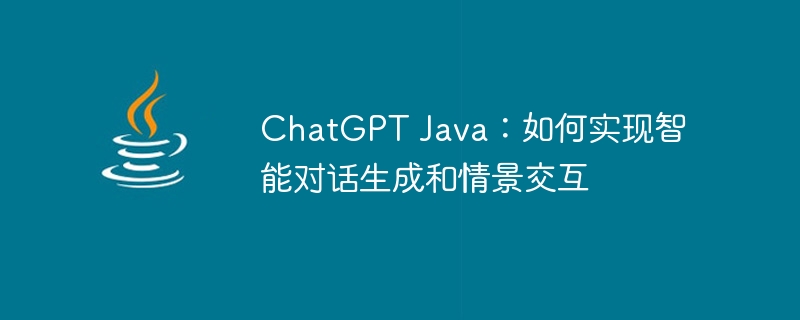
ChatGPT Java: How to implement intelligent dialogue generation and situational interaction, specific code examples are required
Introduction:
In recent years, large-scale languages used in intelligent dialogue generation The model has attracted widespread attention. Among them, ChatGPT is an open source tool based on a generative dialogue model, which provides a simple and powerful way to build an intelligent dialogue system. This article will introduce how to implement ChatGPT using the Java programming language and how to conduct situational interaction through code examples.
Part One: ChatGPT Java Introduction
ChatGPT is a Java library based on OpenAI's GPT model, which can be used to generate context-aware natural language responses. Before realizing intelligent dialogue generation and situational interaction, we need to first understand the basic usage of ChatGPT Java.
First, we need to introduce ChatGPT dependencies into the Java project. This can be achieved by adding the following code in pom.xml:
<dependency>
<groupId>io.github.sanny.howdy</groupId>
<artifactId>chatgpt</artifactId>
<version>1.0.0</version>
</dependency>Next, we need to create the ChatGPT object and verify it using the API key provided by OpenAI:
String apiKey = "YOUR_API_KEY"; ChatGPT chatGPT = new ChatGPT(apiKey);
After initializing ChatGPT , we can use the chat() method for conversation generation. For example, we can use the following code for simple conversation generation:
String userInput = "你好"; String response = chatGPT.chat(userInput); System.out.println(response);
Part 2: Situational Interaction Example
An important feature of ChatGPT is the ability to maintain context within a conversation and proceed based on previous conversation content response. In the following example, we show how to use ChatGPT in contextual interactions.
First, we need to create a ChatSession object and store the conversation context in it:
ChatSession chatSession = new ChatSession(); String userInput = "你好"; chatSession.appendUserInput(userInput);
Then, we can use ChatGPT’s chat() method to interact with the ChatSession object Interact and get responses:
String response = chatGPT.chat(chatSession); System.out.println(response);
In subsequent conversations, we can maintain situational interaction by continuously appending user input and getting responses:
chatSession.appendUserInput("请问这里是哪儿?");
response = chatGPT.chat(chatSession);
System.out.println(response);
chatSession.appendUserInput("我想预订一间房间");
response = chatGPT.chat(chatSession);
System.out.println(response);In this way, we can achieve basic functionality through ChatGPT Scenarios interacted.
Conclusion:
This article introduces how to implement ChatGPT using the Java programming language, and shows how to perform intelligent dialogue generation and situational interaction through code examples. With the power of ChatGPT, we can build a more intelligent and context-aware dialogue system. This provides us with a powerful tool to solve practical natural language processing problems.
(Note: The above code examples are only demonstrations, and actual applications may need to be modified and expanded according to specific circumstances)
The above is the detailed content of ChatGPT Java: How to achieve intelligent dialogue generation and situational interaction. For more information, please follow other related articles on the PHP Chinese website!

