Home >Backend Development >PHP Tutorial >How to use ChatGPT PHP to implement an intelligent medical consultation chat application
How to use ChatGPT PHP to implement an intelligent medical consultation chat application
- 王林Original
- 2023-10-25 11:12:361101browse
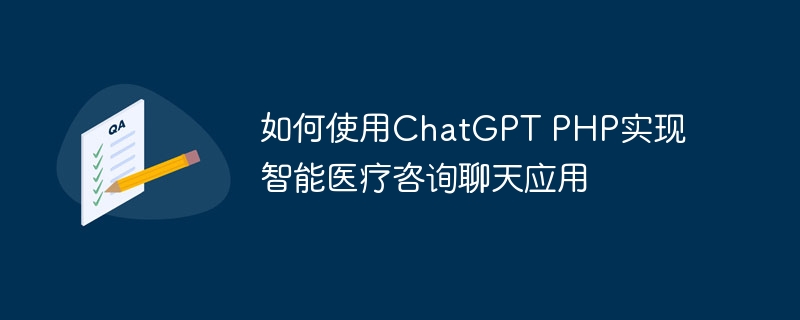
How to use ChatGPT PHP to implement intelligent medical consultation chat application, specific code examples are required
Introduction:
With the continuous development of artificial intelligence technology, chat robots have become It has become an important part of intelligent applications in various industries. In the medical field, intelligent medical consultation chat applications can help doctors and patients communicate and consult effectively, improving the efficiency and quality of medical services. This article will introduce how to use ChatGPT PHP to implement an intelligent medical consultation chat application and provide specific code examples.
1. Introduction to ChatGPT
ChatGPT is a language generation model based on deep learning launched by the OpenAI team. It can interact with users through dialogue, answer questions and provide corresponding suggestions. ChatGPT has a wide range of application scenarios and can be used in fields such as intelligent customer service and automatic question and answer.
2. Set up the chat application environment
Before starting to write code, we need to set up the development environment for the chat application. First, make sure that the PHP parser has been installed on your server. You can check whether PHP has been successfully installed by running the following command:
php -v
If the installation is successful, the version information of PHP will be displayed. Next, we need to install the necessary dependent libraries. You can use the following command to install the dependent libraries:
composer require openai/api
3. Obtain ChatGPT credentials
Before using ChatGPT, you need to obtain the official API credentials, which can be obtained through Visit OpenAI’s official website to complete the certificate application. After obtaining the credentials, we can store the credentials in a separate PHP file, such as config.php:
<?php
// 将下面的YOUR_API_KEY替换成你申请到的API凭证
define('OPENAI_API_KEY', 'YOUR_API_KEY');
?>4. Write the chat application code
Next, we can write the chat application code . First, create a PHP file named chat.php and introduce the previously created config.php file and OpenAI API library.
<?php
require 'config.php';
require 'vendor/autoload.php';
use OpenAIOpenAI;
// 初始化OpenAI API
$openai = new OpenAI(OPENAI_API_KEY);
// 处理用户输入的消息
$message = $_GET['message'];
// 发送请求给ChatGPT
$response = $openai->chat()->messages([
[
'role' => 'system',
'content' => 'You are doctor'
],
[
'role' => 'user',
'content' => $message
]
]);
// 获取ChatGPT的回复
$reply = $response['choices'][0]['message']['content'];
// 输出回复消息给用户
echo $reply;In the above code, we use the chat() method provided by the OpenAI library to send a conversation request with ChatGPT and obtain a reply from ChatGPT. The user's input message is passed to the chat application through a GET request, and the chat application will return ChatGPT's reply message.
5. Deploy the chat application
After completing the code writing, we can deploy the chat application to the server, access the URL address of the chat application in the browser, and then we can have a conversation with ChatGPT.
Summary:
This article introduces how to use ChatGPT PHP to implement an intelligent medical consultation chat application, and provides specific code examples. By using ChatGPT, we can interact with patients in a conversational manner and provide medical consultation and advice. I hope this article can provide some help to beginners when developing chat applications using ChatGPT.
The above is the detailed content of How to use ChatGPT PHP to implement an intelligent medical consultation chat application. For more information, please follow other related articles on the PHP Chinese website!

