Home >Backend Development >Python Tutorial >The tacit cooperation between ChatGPT and Python: adding audio functions to chatbots
The tacit cooperation between ChatGPT and Python: adding audio functions to chatbots
- PHPzOriginal
- 2023-10-25 10:57:411046browse
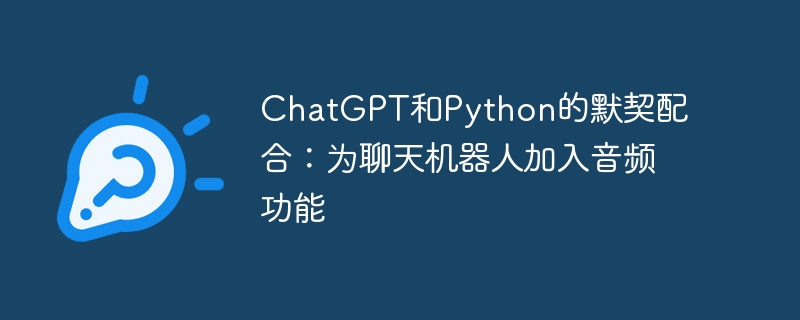
The tacit cooperation between ChatGPT and Python: adding audio functions to chatbots requires specific code examples
In recent years, artificial intelligence technology has developed rapidly, and chatbots have become an integral part of people's daily lives. However, traditional text chatbots are often unable to meet the needs of users. Users want to be able to conduct voice interaction, which requires adding audio functions to chatbots. In this article, I will introduce in detail how to use the tacit cooperation of ChatGPT and Python to add audio functions to chatbots, and provide specific code examples.
First of all, we need to understand the basic concepts of ChatGPT and Python. ChatGPT is a chatbot based on a generative pre-training model developed by OpenAI, which generates corresponding responses through conversations with users. Python is a high-level programming language widely used in program development. Its concise syntax and powerful extension library make it an ideal choice for developing chatbots.
In order to implement the audio function of the chatbot, we can use multiple libraries in Python to operate. First, we can use the pyaudio library to record audio. This library provides a simple interface to easily record audio data. Next, we can use the wave library to save the recorded audio data as a .wav file. Finally, we can use the SpeechRecognition library to convert the audio data in the .wav file to text.
The following is a specific code example:
import pyaudio
import wave
import speech_recognition as sr
def record_audio(filename):
CHUNK = 1024
FORMAT = pyaudio.paInt16
CHANNELS = 1
RATE = 16000
RECORD_SECONDS = 5
p = pyaudio.PyAudio()
stream = p.open(format=FORMAT,
channels=CHANNELS,
rate=RATE,
input=True,
frames_per_buffer=CHUNK)
print("* 正在录音...")
frames = []
for i in range(0, int(RATE / CHUNK * RECORD_SECONDS)):
data = stream.read(CHUNK)
frames.append(data)
print("* 录音结束")
stream.stop_stream()
stream.close()
p.terminate()
wf = wave.open(filename, 'wb')
wf.setnchannels(CHANNELS)
wf.setsampwidth(p.get_sample_size(FORMAT))
wf.setframerate(RATE)
wf.writeframes(b''.join(frames))
wf.close()
def transcribe_audio(filename):
r = sr.Recognizer()
with sr.AudioFile(filename) as source:
audio_data = r.record(source)
text = r.recognize_google(audio_data, show_all=False)
return text
# 录制音频
record_audio('audio.wav')
# 将音频转换为文本
text = transcribe_audio('audio.wav')
# 输出转换后的文本
print(text)In the above code, the record_audio function records audio through the pyaudio library, and uses the wave library to save the recorded audio data as a .wav file. The transcribe_audio function uses the SpeechRecognition library to convert the audio data in the .wav file into text.
When we call the record_audio function to record, the audio file will be saved in audio.wav. Next, we call the transscribe_audio function to convert the .wav file to text and store the result in the text variable. Finally, we can use a print statement to output the converted text.
To sum up, by using the tacit cooperation of ChatGPT and Python, we can add audio functions to the chatbot. By using the pyaudio library to record audio, the wave library to save audio data, and the SpeechRecognition library to convert audio to text, we can enable chatbots to achieve more flexible and diverse voice interactions.
The above is the detailed content of The tacit cooperation between ChatGPT and Python: adding audio functions to chatbots. For more information, please follow other related articles on the PHP Chinese website!

