Home >Web Front-end >uni-app >How to implement wellness and exercise plans in uniapp
How to implement wellness and exercise plans in uniapp
- PHPzOriginal
- 2023-10-25 09:50:001110browse
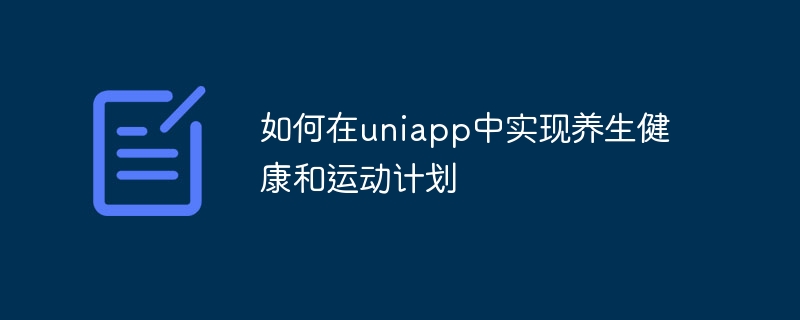
Title: Implementing health and exercise plans in UniApp
Introduction:
With the acceleration of the pace of modern life and the increase of work pressure, more and more More and more people are paying attention to health and exercise programs. In order to help everyone better manage their health and exercise, this article will introduce how to implement health and exercise plans in UniApp, and attach specific code examples.
1. Build the UniApp development environment
First, we need to set up the UniApp development environment, including installing HBuilderX (UniApp development tool) and configuring related plug-ins. For the specific construction process, please refer to the UniApp official documentation and will not be repeated here.
2. Realize the health function
- Basic information entry:
In UniApp, you can use the form component to enter the basic health information, such as height, weight, birthday wait. The code example is as follows:
<form> <input type="text" placeholder="身高" v-model="height"> <input type="text" placeholder="体重" v-model="weight"> <input type="text" placeholder="生日" v-model="birthday"> </form>
<script><br> export default {</script>
data() {
return {
height: '',
weight: '',
birthday: ''
}
}}
- Health indicator monitoring:
UniApp can call the sensor data of the mobile phone, Monitor users' health indicators in real time, such as step count, heart rate, etc. The code example is as follows:
<button @click="startMonitor">开始监测</button>
<button @click="stopMonitor">停止监测</button>
<view>{{ steps }}</view>
<view>{{ heartrate }}</view><script><br> export default {</script>
data() {
return {
steps: 0,
heartrate: 0,
timer: null
}
},
methods: {
startMonitor() {
this.timer = setInterval(() => {
// 调用手机传感器获取数据
this.steps = getStepCount();
this.heartrate = getHeartRate();
}, 1000);
},
stopMonitor() {
clearInterval(this.timer);
}
}}
3. Implement exercise planning function
- Selection of exercise type :
In UniApp, you can use the selector component to select sports types, such as running, swimming, yoga, etc. The code example is as follows:
<picker mode="selector" range="{{ sportTypes }}" @change="selectSportType">
<view>{{ sportType }}</view>
</picker><script><br> export default {</script>
data() {
return {
sportTypes: ['跑步', '游泳', '瑜伽'],
sportType: ''
}
},
methods: {
selectSportType(event) {
this.sportType = this.sportTypes[event.detail.value];
}
}}
- Exercise planning:
You can use the calendar component in UniApp to implement exercise To create a plan, users can select a date and enter the exercise duration and intensity. The code example is as follows:
<calendar @change="selectDate"></calendar> <input type="text" placeholder="时长" v-model="duration"> <input type="text" placeholder="强度" v-model="intensity"> <button @click="savePlan">保存</button>
<script><br> export default {</script>
data() {
return {
date: '',
duration: '',
intensity: ''
}
},
methods: {
selectDate(event) {
this.date = event.detail.value;
},
savePlan() {
// 保存运动计划
const plan = {
date: this.date,
duration: this.duration,
intensity: this.intensity
};
savePlanToDatabase(plan);
}
}}
Conclusion:
Through the above code examples, we can achieve health care in UniApp and exercise planning functions. Of course, the specific implementation method also depends on your specific needs. This article provides only an idea, and you can make appropriate adjustments according to your own needs. I hope this article is helpful to you, and I wish you good health and happy exercise!
The above is the detailed content of How to implement wellness and exercise plans in uniapp. For more information, please follow other related articles on the PHP Chinese website!

