Home >Web Front-end >JS Tutorial >How to use the Layui framework to develop an online customer service system that supports real-time communication
How to use the Layui framework to develop an online customer service system that supports real-time communication
- WBOYWBOYWBOYWBOYWBOYWBOYWBOYWBOYWBOYWBOYWBOYWBOYWBOriginal
- 2023-10-25 08:47:281401browse
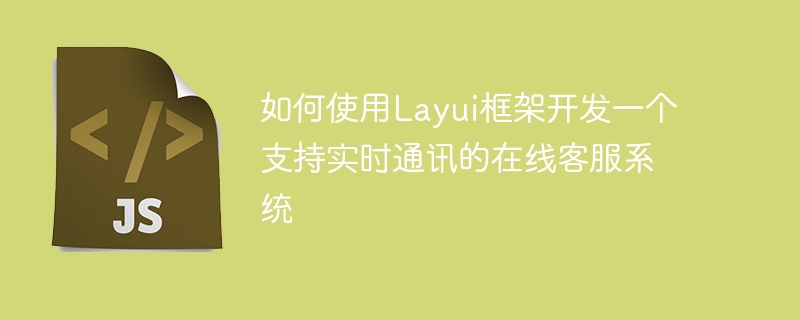
How to use the Layui framework to develop an online customer service system that supports real-time communication
Overview:
The online customer service system is one of the important channels for modern enterprises to communicate with customers. 1. Real-time communication is one of the key technologies of online customer service systems. This article will introduce how to use the Layui framework to develop an online customer service system that supports real-time communication, and provide specific code examples.
1. Preparation
- Install Node.js: Install Node.js in the development environment and configure the relevant environment.
- Install Layui: Introduce the Layui framework into the project, which can be introduced directly by downloading the source code or installed through npm.
2. Create the project
- Initialize the project: Use the command line tool of Node.js to run the command
npm initin the project directory to create A new Node.js project. - Install the necessary dependencies: Run the command
npm install express socket.ioin the command line to install Express and Socket.IO dependencies.
3. Build the server
- Create a new js file server.js as the server-side code.
-
Introduce the necessary modules:
const express = require('express'); const app = express(); const http = require('http').createServer(app); const io = require('socket.io')(http); -
Set the static file directory:
app.use(express.static(__dirname + '/public'));
-
Listen to the port and start the server :
const port = process.env.PORT || 3000; http.listen(port, () => { console.log(`Server listening on port ${port}`); }); -
Add Socket.IO code to handle real-time communication:
io.on('connection', (socket) => { console.log('A user connected'); socket.on('chat message', (msg) => { console.log('message: ' + msg); io.emit('chat message', msg); }); socket.on('disconnect', () => { console.log('A user disconnected'); }); }); - Run the server: Run
node server.js# in the command line ##, start the server.
- Create a new html file index.html in the public directory as the client interface.
- Introduce necessary dependencies:
<script src="http://code.jquery.com/jquery-1.11.1.js"></script> <script src="/socket.io/socket.io.js"></script> <script src="layui.js"></script>
- Create a Layui module and initialize a chat window:
var chat = layui.chat; chat.render({ elem: '#chatWindow', title: '在线客服', height: 400, url: '/socket.io', data: {username: 'client'}, pushData: function(data){ // 处理接收到的消息 }, ready: function(){ // 聊天窗口准备就绪 } }); - Add an input box and send button for sending messages:
<div class="layui-input-inline"> <input type="text" id="message" class="layui-input" placeholder="请输入消息" autocomplete="off"> </div> <button class="layui-btn" id="sendBtn">发送</button>
- Add code for sending messages:
$('#sendBtn').on('click', function(){ var message = $('#message').val(); chat.send(message); $('#message').val(''); });Run the project: in the browser Open index.html to use the online customer service system.
- Create a new html file admin.html as the customer service interface.
- Introduce necessary dependencies:
<script src="http://code.jquery.com/jquery-1.11.1.js"></script> <script src="/socket.io/socket.io.js"></script> <script src="layui.js"></script>
- Create a Layui module and initialize a chat window:
var chat = layui.chat; chat.renderAdmin({ elem: '#chatWindow', title: '在线客服', height: 400, url: '/socket.io', data: {username: 'admin'}, pushData: function(data){ // 处理接收到的消息 }, ready: function(){ // 聊天窗口准备就绪 } });Run the project : Open admin.html in the browser to use the online customer service system.
This article introduces how to use the Layui framework to develop an online customer service system that supports real-time communication. By using Node.js and Socket.IO to build the server, and using Layui's chat module to build the client interface, real-time communication between customers and customer service personnel is achieved. Code examples can help readers better understand and apply these technologies, and I hope they will be helpful to readers.
The above is the detailed content of How to use the Layui framework to develop an online customer service system that supports real-time communication. For more information, please follow other related articles on the PHP Chinese website!

