How to use GitLab for multi-environment deployment and testing

How to use GitLab for multi-environment deployment and testing
Introduction:
With the rapid development of software development, projects often involve multiple environments Deploy and test. In order to simplify the deployment process and improve delivery efficiency, it has become a common practice to use GitLab for multi-environment deployment and testing. This article will introduce how to configure and manage multiple environments in GitLab, and provide specific code examples.
Directory:
- Preparation
- Configure GitLab Runner
- Create branches for different environments
- Define CI/CD process
- Write test script
- Conclusion
- Preparation work:
Before we start, we need to create a project on GitLab and ensure that there are at least two environments that need to be deployed and testing. At the same time, you need to install GitLab Runner and ensure that it is properly connected to the GitLab service. - Configure GitLab Runner:
In the GitLab web page, enter the project's Settings -> CI/CD page and find the Runners setting item. Click the "Add runner" button, fill in the Runner configuration information as prompted, and register it in the GitLab project. Make sure that the Runner's tag corresponds to the name of the environment to facilitate subsequent deployment and testing. - Create branches for different environments:
Create a master branch on GitLab, such as "master". On this branch, create branches with different environments, such as "dev" and "staging". These environment branches will be used for different deployment and testing processes. - Define CI/CD process:
Create a file named ".gitlab-ci.yml" in the root directory of the GitLab project to define the CI/CD process. We can use the syntax and keywords provided by GitLab to define deployment and testing tasks in different environments.
Example:
stages:
- deploy
- test
dev:
stage: deploy
tags:
- dev
script:
- echo "Deploying to dev environment"
staging:
stage: deploy
tags:
- staging
script:
- echo "Deploying to staging environment"
test:
stage: test
tags:
- dev
- staging
script:
- echo "Running tests"In the above example, we defined two deployment tasks: dev and staging, and a test task: test. These tasks will be executed in which environment based on the Runner's tag.
- Write test scripts:
In order to conduct automated testing, we need to write corresponding test scripts in the project. For example, create a script file named "test.sh" in the project root directory and call the script in the "test" task.
Example:
#!/bin/bash echo "Running tests..." # 运行测试代码
In actual applications, you can write more complex test scripts according to the needs of the project.
- Conclusion:
This article introduces how to use GitLab for multi-environment deployment and testing. By configuring GitLab Runner, creating branches for different environments, defining CI/CD processes, and writing test scripts, we can automate the deployment and testing process. This will greatly improve the efficiency and quality of software delivery and ensure the success of the project.
In actual applications, it may be necessary to combine other tools and technologies, such as Docker and Kubernetes, to further optimize the deployment and testing process. I hope this article can provide you with some help and guidance for implementing multi-environment deployment and testing on GitLab.
Reference materials:
- GitLab documentation: https://docs.gitlab.com
- GitLab Runner documentation: https://docs.gitlab.com/ runner
Note: The specific code examples provided in this article are for demonstration purposes only. In actual applications, adjustments and modifications may be required based on the specific needs of the project.
The above is the detailed content of How to use GitLab for multi-environment deployment and testing. For more information, please follow other related articles on the PHP Chinese website!
 GitHub: The Platform for Developers and ProjectsApr 13, 2025 am 12:01 AM
GitHub: The Platform for Developers and ProjectsApr 13, 2025 am 12:01 AMThe core features of GitHub include version control, branch management, code review, issue tracking and project management. 1. Version control and branch management are based on Git, allowing tracking of code changes and experimental development. 2. Code review is implemented through PullRequest to improve code quality and team collaboration. 3. Issues tracking and project management are carried out through Issues and the project management board to improve project transparency and traceability.
 GitHub in Action: Examples and Use CasesApr 12, 2025 am 12:16 AM
GitHub in Action: Examples and Use CasesApr 12, 2025 am 12:16 AMGitHub is a powerful tool to improve the efficiency and quality of software development. 1) Version control: manage code changes through Git. 2) PullRequests: Conduct code review and improve code quality. 3) Issues: Track bugs and project progress. 4) GitHubActions: Automate the construction, testing and deployment process.
 Git vs. GitHub: Version Control and Code HostingApr 11, 2025 am 11:33 AM
Git vs. GitHub: Version Control and Code HostingApr 11, 2025 am 11:33 AMGit is a version control system, and GitHub is a Git-based code hosting platform. Git is used to manage code versions and supports local operations; GitHub provides online collaboration tools such as Issue tracking and PullRequest.
 What is Git in simple words?Apr 09, 2025 am 12:12 AM
What is Git in simple words?Apr 09, 2025 am 12:12 AMGit is an open source distributed version control system that helps developers track file changes, work together and manage code versions. Its core functions include: 1) record code modifications, 2) fallback to previous versions, 3) collaborative development, and 4) create and manage branches for parallel development.
 Is Git the same as GitHub?Apr 08, 2025 am 12:13 AM
Is Git the same as GitHub?Apr 08, 2025 am 12:13 AMGit and GitHub are not the same thing. Git is a version control system, and GitHub is a Git-based code hosting platform. Git is used to manage code versions, and GitHub provides an online collaboration environment.
 How to use GitHub for HTML?Apr 07, 2025 am 12:13 AM
How to use GitHub for HTML?Apr 07, 2025 am 12:13 AMThe reason for using GitHub to manage HTML projects is that it provides a platform for version control, collaborative development and presentation of works. The specific steps include: 1. Create and initialize the Git repository, 2. Add and submit HTML files, 3. Push to GitHub, 4. Use GitHubPages to deploy web pages, 5. Use GitHubActions to automate building and deployment. In addition, GitHub also supports code review, Issue and PullRequest features to help optimize and collaborate on HTML projects.
 Should I start with Git or GitHub?Apr 06, 2025 am 12:09 AM
Should I start with Git or GitHub?Apr 06, 2025 am 12:09 AMStarting from Git is more suitable for a deep understanding of version control principles, and starting from GitHub is more suitable for focusing on collaboration and code hosting. 1.Git is a distributed version control system that helps manage code version history. 2. GitHub is an online platform based on Git, providing code hosting and collaboration capabilities.
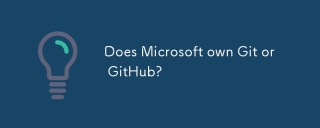 Does Microsoft own Git or GitHub?Apr 05, 2025 am 12:20 AM
Does Microsoft own Git or GitHub?Apr 05, 2025 am 12:20 AMMicrosoft does not own Git, but owns GitHub. 1.Git is a distributed version control system created by Linus Torvaz in 2005. 2. GitHub is an online code hosting platform based on Git. It was founded in 2008 and acquired by Microsoft in 2018.


Hot AI Tools

Undresser.AI Undress
AI-powered app for creating realistic nude photos

AI Clothes Remover
Online AI tool for removing clothes from photos.

Undress AI Tool
Undress images for free

Clothoff.io
AI clothes remover

AI Hentai Generator
Generate AI Hentai for free.

Hot Article

Hot Tools

MinGW - Minimalist GNU for Windows
This project is in the process of being migrated to osdn.net/projects/mingw, you can continue to follow us there. MinGW: A native Windows port of the GNU Compiler Collection (GCC), freely distributable import libraries and header files for building native Windows applications; includes extensions to the MSVC runtime to support C99 functionality. All MinGW software can run on 64-bit Windows platforms.

MantisBT
Mantis is an easy-to-deploy web-based defect tracking tool designed to aid in product defect tracking. It requires PHP, MySQL and a web server. Check out our demo and hosting services.

SublimeText3 Mac version
God-level code editing software (SublimeText3)

Notepad++7.3.1
Easy-to-use and free code editor

SublimeText3 Chinese version
Chinese version, very easy to use





