Home >Web Front-end >JS Tutorial >How to use Layui to implement collapsible sidebar menu function
How to use Layui to implement collapsible sidebar menu function
- WBOYWBOYWBOYWBOYWBOYWBOYWBOYWBOYWBOYWBOYWBOYWBOYWBOriginal
- 2023-10-25 08:10:541058browse
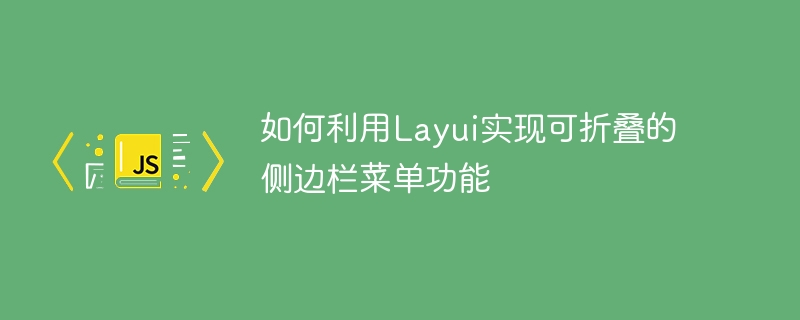
How to use Layui to implement collapsible sidebar menu function
In recent years, more and more websites have begun to use sidebar menus to organize page navigation and Functional operation. The collapsing function of the sidebar menu not only saves page space, but also improves user experience. This article will introduce how to use the Layui framework to implement a collapsible sidebar menu.
Layui is a simple and easy-to-use front-end framework. It provides a wealth of components and APIs that can help us quickly build interfaces. The following are the steps to implement a collapsible sidebar menu:
Step 1: Introduce the Layui framework and related components
First, introduce the Layui framework and related components into your HTML page. You can download the latest version of Layui from the official Layui website, and then introduce it through the following code:
<link rel="stylesheet" href="path/to/layui.css"> <script src="path/to/layui.js"></script>
Step 2: Create the HTML structure
Create a container containing the menu and content in your page. You can use the layout component provided by Layui to achieve this:
<div class="layui-layout layui-layout-admin">
<!-- 侧边栏菜单 -->
<div class="layui-side layui-bg-black">
<div class="layui-side-scroll">
<ul class="layui-nav layui-nav-tree" lay-filter="side">
<!-- 菜单项 -->
<li class="layui-nav-item">
<a href="javascript:;">菜单一</a>
<dl class="layui-nav-child">
<dd><a href="">子菜单一</a></dd>
<dd><a href="">子菜单二</a></dd>
</dl>
</li>
<!-- 添加更多的菜单项 -->
</ul>
</div>
</div>
<!-- 内容区域 -->
<div class="layui-body">
<!-- 内容 -->
</div>
</div>Step 3: Initialize the menu
After the page is loaded, the menu needs to be initialized through JavaScript code. Among them, we need to load the Layui module first and call the layui.use method to initialize:
layui.use(['element', 'layer'], function(){
var element = layui.element;
var layer = layui.layer;
// 触发菜单事件
element.on('nav(side)', function(elem){
//elem是当前菜单的DOM对象,你可以在这里添加相应的逻辑
});
});Step 4: Write CSS style
In order to achieve the folding effect of the menu, we also Need to write some CSS styles. For example, we can add an arrow icon to the menu item to indicate whether to expand or collapse:
.layui-nav-item .layui-nav-more {
float: right;
margin-top: -5px;
}We can also set some animation effects to make the menu's folding and expansion smoother:
.layui-nav-item .layui-nav-child {
display: none;
}
.layui-nav-itemed > .layui-nav-child
.layui-nav-child {
display: block;
}At this point, We have completed all the steps to implement a collapsible sidebar menu using Layui. In actual operation, you can adjust the style and layout of the menu according to your own needs, and enrich the content and functions of the menu.
Summary
This article details how to use the Layui framework to implement the collapsible sidebar menu function. By introducing the Layui framework and related components, creating an HTML structure, initializing the menu, and writing the corresponding CSS styles, we can easily implement a sidebar menu with folding functionality. If you are developing a website or management backend, you may wish to consider using Layui to implement this function, which will bring great convenience to your development work.
The above is the detailed content of How to use Layui to implement collapsible sidebar menu function. For more information, please follow other related articles on the PHP Chinese website!

