Home >Web Front-end >CSS Tutorial >CSS Layout Tips: Best Practices for Implementing Card Page Flip Effect
CSS Layout Tips: Best Practices for Implementing Card Page Flip Effect
- PHPzOriginal
- 2023-10-24 12:33:121478browse
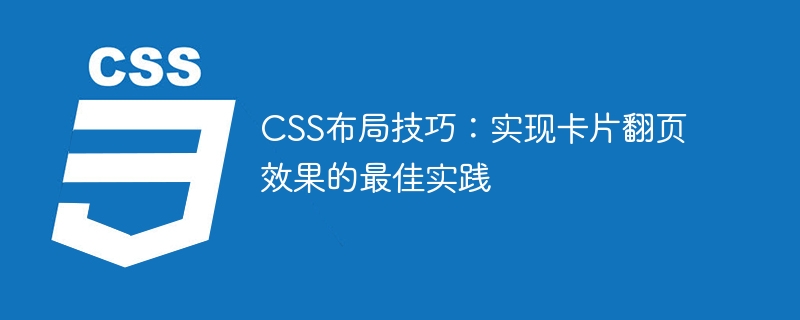
CSS Layout Tips: Best Practices for Achieving Card Page Flip Effect
Introduction:
In modern web design, achieving card page flip effect has become a A popular layout method. By using CSS, we can easily add dynamics, interactivity, and appeal to web pages. This article will introduce how to use best practices to achieve the card flipping effect and provide some specific code examples.
1. Basics of card layout
Before starting to write code, let us first understand the basics of card layout. Card layouts usually consist of a container and multiple cards. The container is responsible for wrapping the card and defining the overall layout of the card. Cards are elements with independent style and content.
In HTML, we can use div elements to create containers and use custom classes to set styles. For example, the following is the HTML structure of a simple card layout:
<div class="card-container"> <div class="card">卡片1</div> <div class="card">卡片2</div> <div class="card">卡片3</div> </div>
In CSS, we can use flexbox or grid layout to implement card layout. The following is a sample code using flexbox layout:
.card-container {
display: flex;
flex-wrap: wrap;
justify-content: center;
}
.card {
width: 200px;
height: 200px;
background-color: #f0f0f0;
margin: 10px;
padding: 20px;
text-align: center;
}2. Realize the card flipping effect
- Create flip animation
To realize the flipping effect of the card, we need to first create A flip animation. We can use CSS’s @keyframes rule to define keyframes for animations.
The following is a code example of a simple flip animation:
@keyframes flip {
from {
transform: rotateY(0deg);
}
to {
transform: rotateY(180deg);
}
}- Set the flip style of the card
To apply the flip effect, we need to add a flip to the card style. By using the CSS transform property and transition property, we can achieve the flipping effect of the card when the mouse is hovered.
The following is a simple code example for card flipping effect:
.card {
/* ... */
transform-style: preserve-3d;
transition: transform 0.6s;
}
.card:hover {
transform: rotateY(180deg);
}- Add page turning button
In order to achieve the page turning effect of the card, we can add Page button and bind events to realize the page turning operation of the card. In this example, we will use the pseudo-elements ::before and ::after as page buttons.
The following is a code example of a card page turning effect with a page turning button:
.card-container {
/* ... */
position: relative;
}
.card::before,
.card::after {
content: '';
position: absolute;
top: 50%;
transform: translateY(-50%);
width: 40px;
height: 40px;
background-color: rgba(0, 0, 0, 0.5);
}
.card::before {
left: 0;
}
.card::after {
right: 0;
}
.card:hover::before {
left: -40px;
}
.card:hover::after {
right: -40px;
}3. Conclusion
By using the above best practices, we can easily Add card page turning effect to the web page. This layout method can attract the user's attention and provide a good interactive experience. I hope the content of this article can help you understand and apply the card page turning effect. Happy coding!
The above is the detailed content of CSS Layout Tips: Best Practices for Implementing Card Page Flip Effect. For more information, please follow other related articles on the PHP Chinese website!

