Home >Web Front-end >CSS Tutorial >How to use CSS to create a seamless scrolling text notification bar effect
How to use CSS to create a seamless scrolling text notification bar effect
- WBOYWBOYWBOYWBOYWBOYWBOYWBOYWBOYWBOYWBOYWBOYWBOYWBOriginal
- 2023-10-24 12:13:481695browse
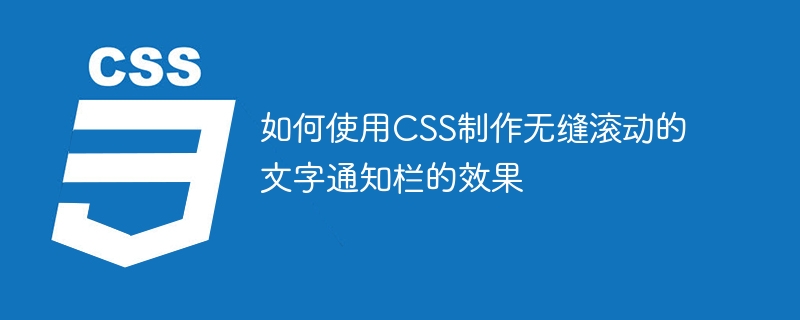
How to use CSS to create a seamless scrolling text notification bar effect
The seamless scrolling text notification bar is a common effect in web pages, and can be achieved through CSS to fulfill. This article will introduce how to use CSS to create a seamless scrolling text notification bar, and provide specific code examples.
To achieve a seamless scrolling text notification bar effect, you first need a container to wrap the text, and set the width, height and background color of the container. For example, we can use a div element and give it a class name, as shown below:
<div class="scrolling-text-container">
文字通知栏内容
</div>Next, we need to define CSS styles to control the appearance and behavior of the text notification bar. First, we will add some basic styling to the container, as shown below:
.scrolling-text-container {
width: 100%;
height: 30px;
background-color: #f1f1f1;
overflow: hidden;
white-space: nowrap;
}The above code will make the container width 100%, height 30 pixels, and set the background color to gray. At the same time, we will set the overflow attribute to "hidden" to hide the content outside the text notification bar, ensuring that only the visible part of the container is displayed.
Next, we need to wrap the content of the text notification bar in a span element and set the key style attributes for it, as shown below:
<div class="scrolling-text-container">
<span class="scrolling-text">文字通知栏内容</span>
</div>.scrolling-text {
position: relative;
display: inline-block;
animation: scroll-left 10s linear infinite;
}In the above code, we A class name is set for the span element and the necessary style attributes are defined. Among them, we set the position attribute to "relative" to maintain relative positioning during scroll animation. We also set the display attribute to "inline-block" so that the span element displays in one line and keeps the container width unchanged.
We also defined an animation called "scroll-left" which will cause the text to gradually scroll from the right to the left. This animation uses linear animation effects and sets a duration of 10 seconds. To achieve an infinite loop, we set the animation-iteration-count property to "infinite". The specific animation code is as follows:
@keyframes scroll-left {
0% { transform: translateX(0); }
100% { transform: translateX(-100%); }
}The @keyframes rule in the above code defines two key frames of the scroll-left animation. At 0%, we set the position of the text to the original position, that is, without any offset. At 100%, we offset the position of the text 100% to the left, so that it completely disappears to the left of the container and reappears from the right.
Finally, we need to add some additional styles to the text notification bar to better adapt to the design and layout of the web page. You can adjust it to suit your needs. For example, you can set the color, font, size, etc. of the text, and you can also set the margins, spacing, etc. of the text. The following is a sample code snippet for customizing the style of the text notification bar:
.scrolling-text {
...
color: #333;
font-family: Arial, sans-serif;
font-size: 16px;
padding: 5px;
margin: 0;
letter-spacing: 1px;
}The above code snippet sets the font color for the text notification bar to black, and the font family is Arial and sans-serif's backup font. The size is 16 pixels, the margins are 5 pixels, and the spacing is set to 1 pixel.
With the above HTML and CSS code examples, you can easily achieve a seamless scrolling text notification bar effect. Just make the corresponding style according to your needs. In this way, you can use CSS to implement a dynamic and attractive text notification bar in your web page to attract users' attention and provide them with important information.
I hope this article can help you understand the effect of CSS to create a seamless scrolling text notification bar. I wish you can use CSS to create a wonderful text notification bar!
The above is the detailed content of How to use CSS to create a seamless scrolling text notification bar effect. For more information, please follow other related articles on the PHP Chinese website!

