Home >Web Front-end >JS Tutorial >How to use Layui to develop an editable video playlist management system
How to use Layui to develop an editable video playlist management system
- 王林Original
- 2023-10-24 11:57:36902browse
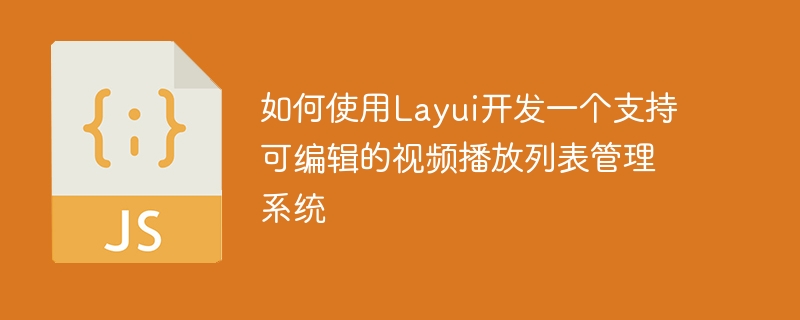
How to use Layui to develop a video playlist management system that supports editability
1. Introduction
With the development of the Internet, people’s demand for online videos getting bigger. A good video playlist management system can easily implement functions such as adding, editing, and deleting videos, providing a good user experience. This article will introduce how to use the Layui framework to develop a video playlist management system that supports editability, and provide specific code examples for your reference.
2. Preparation
Before starting development, we need to prepare some necessary tools and environment. First, you need to install Node.js and the corresponding npm package manager. Then, install the Layui framework via npm: npm install layui. Next, you need an editor, and Visual Studio Code is recommended for easy development and debugging.
3. Page layout
Before development begins, we first design the page layout. The entire page can be divided into two parts, a video player above and a video playlist below. In a playlist, each row contains a video's title, author, and duration, and provides editing and deletion functions. The following is a simplified HTML template:
<div class="video-container">
<video id="video-player" src="" controls></video>
</div>
<div class="video-list-container">
<table class="layui-table">
<thead>
<tr>
<th>标题</th>
<th>作者</th>
<th>时长</th>
<th>操作</th>
</tr>
</thead>
<tbody id="video-list">
<!-- 这里会通过JavaScript动态添加视频列表的内容 -->
</tbody>
</table>
</div> 4. Initialize Layui
Next, we need to use related components of Layui to implement page functions. First, introduce Layui's core styles and script files:
<link rel="stylesheet" href="/node_modules/layui-src/dist/css/layui.css"> <script src="/node_modules/layui-src/dist/layui.js"></script>
Then, initialize Layui in the script tag of the page, and use its table component to render the video list:
<script>
layui.use('table', function(){
var table = layui.table;
table.render({
elem: '#video-list',
cols: [[
{field: 'title', title: '标题'},
{field: 'author', title: '作者'},
{field: 'duration', title: '时长'},
{fixed: 'right', title: '操作', toolbar: '#toolbar', width: 150}
]],
data: []
});
});
</script>That's it. Initialization of video playlist.
5. Add editing and deletion functions
In order to implement the editing and deletion functions of the video playlist, we need to use the event listener provided by Layui's table component. First, we define the template for the edit and delete buttons in HTML:
<script type="text/html" id="toolbar"> <a class="layui-btn layui-btn-xs" lay-event="edit">编辑</a> <a class="layui-btn layui-btn-danger layui-btn-xs" lay-event="delete">删除</a> </script>
Then, add a listener in the code that initializes Layui:
<script>
layui.use('table', function(){
var table = layui.table;
// 监听工具条
table.on('tool(video-list)', function(obj){
var data = obj.data;
if(obj.event === 'edit'){
// 编辑视频
editVideo(data);
} else if(obj.event === 'delete'){
// 删除视频
deleteVideo(data);
}
});
// 编辑视频函数
function editVideo(data) {
// TODO: 编辑视频的具体实现
}
// 删除视频函数
function deleteVideo(data) {
// TODO: 删除视频的具体实现
}
});
</script>At this point, we have completed the video playlist Edit and delete functions.
6. Improve other functions
Next, we can continue to improve other functions, such as adding and saving videos. For adding functions, we can use Layui's layer component to pop up a form for users to fill in video information; for saving functions, we can use ajax to send video information to the backend for saving. The specific implementation code can be adjusted according to your needs.
7. Summary
Through the introduction of this article, we have learned how to use the Layui framework to develop a video playlist management system that supports editable video playlists. We explained in detail the implementation of page layout, Layui's initialization, editing and deletion functions, and provided specific code examples for your reference. I hope this article helps you when developing a similar system.
The above is the detailed content of How to use Layui to develop an editable video playlist management system. For more information, please follow other related articles on the PHP Chinese website!

