Home >Web Front-end >JS Tutorial >How to make a responsive audio player using HTML, CSS and jQuery
How to make a responsive audio player using HTML, CSS and jQuery
- PHPzOriginal
- 2023-10-24 11:07:481075browse
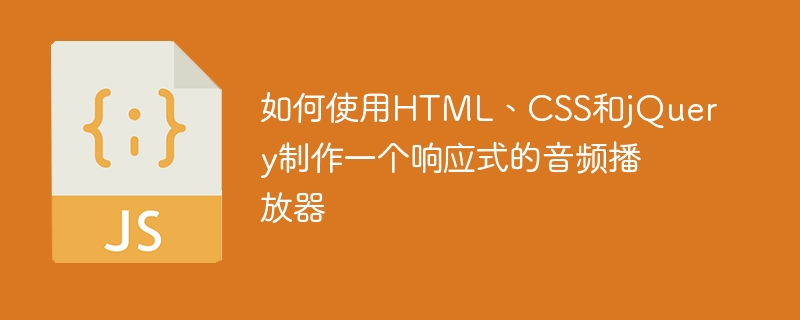
How to make a responsive audio player using HTML, CSS and jQuery
In this digital age, the use of audio media is becoming more and more common. In order to better display audio content, a powerful audio player that adapts to different screen sizes is particularly important. This article will introduce how to use HTML, CSS and jQuery to make a responsive audio player, and provide specific code examples.
First, we need to create a player container in HTML. You can use the <div> element to create a container and assign it a unique ID to facilitate subsequent CSS and jQuery operations. The code is as follows: <pre class='brush:html;toolbar:false;'><div id="player-container">
<audio id="audio-player" src="audio.mp3"></audio>
<div id="controls">
<button id="play-button">播放</button>
<button id="pause-button">暂停</button>
<input id="volume-slider" type="range" min="0" max="100" step="1" value="100" />
<div id="progress-bar">
<div id="progress"></div>
</div>
</div>
</div></pre><p>Next, we need to add styles to the player. You can use CSS to control the appearance and layout of the player. Here is a basic CSS styling example: </p><pre class='brush:css;toolbar:false;'>#player-container {
width: 100%;
padding: 10px;
background-color: #f0f0f0;
text-align: center;
}
#controls {
margin-top: 10px;
}
button {
margin: 0 5px;
}
input[type="range"] {
width: 200px;
}
#progress-bar {
width: 100%;
height: 5px;
background-color: #d0d0d0;
margin-top: 10px;
}
#progress {
height: 100%;
background-color: #008080;
width: 0%;
}</pre><p>Now, we need to use jQuery to control the behavior of the player. Here is a simple example: </p><pre class='brush:javascript;toolbar:false;'>$(document).ready(function() {
var audioPlayer = $("#audio-player")[0];
var playButton = $("#play-button");
var pauseButton = $("#pause-button");
var volumeSlider = $("#volume-slider");
var progressBar = $("#progress");
playButton.on("click", function() {
audioPlayer.play();
});
pauseButton.on("click", function() {
audioPlayer.pause();
});
volumeSlider.on("input", function() {
audioPlayer.volume = volumeSlider.val() / 100;
});
audioPlayer.addEventListener("timeupdate", function() {
var progress = (audioPlayer.currentTime / audioPlayer.duration) * 100;
progressBar.css("width", progress + "%");
});
});</pre><p> In this example, we use jQuery selector to get the required element and <code>on() method to bind the event handler. When the play button is clicked, the audio player will start playing and when the pause button is clicked, the audio player will pause playing. The volume slider's input event will fire when the audio player's volume changes, and the volume is changed by setting the audioPlayer.volume property. By listening to the "timeupdate" event of the audio player, we can update the display of the progress bar to reflect the current playback progress.
With the above HTML, CSS and jQuery code, we have completed a basic responsive audio player. You can further beautify the style and add more functions as needed, such as playlists, playback modes, etc.
When making a responsive audio player, you also need to pay attention to the following points:
- Use adaptive layout to ensure that the player can play on different screen sizes and devices normal display.
- Use media queries to apply different styles for different screen sizes and orientations to optimize the user experience.
- If necessary, you can use the responsive icon library to add icons for play, pause, volume and other control buttons.
I hope that through the introduction of this article, you can understand how to use HTML, CSS and jQuery to make a responsive audio player, and further customize it as needed. I wish you success!
The above is the detailed content of How to make a responsive audio player using HTML, CSS and jQuery. For more information, please follow other related articles on the PHP Chinese website!

