Home >Web Front-end >JS Tutorial >How to use Layui to implement editable image label function
How to use Layui to implement editable image label function
- WBOYWBOYWBOYWBOYWBOYWBOYWBOYWBOYWBOYWBOYWBOYWBOYWBOriginal
- 2023-10-24 09:55:521508browse
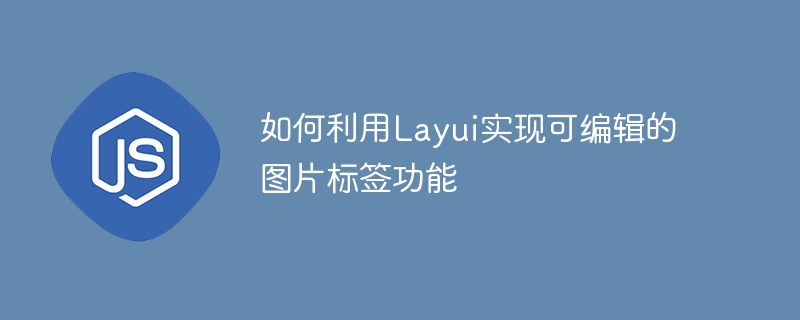
How to use Layui to implement editable picture tag function
Introduction:
With the development of Internet technology, pictures have become an indispensable part of people’s daily life and work. A missing part. In many websites and applications, the image tag function has gradually become important. Using the Layui framework, we can easily implement editable image label functions to improve user experience and website interactivity. This article will introduce in detail how to use the Layui framework to implement this function and provide specific code examples.
1. Introduction to Layui Framework
Layui is a classic and concise front-end framework, which is characterized by being easy to use, lightweight, and modular. It is compatible with most browsers and provides rich components and interfaces to provide front-end developers with an efficient development experience. Layui grid system, forms, elastic layers, Table components, etc. are all very practical, allowing us to quickly build pages.
2. Introduction to the picture tag function
The picture tag function refers to drawing hot spots on the picture and adding text or links to these areas to explain or jump to the picture content. This function is widely used in e-commerce, tourism and other websites, enhancing users' awareness and interactivity of picture information. Users can click on the label on the image to view the corresponding information or jump to a specified page.
3. Steps to implement the editable picture label function
To implement the editable picture label function, we can divide it into the following steps:
-
Introduction Layui and JQuery library files create an empty div container to display images and label areas.
<!DOCTYPE html> <html lang="en"> <head> <meta charset="UTF-8"> <title>可编辑的图片标签功能</title> <link rel="stylesheet" href="layui/css/layui.css"> <script type="text/javascript" src="jquery.min.js"></script> <script type="text/javascript" src="layui/layui.js"></script> </head> <body> <div id="container"></div> </body> </html>
-
Define an editor object and set the container and related parameters.
layui.use('layer', function(){ var layer = layui.layer; var editor = new creator($("#container"), { width: 800, // 容器宽度 height: 600, // 容器高度 imgUrl: 'img/pic.jpg', // 图片路径 tags: [{x: 100, y: 100, text: '标签1'}, {x: 300, y: 200, text: '标签2'}], // 初始标签信息 tagEdited: function(tags) { console.log(tags); // 标签编辑完成后的回调函数 } }); }); -
Implement editor functions, including image loading, label drawing, label editing, etc.
var creator = function(container, options){ var self = this; self.container = container; self.options = $.extend({}, self.options, options); self.init(); }; creator.prototype = { constructor: creator, options: { width: 800, height: 600, imgUrl: '', tags: [], tagEdited: function(){} }, init: function(){ var self = this; // 绘制图片 var imgHtml = '<img src="' + self.options.imgUrl + '" style="max-width:90%" + self.options.width + '" height="' + self.options.height + '" alt="How to use Layui to implement editable image label function" >'; self.container.html(imgHtml); // 绘制标签 self.drawTags(); // 标签编辑事件 self.container.on('click', '.tag-box', function(){ var tagIndex = $(this).data('index'); var tag = self.options.tags[tagIndex]; layer.prompt({ value: tag.text, title: '编辑标签', formType: 2 }, function(value, index, elem){ tag.text = value; self.drawTags(); layer.close(index); self.options.tagEdited(self.options.tags); }); }); }, drawTags: function(){ var self = this; var tagsHtml = ''; for(var i=0; i < self.options.tags.length; i++) { var tag = self.options.tags[i]; tagsHtml += '<div class="tag-box" style="top:'+ tag.y +'px; left:'+ tag.x +'px;" data-index="'+ i +'">'+ tag.text +'</div>'; } self.container.append(tagsHtml); } }; -
Add style sheets, container styles and label styles.
<style> #container { position: relative; } .tag-box { position: absolute; padding: 5px; background: #e74c3c; color: #fff; cursor: pointer; } </style>
4. Summary
Through the above steps, we have successfully implemented the editable image label function using the Layui framework. Users can draw labels on pictures and edit them, and click on the labels to view the corresponding information. Taking advantage of the Layui framework, we can quickly build this function, and obtain tag information through the callback function for further processing. I hope this article will be helpful to you and enable you to better implement the image labeling function.
The above is the detailed content of How to use Layui to implement editable image label function. For more information, please follow other related articles on the PHP Chinese website!

