Home >Web Front-end >CSS Tutorial >Detailed explanation of CSS relative positioning properties: position and relative
Detailed explanation of CSS relative positioning properties: position and relative
- WBOYWBOYWBOYWBOYWBOYWBOYWBOYWBOYWBOYWBOYWBOYWBOYWBOriginal
- 2023-10-24 08:39:151169browse
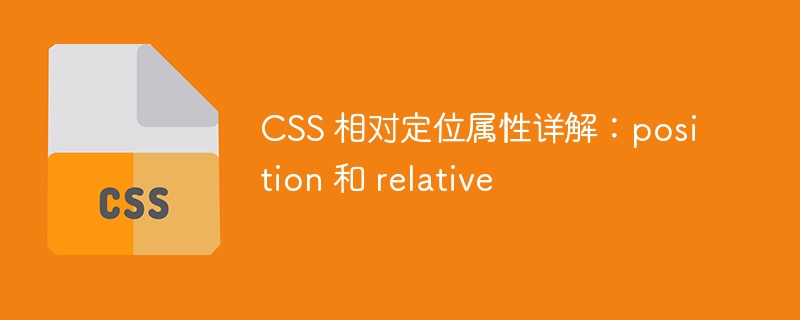
Detailed explanation of CSS relative positioning properties: position and relative
Introduction:
In CSS, we often need to position elements so that they are positioned within the page. Displayed at a specific location. The relative positioning attributes position and relative are a commonly used pair of attributes. This article will introduce the usage and effects of these two properties in detail and provide specific code examples.
1. Position attribute:
The position attribute is mainly used to set the positioning method of block-level elements. It has the following optional values:
- static: Default value, elements are laid out according to normal flow.
- relative: The element is positioned relative to its original position.
- absolute: The element is separated from the normal document flow and positioned relative to its containing block.
- fixed: The element is separated from the normal document flow and positioned relative to the browser window.
- sticky: The element displays relative positioning when scrolling, and static positioning otherwise.
2. Relative attribute:
The relative attribute can be used together with the position attribute, which is used to position relative to the element itself. Relative positioning is usually done relative to the element's position in the normal document flow, but you can also fine-tune the position by setting the top, bottom, left, and right properties.
Specific code example:
The following is a simple HTML page, which contains an element with relative positioning:
<!DOCTYPE html>
<html>
<head>
<style>
.container {
width: 400px;
height: 400px;
background-color: #F2F2F2;
position: relative;
}
.box {
width: 100px;
height: 100px;
background-color: #FF0000;
position: relative;
top: 50px;
left: 50px;
}
</style>
</head>
<body>
<div class="container">
<div class="box"></div>
</div>
</body>
</html>In the above code, we create a container div , the width and height are 400px, and the background color is set to #F2F2F2, and its position attribute is set to relative to achieve relative positioning. Then I created a small square box within the container with a width and height of 100px and a background color of #FF0000. I also set its position attribute to relative, and moved it down 50px and to the right by setting the top and left attributes respectively. 50px.
Running the above code, we can see that a relatively positioned red square appears on the page, and its position is adjusted relative to the container.
Conclusion:
By using the relative positioning attributes position and relative, we can easily position elements. This article details the concepts of these two properties and provides specific code examples. I hope readers can better understand and master the usage and effects of these two attributes through the introduction of this article.
The above is the detailed content of Detailed explanation of CSS relative positioning properties: position and relative. For more information, please follow other related articles on the PHP Chinese website!

