Home >Java >javaTutorial >ChatGPT Java: How to implement intelligent speech recognition and transcription functions
ChatGPT Java: How to implement intelligent speech recognition and transcription functions
- 王林Original
- 2023-10-24 08:23:141434browse
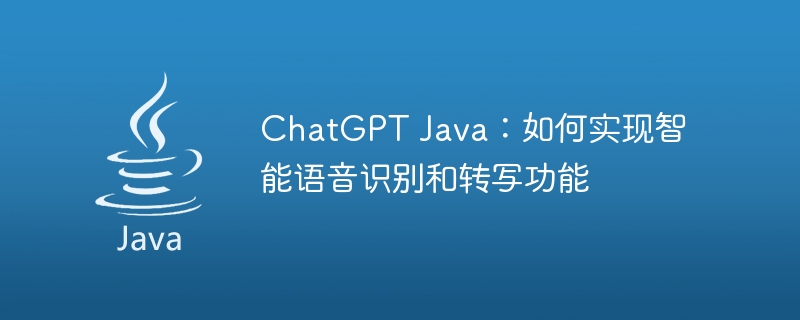
ChatGPT Java: How to implement intelligent speech recognition and transcription functions, specific code examples are required
Introduction:
With the continuous development of artificial intelligence technology, intelligent Speech recognition and transcription have become increasingly popular research areas. The realization of intelligent speech recognition and transcription functions can be widely used in voice assistants, voice input methods, intelligent customer service and other fields, providing users with a convenient voice interaction experience. This article will introduce how to use Java to implement intelligent speech recognition and transcription functions, and provide specific code examples.
-
Import dependencies
First, we need to import the relevant dependencies. Add the following dependencies in the pom.xml file of the Java project:<dependencies> <dependency> <groupId>org.eclipse.jetty.websocket</groupId> <artifactId>javax.websocket-api</artifactId> <version>1.0</version> </dependency> <dependency> <groupId>org.java-websocket</groupId> <artifactId>Java-WebSocket</artifactId> <version>1.5.1</version> </dependency> <dependency> <groupId>com.google.cloud</groupId> <artifactId>google-cloud-speech</artifactId> <version>2.3.2</version> </dependency> </dependencies> - Create WebSocket Server
In Java, we can use the Java-WebSocket library to create a WebSocket server. Create a class called WebSocketServer and inherit from the WebSocketServer class in the Java-WebSocket library. Implement onOpen, onClose, onMessage and onError methods in the WebSocketServer class and create a WebSocket connection.
import org.java_websocket.WebSocket;
import org.java_websocket.handshake.ClientHandshake;
import org.java_websocket.server.WebSocketServer;
import java.net.InetSocketAddress;
public class SpeechRecognitionServer extends WebSocketServer {
public SpeechRecognitionServer(InetSocketAddress address) {
super(address);
}
@Override
public void onOpen(WebSocket conn, ClientHandshake handshake) {
// 连接建立时的处理逻辑
}
@Override
public void onClose(WebSocket conn, int code, String reason, boolean remote) {
// 连接关闭时的处理逻辑
}
@Override
public void onMessage(WebSocket conn, String message) {
// 接收到消息时的处理逻辑
}
@Override
public void onError(WebSocket conn, Exception ex) {
// 异常处理逻辑
}
}- Create a speech recognition service
Next, we need to use the Google Cloud Speech-to-Text API to implement the speech recognition function. Add a startRecognition method in the SpeechRecognitionServer class. Through this method, we can send the audio data to the Google Cloud Speech-to-Text API and obtain the recognition results.
import com.google.cloud.speech.v1.*;
import com.google.protobuf.ByteString;
import java.io.IOException;
import java.nio.file.Files;
import java.nio.file.Path;
import java.nio.file.Paths;
import java.util.List;
public class SpeechRecognitionServer extends WebSocketServer {
private SpeechClient speechClient;
public SpeechRecognitionServer(InetSocketAddress address) {
super(address);
try {
// 创建SpeechClient实例
this.speechClient = SpeechClient.create();
} catch (IOException e) {
e.printStackTrace();
}
}
public void startRecognition(byte[] audioData) {
// 构建RecognitionConfig对象
RecognitionConfig config = RecognitionConfig.newBuilder()
.setEncoding(RecognitionConfig.AudioEncoding.LINEAR16)
.setSampleRateHertz(16000)
.setLanguageCode("en-US")
.build();
// 构建RecognitionAudio对象
RecognitionAudio audio = RecognitionAudio.newBuilder()
.setContent(ByteString.copyFrom(audioData))
.build();
// 发送语音数据并获取识别结果
RecognizeResponse response = speechClient.recognize(config, audio);
List<SpeechRecognitionResult> results = response.getResultsList();
for (SpeechRecognitionResult result : results) {
System.out.println(result.getAlternatives(0).getTranscript());
}
}
}- Perform speech transcription
Finally, we need to process the received audio data in the onMessage method and call the startRecognition method for speech transcription. At the same time, we also need to close the SpeechClient instance in the onClose method.
import org.java_websocket.WebSocket;
import org.java_websocket.handshake.ClientHandshake;
import org.java_websocket.server.WebSocketServer;
import java.net.InetSocketAddress;
public class SpeechRecognitionServer extends WebSocketServer {
private SpeechClient speechClient;
public SpeechRecognitionServer(InetSocketAddress address) {
super(address);
try {
// 创建SpeechClient实例
this.speechClient = SpeechClient.create();
} catch (IOException e) {
e.printStackTrace();
}
}
@Override
public void onOpen(WebSocket conn, ClientHandshake handshake) {
// 连接建立时的处理逻辑
}
@Override
public void onClose(WebSocket conn, int code, String reason, boolean remote) {
// 连接关闭时的处理逻辑
try {
// 关闭SpeechClient实例
speechClient.close();
} catch (IOException e) {
e.printStackTrace();
}
}
@Override
public void onMessage(WebSocket conn, String message) {
// 接收到消息时的处理逻辑
byte[] audioData = decodeAudioData(message);
startRecognition(audioData);
}
@Override
public void onError(WebSocket conn, Exception ex) {
// 异常处理逻辑
}
private void startRecognition(byte[] audioData) {
// 构建RecognitionConfig对象
RecognitionConfig config = RecognitionConfig.newBuilder()
.setEncoding(RecognitionConfig.AudioEncoding.LINEAR16)
.setSampleRateHertz(16000)
.setLanguageCode("en-US")
.build();
// 构建RecognitionAudio对象
RecognitionAudio audio = RecognitionAudio.newBuilder()
.setContent(ByteString.copyFrom(audioData))
.build();
// 发送语音数据并获取识别结果
RecognizeResponse response = speechClient.recognize(config, audio);
List<SpeechRecognitionResult> results = response.getResultsList();
for (SpeechRecognitionResult result : results) {
System.out.println(result.getAlternatives(0).getTranscript());
}
}
private byte[] decodeAudioData(String message) {
// 解码音频数据
// TODO: 解码逻辑
return null;
}
}Summary:
This article introduces how to use Java to implement intelligent speech recognition and transcription functions. We first imported the relevant dependencies, then created a WebSocket server using Java-WebSocket and implemented basic WebSocket connection processing logic in it. Next, we use the Google Cloud Speech-to-Text API to implement the speech recognition function and receive audio data through the WebSocket connection for transcription. Finally, we provide specific code examples to help readers better understand and practice the implementation of intelligent speech recognition and transcription functions. I hope this article can be helpful to readers.
The above is the detailed content of ChatGPT Java: How to implement intelligent speech recognition and transcription functions. For more information, please follow other related articles on the PHP Chinese website!

