 Web Front-end
Web Front-end JS Tutorial
JS Tutorial How to use the Layui framework to develop a web page editing function that supports rich text editor
How to use the Layui framework to develop a web page editing function that supports rich text editor
Title: Using the Layui framework to develop web page editing functions that support rich text editors
Introduction:
In Web development, the web page editing function is a common and Important module. In order to improve user experience, supporting rich text editors is essential. This article will introduce how to use the rich text editor component in the Layui framework for development and provide specific code examples.
1. Introduction to Layui Framework
Layui is a front-end UI framework based on HTML5 and CSS3 technology, dedicated to providing simple, easy-to-use components and rich functions. It has rich modular design and flexible scalability. In the Layui framework, the rich text editor component has a good user experience and powerful functions, and is suitable for various web page editing needs.
2. Installation and introduction of rich text editor components
- Get the Layui framework
Download the latest version from the official website (https://www.layui.com/) Layui framework, unzip it to the project directory, and introduce the corresponding CSS and JS files. - Introduce the rich text editor component
Add the following code in the HTML file and introduce the CSS and JS files required for the rich text editor component:
<link rel="stylesheet" href="path/layui/css/layui.css"> <script src="path/layui/layui.js"></script>
3. Use Rich text editor component
- Create HTML structure
Add a
<textarea id="editor" placeholder="请输入内容" style="width:100%; height:300px;"></textarea>
- Initialize the rich text editor
In JavaScript, use Layui's related API to initialize the rich text editor component and set some custom configuration items:
layui.use('layedit', function(){
var layedit = layui.layedit;
var editor = layedit.build('editor', {
tool: ['strong', 'italic', 'underline', '|', 'left', 'center', 'right', '|', 'link', 'unlink', 'image'],
uploadImage: {
url: 'upload.php',
type: 'post'
}
});
});In In the above code, we use the built-in tools of the rich text editor, such as font style, text alignment, insertion of links and images, etc. At the same time, we can customize the interface address and upload method for uploading images.
- Get rich text content
When the user completes editing, we can get the content of the rich text editor through the following code:
layui.use('layedit', function(){
var layedit = layui.layedit;
var content = layedit.getContent(editor); // 获取富文本编辑器内容
console.log(content);
}); 4. Complete sample code
HTML file:
富文本编辑器示例 <textarea id="editor" placeholder="请输入内容" style="width:100%; height:300px;"></textarea> <script> layui.use('layedit', function(){ var layedit = layui.layedit; var editor = layedit.build('editor', { tool: ['strong', 'italic', 'underline', '|', 'left', 'center', 'right', '|', 'link', 'unlink', 'image'], uploadImage: { url: 'upload.php', type: 'post' } }); // 获取富文本内容 var content = layedit.getContent(editor); console.log(content); }); </script>
5. Summary
Using the rich text editor component in the Layui framework, we can implement a powerful and user-friendly web page editor through simple configuration and API calls. Function. Through the introduction and code examples of this article, I hope to help readers quickly get started with the Layui framework and develop excellent rich text editor applications.
The above is the detailed content of How to use the Layui framework to develop a web page editing function that supports rich text editor. For more information, please follow other related articles on the PHP Chinese website!
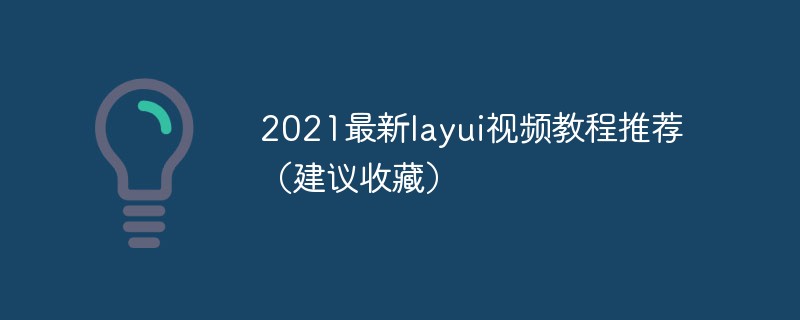 2023最新layui视频教程推荐(建议收藏)Jul 19, 2021 pm 05:22 PM
2023最新layui视频教程推荐(建议收藏)Jul 19, 2021 pm 05:22 PM以下为大家整理了前端UI框架 — layui的视频教程,不需要从迅雷、百度云之类的第三方网盘平台下载,全部在线免费观看。教程由浅入深,有前端基础的人就能学习,从安装到案例讲解,全面详细,帮助你更快更好的掌握layui框架!
 如何利用Layui实现图片轮播图功能Oct 24, 2023 am 08:27 AM
如何利用Layui实现图片轮播图功能Oct 24, 2023 am 08:27 AM如何利用Layui实现图片轮播图功能现如今,图片轮播图已经成为了网页设计中常见的元素之一。它可以使网页更加生动活泼,吸引用户的眼球,提升用户体验。在本文中,我们将介绍如何利用Layui框架来实现一个简单的图片轮播图功能。首先,我们需要在HTML页面中引入Layui的核心文件和样式文件:<linkrel="stylesheet"h
 如何利用Layui开发一个具有分页功能的数据展示页面Oct 24, 2023 pm 01:10 PM
如何利用Layui开发一个具有分页功能的数据展示页面Oct 24, 2023 pm 01:10 PM如何利用Layui开发一个具有分页功能的数据展示页面Layui是一个轻量级的前端UI框架,提供了简洁美观的界面组件和丰富的交互体验。在开发中,我们经常会遇到需要展示大量数据并进行分页的情况。以下是一个利用Layui开发的具有分页功能的数据展示页面的示例。首先,我们需要引入Layui的相关文件和依赖。在html页面的<head>标签中加入以下代
 如何利用Layui实现图片拖拽和缩放效果Oct 24, 2023 am 09:16 AM
如何利用Layui实现图片拖拽和缩放效果Oct 24, 2023 am 09:16 AM如何利用Layui实现图片拖拽和缩放效果在现代网页设计中,图片的交互效果成为增加网页活力和用户体验的重要手段。其中,图片拖拽和缩放效果是常见且受欢迎的交互方式之一。本文将介绍如何使用Layui框架实现图片拖拽和缩放效果,并提供具体的代码示例。一、引入Layui框架和相关依赖:首先,我们需要在HTML文件中引入Layui框架和相关依赖。可以通过以下代码示例引入
 如何使用Layui开发一个支持图片放大缩小的相册功能Oct 24, 2023 am 09:02 AM
如何使用Layui开发一个支持图片放大缩小的相册功能Oct 24, 2023 am 09:02 AM如何使用Layui开发一个支持图片放大缩小的相册功能相册功能在现代的网页应用中非常常见,通过展示用户上传的图片,让用户能够方便地浏览和管理图片。为了提供更好的用户体验,一种常见的需求是支持图片的放大和缩小功能。本文章将介绍如何使用Layui框架开发一个支持图片放大缩小的相册功能,同时提供具体的代码示例。首先,确保您已经引入Layui框架的CSS和JS文件。您
 如何利用Layui实现图片反色和亮度调节功能Oct 25, 2023 am 09:10 AM
如何利用Layui实现图片反色和亮度调节功能Oct 25, 2023 am 09:10 AM如何利用Layui实现图片反色和亮度调节功能引言:在前端开发中,经常会遇到需要对图片进行特效处理的情况。本文将介绍如何利用Layui框架实现图片反色和亮度调节功能,并提供具体代码实例供参考。一、Layui简介:Layui是一款优秀的前端UI框架,具有简洁、美观、易用等特点。它提供了丰富的前端组件,让开发者能够轻松搭建出精美的网站。二、准备工作:在开始之前,我
 如何使用Layui开发一个支持文件上传和下载的资源管理系统Oct 24, 2023 am 09:19 AM
如何使用Layui开发一个支持文件上传和下载的资源管理系统Oct 24, 2023 am 09:19 AM如何使用Layui开发一个支持文件上传和下载的资源管理系统引言:随着互联网的发展,数据资源的管理已经成为一项重要的任务。无论是企业内部的文档管理,还是个人的文件存储,都需要一个高效且易于使用的资源管理系统。Layui是一款轻量级的前端框架,具有简洁明了的设计以及丰富的组件库,非常适合用来进行资源管理系统的开发。本文将介绍如何使用Layui开发一个支持文
 如何使用Layui框架开发一个支持实时通讯的在线客服系统Oct 25, 2023 am 08:47 AM
如何使用Layui框架开发一个支持实时通讯的在线客服系统Oct 25, 2023 am 08:47 AM如何使用Layui框架开发一个支持实时通讯的在线客服系统概述:在线客服系统是现代企业提供与客户交流的重要渠道之一,而实时通讯是在线客服系统的关键技术之一。本文将介绍如何使用Layui框架开发一个支持实时通讯的在线客服系统,并提供具体的代码示例。一、准备工作安装Node.js:在开发环境中安装Node.js,并配置好相关环境。安装Layui:在项目中引入Lay


Hot AI Tools

Undresser.AI Undress
AI-powered app for creating realistic nude photos

AI Clothes Remover
Online AI tool for removing clothes from photos.

Undress AI Tool
Undress images for free

Clothoff.io
AI clothes remover

AI Hentai Generator
Generate AI Hentai for free.

Hot Article

Hot Tools

Zend Studio 13.0.1
Powerful PHP integrated development environment

Notepad++7.3.1
Easy-to-use and free code editor

Atom editor mac version download
The most popular open source editor

SAP NetWeaver Server Adapter for Eclipse
Integrate Eclipse with SAP NetWeaver application server.

MinGW - Minimalist GNU for Windows
This project is in the process of being migrated to osdn.net/projects/mingw, you can continue to follow us there. MinGW: A native Windows port of the GNU Compiler Collection (GCC), freely distributable import libraries and header files for building native Windows applications; includes extensions to the MSVC runtime to support C99 functionality. All MinGW software can run on 64-bit Windows platforms.





