Commonly used relative positioning methods include top, right, bottom, left attributes, margin attributes, transform attributes, flexbox layout and grid layout. Detailed introduction: 1. The top, right, bottom, and left attributes can be fine-tuned or offset relative to the normal position of the element. These attributes are used to determine the values of the top margin, right margin, bottom margin, and left margin of the element. You can use Specific pixel value, percentage value or other units to specify; 2. margin attribute, etc.

The operating system for this tutorial: Windows 10 system, DELL G3 computer.
In web design and layout, the commonly used relative positioning methods are as follows:
1. top, right, bottom, left attributes:
Use top, right The , bottom, and left attributes can be fine-tuned or offset relative to the normal position of the element. These properties are used to determine the values for the top, right, bottom, and left margins of an element. Can be specified using specific pixel values, percentage values, or other units. By adjusting the values of these properties, you can fine-tune the element relative to its normal position to achieve precise positioning.
2. Margin attribute:
Use the margin attribute to achieve relative positioning of elements by setting positive and negative values. By adjusting the value of the margin attribute, you can adjust the element's outer margins, thus shifting the element relative to its normal position. Margin values can be specified using specific pixel values, percentage values, or other units.
3. Transform attribute:
Use the transform attribute to transform elements, including translation, rotation, scaling, etc. By setting the translate() function, the relative positioning of elements can be achieved. The translate() function accepts two parameters, representing the horizontal and vertical offsets respectively. By adjusting the values of these parameters, elements can be translated relative to their normal position to achieve precise positioning.
4. Flexbox layout:
Use flexbox layout to achieve relative positioning of elements. Flexbox is a flexible layout model. By setting the display attribute of the container to flex, the elements in the container can be arranged and positioned according to certain rules. By setting the flex attribute and order attribute of the element, you can control the relative position and order of the elements. Flexbox layout provides flexible positioning methods and can achieve various complex layout effects.
5. Grid layout:
Use grid layout to achieve relative positioning of elements. Grid layout is a two-dimensional grid layout model. By setting the display attribute of the container to grid, the elements in the container can be arranged and positioned in the form of a grid. By setting the grid-row-start, grid-row-end, grid-column-start and grid-column-end attributes of the element, you can control the relative position and size of the element. Grid layout provides powerful positioning and layout capabilities, and can achieve complex grid layout effects.
These relative positioning methods can be used alone or in combination. Choose the appropriate method according to specific design needs and layout requirements. By flexibly using these relative positioning methods, various unique layout effects and interactive effects can be achieved, improving the readability and operability of web pages.
It should be noted that relative positioning is a slight adjustment or offset relative to the normal position of the element, and will not cause the element to break out of the document flow. Relatively positioned elements still occupy the original space and will not affect the layout of other elements. If you need to get an element out of the document flow without affecting the layout of other elements, you can consider using other positioning methods such as absolute positioning, fixed positioning, or sticky positioning.
To sum up, commonly used relative positioning methods include top, right, bottom, left attributes, margin attributes, transform attributes, flexbox layout and grid layout. Each relative positioning method has its own characteristics and uses, and the appropriate method can be selected based on specific design needs and layout requirements. By flexibly using these relative positioning methods, various unique layout effects and interactive effects can be achieved, improving the readability and operability of web pages.
The above is the detailed content of What are the commonly used relative positioning methods?. For more information, please follow other related articles on the PHP Chinese website!
 粘性定位脱离文档流吗Feb 20, 2024 pm 05:24 PM
粘性定位脱离文档流吗Feb 20, 2024 pm 05:24 PM粘性定位脱离文档流吗,需要具体代码示例在Web开发中,布局是一个很重要的话题。其中,定位是一种常用的布局技术之一。在CSS中,有三种常见的定位方式:静态定位、相对定位和绝对定位。除了这三种定位方式,还有一种比较特殊的定位方式,即粘性定位。那么,粘性定位是否脱离文档流呢?下面我们就来具体探讨一下,并提供一些代码示例来帮助理解。首先,我们需要了解一下什么是文档流
 大语言模型中常用的旋转位置编码RoPE详解:为什么它比绝对或相对位置编码更好?Apr 01, 2024 pm 08:19 PM
大语言模型中常用的旋转位置编码RoPE详解:为什么它比绝对或相对位置编码更好?Apr 01, 2024 pm 08:19 PM自2017年发表的“AttentionIsAllYouNeed”论文以来,Transformer架构一直是自然语言处理(NLP)领域的基石。它的设计多年来基本没有变化,随着旋转位置编码(RoPE)的引入,2022年标志着该领域的重大发展。旋转位置嵌入是最先进的NLP位置嵌入技术。大多数流行的大型语言模型(如Llama、Llama2、PaLM和CodeGen)已经在使用它。在本文中,我们将深入探讨什么是旋转位置编码,以及它们如何巧妙地融合绝对位置嵌入和相对位置嵌入的优点。位置编码的需求为了理解Ro
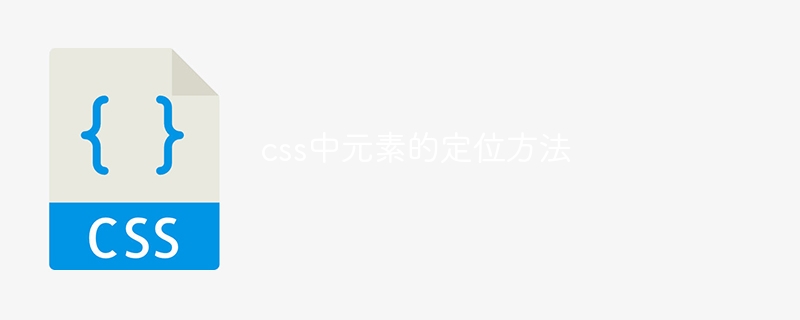 css中元素的定位方法Apr 26, 2024 am 10:24 AM
css中元素的定位方法Apr 26, 2024 am 10:24 AMCSS 元素定位有四种方法:静态、相对、绝对和固定定位。静态定位是默认值,元素不受定位规则影响。相对定位相对于元素本身移动元素,不会影响文档流。绝对定位将元素从文档流中移除并相对于其祖先元素定位。固定定位将元素相对于视口定位,始终保持在屏幕上的同一位置。
 CSS中bottom属性语法Feb 21, 2024 pm 03:30 PM
CSS中bottom属性语法Feb 21, 2024 pm 03:30 PMCSS中bottom属性语法及代码示例在CSS中,bottom属性用于指定一个元素与容器底部之间的距离。它可以控制一个元素相对于其父元素底部的位置。bottom属性的语法如下:element{bottom:value;}其中,element表示要应用该样式的元素,value表示要设置的bottom值。value可以是一个具体的长度值,比如像素
 什么是layout布局?Feb 24, 2024 pm 03:03 PM
什么是layout布局?Feb 24, 2024 pm 03:03 PMlayout布局是指在网页设计中,为了使网页元素按照一定的规则和结构进行排列和展示而采取的一种排版方式。通过合理的布局,可以使网页更加美观、整齐,并且达到良好的用户体验。在前端开发中,有许多种布局方式可以选择,比如传统的table布局、浮动布局、定位布局等。但是,随着HTML5和CSS3的推广,现代的响应式布局技术,如Flexbox布局和Grid布局,成为了
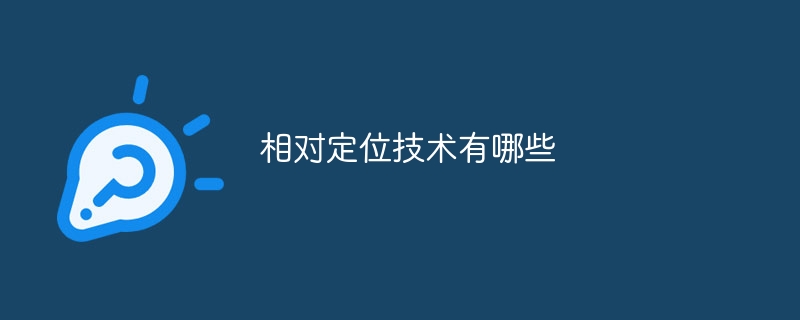 相对定位技术有哪些Oct 19, 2023 pm 05:42 PM
相对定位技术有哪些Oct 19, 2023 pm 05:42 PM相对定位技术有无线电测距、声呐、激光测距、摄像头、惯性导航、卫星导航、室内定位、超声波、红外线、电磁波、蓝牙定位、Wi-Fi定位、超声波测距、红外线测距、激光测距、摄像头视觉定位、基于RSSI的定位、基于TOA的定位、基于TDOA的定位、基于AOA的定位等等。详细介绍:1、无线电测距:通过测量无线电波从发射点到接收点的时间差来计算距离;2、声呐技术等等。
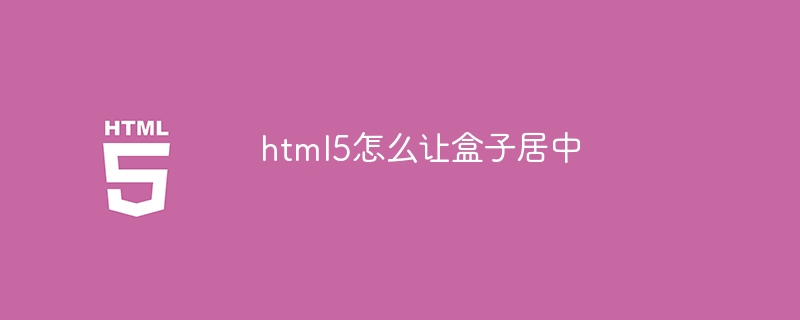 html5怎么让盒子居中Apr 05, 2024 pm 12:27 PM
html5怎么让盒子居中Apr 05, 2024 pm 12:27 PM在 HTML5 中使盒子居中,有以下方法:水平居中:text-align: centermargin: autodisplay: flex; justify-content: center;垂直居中:vertical-align: middletransform: translate(-50%, -50%);position: absolute; top: 50%; left: 50%; transform: translate(-50%, -50%);
 快速掌握静态相对定位的技巧与方法Jan 18, 2024 am 11:18 AM
快速掌握静态相对定位的技巧与方法Jan 18, 2024 am 11:18 AM快速静态相对定位是网页开发中非常重要的一种定位方式。它可以使元素相对于其正常位置进行微调的同时,仍然保持在文档流中的位置。在本文中,我将详细介绍快速静态相对定位的使用方法,以及一些常见的应用场景。首先,我们需要了解快速静态相对定位的基本概念。在CSS中,元素的定位方式有四种:静态定位、相对定位、绝对定位和固定定位。静态定位是默认的定位方式,元素的位置通过文档


Hot AI Tools

Undresser.AI Undress
AI-powered app for creating realistic nude photos

AI Clothes Remover
Online AI tool for removing clothes from photos.

Undress AI Tool
Undress images for free

Clothoff.io
AI clothes remover

AI Hentai Generator
Generate AI Hentai for free.

Hot Article

Hot Tools

ZendStudio 13.5.1 Mac
Powerful PHP integrated development environment

SAP NetWeaver Server Adapter for Eclipse
Integrate Eclipse with SAP NetWeaver application server.

EditPlus Chinese cracked version
Small size, syntax highlighting, does not support code prompt function

DVWA
Damn Vulnerable Web App (DVWA) is a PHP/MySQL web application that is very vulnerable. Its main goals are to be an aid for security professionals to test their skills and tools in a legal environment, to help web developers better understand the process of securing web applications, and to help teachers/students teach/learn in a classroom environment Web application security. The goal of DVWA is to practice some of the most common web vulnerabilities through a simple and straightforward interface, with varying degrees of difficulty. Please note that this software

Atom editor mac version download
The most popular open source editor






