Home >Web Front-end >Front-end Q&A >What are the relative positioning modes of elements?
What are the relative positioning modes of elements?
- 百草Original
- 2023-10-23 14:58:531059browse
The relative positioning modes of elements include relative positioning, absolute positioning, fixed positioning and sticky positioning. Detailed introduction: 1. Relative positioning is the most basic relative positioning mode. By setting the position attribute of an element to relative, the element can be fine-tuned or offset relative to its normal position. Relative positioning will not cause the element to break away from the document flow. Still occupying the original space; 2. Absolute positioning is positioned relative to the nearest positioned ancestor element, by setting the element's position attribute to absolute, etc.
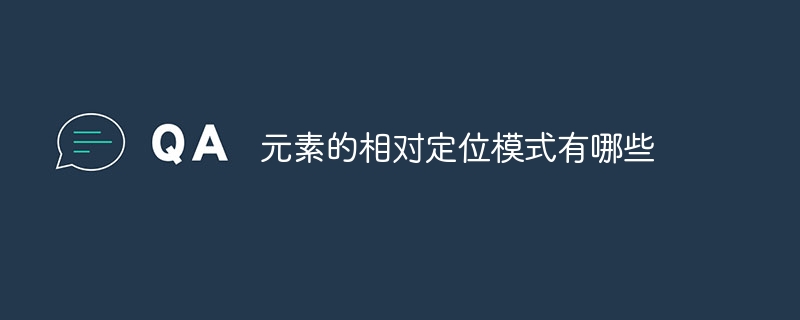
The operating system for this tutorial: Windows 10 system, DELL G3 computer.
In web design and layout, relative positioning of elements is a common positioning method used to fine-tune or offset an element relative to its normal position. Relative positioning allows us to control the position of an element on the page by setting its position attribute without affecting the layout of other elements. The relative positioning mode of elements will be introduced in detail below.
1. Relative positioning (relative)
Relative positioning is the most basic relative positioning mode. An element can be nudged or offset relative to its normal position by setting its position property to relative. Relative positioning does not take the element out of the document flow and still occupies its original space. You can use the top, bottom, left, and right properties to set the offset of an element relative to its normal position. These properties can be specified using specific pixel values, percentage values, or other units.
2. Absolute positioning (absolute)
Absolute positioning is positioned relative to the nearest positioned ancestor element (non-static positioning). An element can be positioned relative to its nearest positioned ancestor by setting its position property to absolute. If there are no positioned ancestor elements, positioning is relative to the document's initial containing block. Absolute positioning causes the element to break out of the document flow and no longer occupy its original space. You can use the top, bottom, left, and right properties to set the offset of an element relative to its ancestor elements.
3. Fixed positioning (fixed)
Fixed positioning is positioned relative to the viewport of the browser window. By setting the element's position attribute to fixed, the element can be fixed at a specified position on the page and does not change as the page scrolls. Fixed positioning causes the element to break out of the document flow and no longer occupy its original space. You can use the top, bottom, left, and right properties to set the offset of an element relative to the viewport.
4. Sticky positioning (sticky)
Sticky positioning is a hybrid mode relative to normal flow positioning and fixed positioning. You can position an element relative to its parent element or the viewport by setting its position property to sticky. Sticky positioning will become fixed positioning when scrolling to a certain position and remain at the specified position on the page. You can use the top, bottom, left, and right properties to set the offset of an element relative to its parent element or the viewport.
It should be noted that relatively positioned elements still occupy the original space and will not affect the layout of other elements. However, absolutely positioned, fixed positioned and sticky positioned elements are separated from the document flow and may affect the layout of other elements. When using these relative positioning patterns, you need to carefully consider the relative position and stacking order of elements to ensure the overall layout and user experience of the page.
To sum up, the relative positioning modes of elements include relative positioning, absolute positioning, fixed positioning and sticky positioning. Each positioning mode has its own characteristics and uses. You can choose the appropriate positioning method according to specific design needs and layout requirements. By flexibly using these relative positioning modes, various unique layout effects and interactive effects can be achieved, improving the readability and operability of web pages.
The above is the detailed content of What are the relative positioning modes of elements?. For more information, please follow other related articles on the PHP Chinese website!
Related articles
See more- How to set spaces in HTML paragraph elements? Summary of HTML space settings
- How to delete elements in python dictionary
- The web page elements are destroyed by adblock and the content cannot be displayed.
- What is the difference between inline elements and block-level elements?
- How to delete the last element of a javascript array

