Home >Development Tools >git >How to use GitLab for agile development process of team collaboration
How to use GitLab for agile development process of team collaboration
- 王林Original
- 2023-10-21 12:03:27827browse
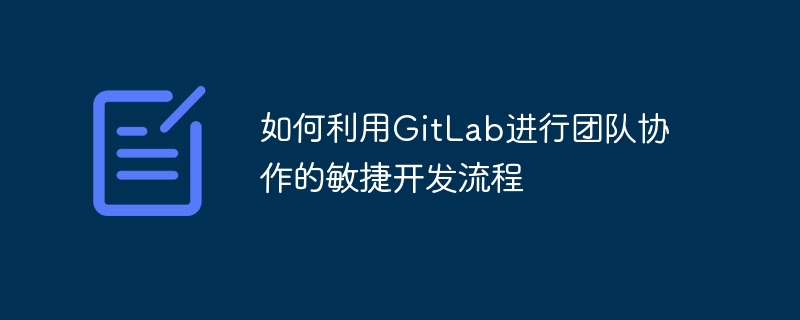
How to use GitLab for agile development process of team collaboration
Introduction:
In the agile development process of team collaboration, version control is crucial ring. As a popular version control tool, GitLab provides a wealth of functions and workflows to facilitate team collaboration and improve development efficiency. This article will introduce how to use GitLab for agile development process of team collaboration and provide specific code examples. I hope this article can help development teams better utilize GitLab for collaboration.
Part One: Installation and Configuration of GitLab
In order to start using GitLab, you first need to install and configure it. The following are some specific steps:
- Download and install GitLab: You can download the GitLab installation package suitable for the operating system from the official website https://about.gitlab.com/downloads/.
- Configuring GitLab: After the installation is complete, some basic configuration is required. You can modify settings such as port number and domain name by editing the GitLab configuration file. At the same time, you also need to set up an administrator account and password.
- Start GitLab: After the configuration is completed, you can use the command line to start the GitLab service. After startup, GitLab's web interface can be accessed through the configured domain name or IP address.
Part 2: Introduction to the basic functions of GitLab
In order to better use GitLab for team collaboration, you need to understand the basic functions and concepts of GitLab. The following is an introduction to some basic concepts and functions:
- Project: The project in GitLab is the basic unit of team collaboration. Each project contains code, documentation, and other resources. Version control of the project can be managed through the GitLab repository.
- Branch: A branch is a workspace used to develop new features or fix bugs. Each project can have multiple branches, and new branches can be created from the master branch (usually master or main).
- Submit: Submit is the operation of saving the modified code to the GitLab warehouse. Each commit has a unique identifier (SHA) that can be used to view history and roll back changes.
- Merge Request: Merge Request is a feature for code review and merge branches. Developers can create pull requests and invite others to review them. After passing the review, the branch can be merged into the main branch.
- Issue Tracking: GitLab provides an issue tracking system for managing and tracking issues, requirements, and tasks in development. Issues can be created, responsible persons assigned, priorities set, and more.
Part 3: Agile Development Process Example
The following will introduce an example of an agile development process based on GitLab. Suppose we are developing a simple web application and using agile development methods.
- Create project: First, you need to create a new project in GitLab. You can choose to create an empty project or create from an existing template.
- Create a branch: In the project, create a new development branch from the master branch. The naming can be based on actual needs, such as feature-xxx or fix-xxx.
- Development: After creating a branch, you can start developing the code. Use Git commands or the GitLab interface for code modification and submission.
- Submit and merge requests: Each time you complete a certain development task, submit the modified code to the branch and create a merge request. Invite other team members to review.
- Review and Discussion: Other team members can review the merge request and propose modifications. Conduct real-time discussions and communication through GitLab's discussion function.
- Correction and merging: Make code corrections based on review comments and submit the corrected code to the branch. When a merge request has been reviewed multiple times, the branch can be merged into the master branch.
- Testing and deployment: After merging into the main branch, test and deploy the code. Integration and testing can be easily performed using GitLab's continuous integration and automated deployment capabilities.
- Iteration and repetition: Based on needs and feedback, cycle through the above steps to iteratively develop and improve the product.
Conclusion:
This article introduces how to use GitLab for agile development process of team collaboration. Through a detailed introduction to the installation, basic functions and agile development process of GitLab, we hope to help development teams better use GitLab for team collaboration and improve development efficiency.
The above is the detailed content of How to use GitLab for agile development process of team collaboration. For more information, please follow other related articles on the PHP Chinese website!
Related articles
See more- Both JetBrains and Gitlab have stated that they have suspended their business in Russia. What do domestic netizens think of this?
- Detailed introduction to the method of code query in Gitlab
- How to delete a project in gitlab? Brief analysis of methods
- AI Infrastructure: The Importance of IT and Data Science Team Collaboration
- How to use GitLab for team collaboration

