
How to use the Hyperf framework to send emails
Introduction:
In web application development, email sending is a very common function. As a lightweight, high-performance application framework, the Hyperf framework also provides the function of sending emails, allowing us to easily send and manage emails. This article will introduce how to use the Hyperf framework to send emails and provide specific code examples.
1. Installation and configuration
Before using the Hyperf framework to send emails, we need to make some basic settings in the configuration file. First, you need to create a mail.php configuration file in the config/autoload directory. In this configuration file, we need to specify the drive for sending emails, the configuration information of the sender, and the configuration of the email log. The following is a basic email configuration example:
return [
'default' => 'smtp',
'mailers' => [
'smtp' => [
'transport' => 'smtp',
'host' => 'smtp.mailtrap.io',
'port' => 587,
'encryption' => 'tls',
'username' => 'your_username',
'password' => 'your_password',
'timeout' => null,
],
],
'log_channel' => 'mail',
];In the above example, we used SMTP as the driver for sending emails, and configured the relevant information of the mail server, including the host, port, and encryption method of the SMTP server. , username and password, etc. At the same time, we also specified the channel of the mail log as mail.
2. Write the email sending code
After completing the configuration, we can write the email sending code. First, we need to create a mail class, inherited from the HyperfMailMessage class. The email class is responsible for constructing email content, adding attachments and other operations. The following is an example email class:
use HyperfMailMessage;
class MyMail extends Message
{
public function build()
{
return $this->from('sender@example.com', 'Sender Name')
->subject('邮件主题')
->view('emails.example')
->with([
'data1' => $data1,
'data2' => $data2,
//...
])
->attach('/path/to/file');
}
}In the above code, we use the from method to specify the sender information of the email, the subject method to specify the subject of the email, and the view method to specify the path of the email view. The with method passes the data that needs to be used in the email view, and the attach method specifies the attachments that need to be added.
Next, we need to call the build method of the email class in the controller or elsewhere to build the email content and send it out through the email sending service. The following is an example code for sending emails:
use HyperfContractMailMailerInterface;
class MailController extends AbstractController
{
public function send(MailerInterface $mailer)
{
$mailer->send(new MyMail());
}
}In the above code, we obtain the MailerInterface instance through dependency injection, then call the send method and pass the instance of the mail class to send the email.
3. Sending emails
After completing the writing of the above code, we can test sending emails. You can send emails by accessing the relevant routes in the browser or using the command line to call the corresponding controller methods.
It should be noted that in the default configuration, email sending logs are recorded through the specified mail channel. Therefore, we can make relevant configurations in the logging.php file in the config/autoload directory, such as specifying the path to log storage and the level of logging.
Summary:
This article briefly introduces how to use the Hyperf framework to send emails and provides specific code examples. By configuring basic email information and writing email classes, we can easily send and manage emails. I hope this article will help you understand the email sending function of the Hyperf framework.
The above is the detailed content of How to use Hyperf framework for email sending. For more information, please follow other related articles on the PHP Chinese website!
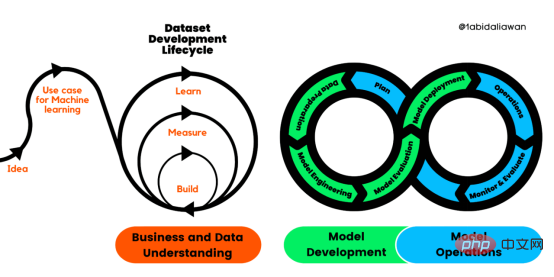 解读CRISP-ML(Q):机器学习生命周期流程Apr 08, 2023 pm 01:21 PM
解读CRISP-ML(Q):机器学习生命周期流程Apr 08, 2023 pm 01:21 PM译者 | 布加迪审校 | 孙淑娟目前,没有用于构建和管理机器学习(ML)应用程序的标准实践。机器学习项目组织得不好,缺乏可重复性,而且从长远来看容易彻底失败。因此,我们需要一套流程来帮助自己在整个机器学习生命周期中保持质量、可持续性、稳健性和成本管理。图1. 机器学习开发生命周期流程使用质量保证方法开发机器学习应用程序的跨行业标准流程(CRISP-ML(Q))是CRISP-DM的升级版,以确保机器学习产品的质量。CRISP-ML(Q)有六个单独的阶段:1. 业务和数据理解2. 数据准备3. 模型
 thinkphp是不是国产框架Sep 26, 2022 pm 05:11 PM
thinkphp是不是国产框架Sep 26, 2022 pm 05:11 PMthinkphp是国产框架。ThinkPHP是一个快速、兼容而且简单的轻量级国产PHP开发框架,是为了简化企业级应用开发和敏捷WEB应用开发而诞生的。ThinkPHP从诞生以来一直秉承简洁实用的设计原则,在保持出色的性能和至简的代码的同时,也注重易用性。
 Python 强大的任务调度框架 Celery!Apr 12, 2023 pm 09:55 PM
Python 强大的任务调度框架 Celery!Apr 12, 2023 pm 09:55 PM什么是 celery这次我们来介绍一下 Python 的一个第三方模块 celery,那么 celery 是什么呢? celery 是一个灵活且可靠的,处理大量消息的分布式系统,可以在多个节点之间处理某个任务; celery 是一个专注于实时处理的任务队列,支持任务调度; celery 是开源的,有很多的使用者; celery 完全基于 Python 语言编写;所以 celery 本质上就是一个任务调度框架,类似于 Apache 的 airflow,当然 airflow 也是基于 Python
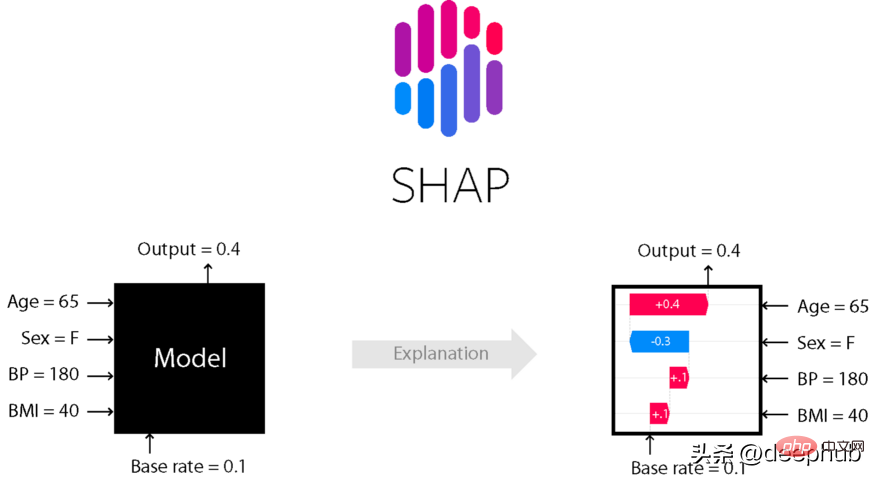 6个推荐的Python框架,用于构建可解释的人工智能系统(XAI)Apr 26, 2023 am 10:49 AM
6个推荐的Python框架,用于构建可解释的人工智能系统(XAI)Apr 26, 2023 am 10:49 AMAI就像一个黑匣子,能自己做出决定,但是人们并不清楚其中缘由。建立一个AI模型,输入数据,然后再输出结果,但有一个问题就是我们不能解释AI为何会得出这样的结论。需要了解AI如何得出某个结论背后的原因,而不是仅仅接受一个在没有上下文或解释的情况下输出的结果。可解释性旨在帮助人们理解:如何学习的?学到了什么?针对一个特定输入为什么会做出如此决策?决策是否可靠?在本文中,我将介绍6个用于可解释性的Python框架。SHAPSHapleyAdditiveexplanation(SHapleyAdditi
 如何在PHP中使用AOP框架May 19, 2023 pm 01:21 PM
如何在PHP中使用AOP框架May 19, 2023 pm 01:21 PMAOP(面向切面编程)是一种编程思想,用于解耦业务逻辑和横切关注点(如日志、权限等)。在PHP中,使用AOP框架可以简化编码,提高代码可维护性和可扩展性。本文将介绍在PHP中使用AOP框架的基本原理和实现方法。一、AOP的概念和原理面向切面编程,指的是将程序的业务逻辑和横切关注点分离开来,通过AOP框架来实现统一管理。横切关注点指的是在程序中需要重复出现并且
 Microsoft .NET Framework 4.5.2、4.6 和 4.6.1 将于 2022 年 4 月终止支持Apr 17, 2023 pm 02:25 PM
Microsoft .NET Framework 4.5.2、4.6 和 4.6.1 将于 2022 年 4 月终止支持Apr 17, 2023 pm 02:25 PM已安装Microsoft.NET版本4.5.2、4.6或4.6.1的MicrosoftWindows用户如果希望Microsoft将来通过产品更新支持该框架,则必须安装较新版本的Microsoft框架。据微软称,这三个框架都将在2022年4月26日停止支持。支持日期结束后,产品将不会收到“安全修复或技术支持”。大多数家庭设备通过Windows更新保持最新。这些设备已经安装了较新版本的框架,例如.NETFramework4.8。未自动更新的设备可能
 KB5013943 2022 年 5 月更新使 Windows 11 上的应用程序崩溃Apr 16, 2023 pm 10:52 PM
KB5013943 2022 年 5 月更新使 Windows 11 上的应用程序崩溃Apr 16, 2023 pm 10:52 PM如果你在Windows11上安装了2022年5月累积更新,你可能已经注意到你一直使用的许多应用程序都不像以前那样工作了。强制性安全更新KB5013943正在使某些使用.NET框架的应用程序崩溃。在某些情况下,用户会收到错误代码:0xc0000135。可选更新中报告了类似的问题,但并不普遍。随着2022年5月的更新,该错误似乎已进入生产渠道,这次有更多用户受到影响。崩溃在使用.NETFramework的应用程序中很常见,Discord或MicrosoftTeams等
 多模态再次统一!Meta发布自监督算法data2vec 2.0:训练效率最高提升16倍!Apr 14, 2023 pm 04:10 PM
多模态再次统一!Meta发布自监督算法data2vec 2.0:训练效率最高提升16倍!Apr 14, 2023 pm 04:10 PM近几年人工智能领域的突破大多由自监督学习推动,比如BERT中提出的MLM(MaskedLanguageModel),通过将文本中的部分单词遮盖后重新预测,使得海量无标记文本数据也能用来训练模型,自此开启了大规模预训练模型的新时代。但自监督学习算法也有明显的局限性,通常只适用于单一模态(如图像、文本、语音等)的数据,并且需要大量的算力从海量数据中进行学习。相比之下,人类的学习效率要显著高于当前的AI模型,并且可以从不同类型的数据中进行学习。2022年1月,MetaAI发布了自监督学习框架data2


Hot AI Tools

Undresser.AI Undress
AI-powered app for creating realistic nude photos

AI Clothes Remover
Online AI tool for removing clothes from photos.

Undress AI Tool
Undress images for free

Clothoff.io
AI clothes remover

AI Hentai Generator
Generate AI Hentai for free.

Hot Article

Hot Tools

EditPlus Chinese cracked version
Small size, syntax highlighting, does not support code prompt function

ZendStudio 13.5.1 Mac
Powerful PHP integrated development environment

VSCode Windows 64-bit Download
A free and powerful IDE editor launched by Microsoft

SublimeText3 Mac version
God-level code editing software (SublimeText3)

Dreamweaver Mac version
Visual web development tools





