Home >Web Front-end >CSS Tutorial >CSS rendering property optimization tips: box-shadow, text-shadow and filter
CSS rendering property optimization tips: box-shadow, text-shadow and filter
- WBOYWBOYWBOYWBOYWBOYWBOYWBOYWBOYWBOYWBOYWBOYWBOYWBOriginal
- 2023-10-21 11:54:17933browse
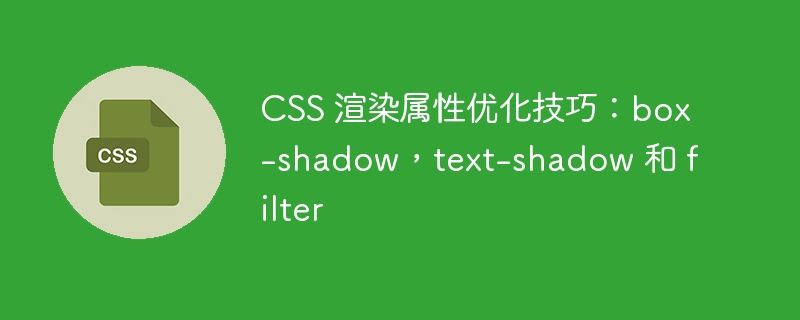
CSS rendering attribute optimization skills: box-shadow, text-shadow and filter
In recent years, with the rapid development of Internet technology, the importance of web design has become more and more important. are getting more and more attention. In order to attract users' attention and enrich web content, we can use CSS rendering properties to achieve various cool effects. This article will focus on three commonly used CSS rendering properties: box-shadow, text-shadow and filter, and give code examples of optimization techniques.
1. box-shadow
The box-shadow attribute can add a shadow effect to HTML elements. By adjusting parameters, we can achieve different shadow effects, such as three-dimensionality, shadow, and halo.
- Three-dimensional shadow effect
box-shadow: 2px 2px 5px rgba(0, 0, 0, 0.4);
This code means that a distance is added to the element from the bottom right of the element 2px, 2px vertically, 5px blur effect, color rgba(0, 0, 0, 0.4). Different three-dimensional effects can be obtained by adjusting parameters. - Shadow effect
box-shadow: 0 4px 6px rgba(0, 0, 0, 0.1), 0 1px 3px rgba(0, 0, 0, 0.1);
This code uses Yu adds two layers of shadow to the element, one at the bottom and one at the top, creating an effect similar to a bottom drop shadow. Different projection effects can be obtained by adjusting parameters.
2. text-shadow
The text-shadow attribute can add a shadow effect to the text. By adjusting parameters, we can achieve different text shadow effects, such as luminous text, hollow text, etc.
- Glow text effect
text-shadow: 2px 2px 4px rgba(255, 255, 255, 0.8);
This code means that a distance of 2px from the bottom right of the text is added to the text , 2px, 4px blur effect in the vertical direction, color is rgba (255, 255, 255, 0.8). Different luminous text effects can be obtained by adjusting parameters. - Hollow text effect
text-shadow: 0 0 2px white, 0 0 2px white, 0 0 2px white, 0 0 4px rgba(0, 0, 0, 0.8);
This paragraph The code is used to add four layers of white borders and one layer of black borders to the text, creating an effect similar to hollowed out text. Different hollow text effects can be obtained by adjusting parameters.
3. filter
The filter attribute can realize the image processing effects of elements, such as blur, brightness, contrast and grayscale, etc.
- Image blur effect
filter: blur(5px);
This code means to set the image blur level of the element to 5px. Different blur effects can be obtained by adjusting parameters. - Image brightness and contrast effect
filter: brightness(150%) contrast(200%);
This code means to increase the image brightness of the element by 150% and the contrast by 200%. Different brightness and contrast effects can be obtained by adjusting parameters.
Through the above sample code, we can see how to use the optimization techniques of CSS rendering properties box-shadow, text-shadow and filter to achieve cool effects. In actual development, we can flexibly use these attributes according to needs to make web design more attractive. Of course, when using these effects, you also need to be careful not to overuse them to ensure the user experience and performance of the web page.
The above is the detailed content of CSS rendering property optimization tips: box-shadow, text-shadow and filter. For more information, please follow other related articles on the PHP Chinese website!

